30 days with OS X 10.9 'Mavericks'

It's been a month since Apple released its tenth major release of OS X, version 10.9 Mavericks. The update was made available as a free update via Apple's App Store, so I grabbed it and downloaded it only my hardware.
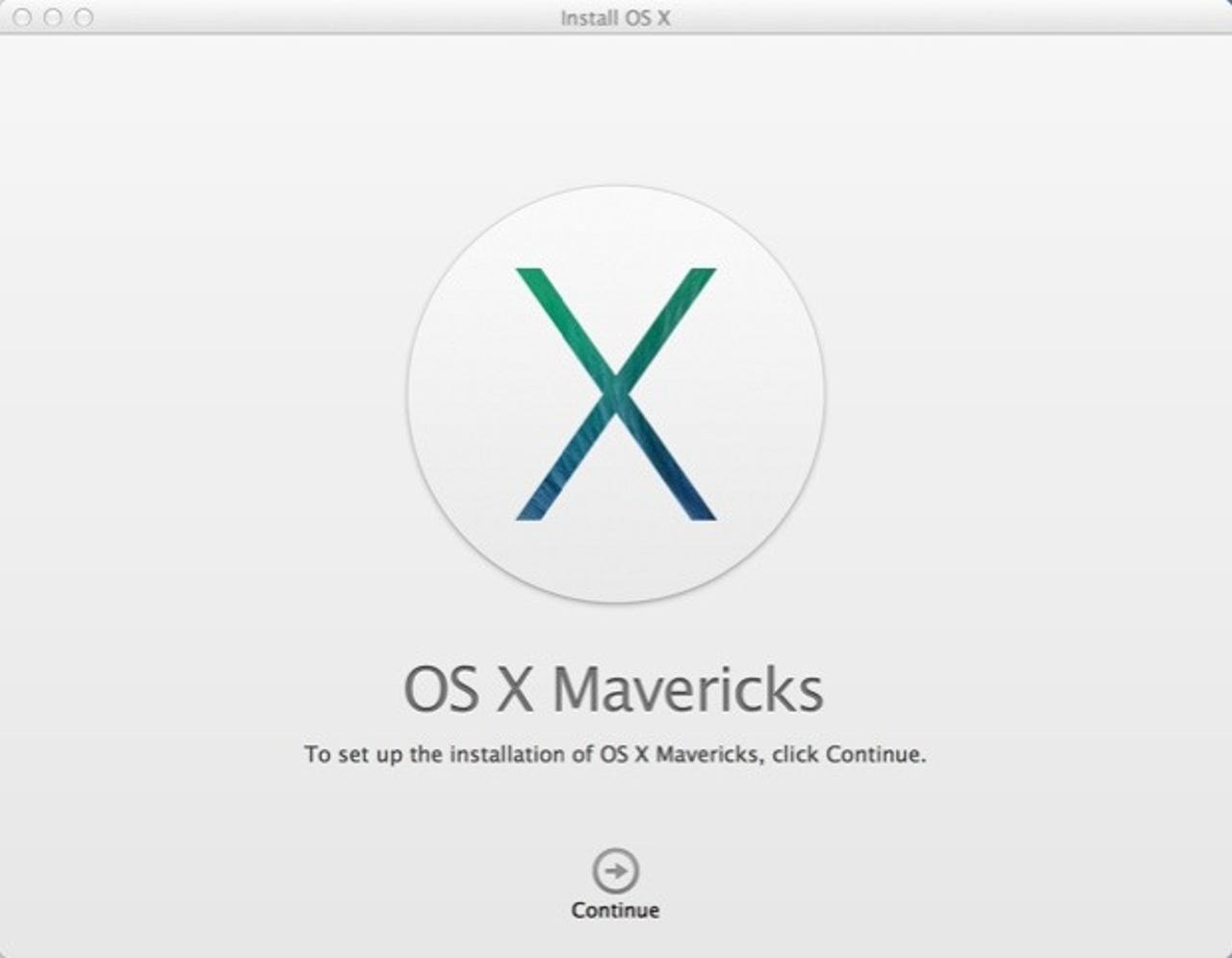
I've documented my experience of the install process previously, so I won't go into too much detail about that beyond the fact that it was smooth and sweet, and that in less than an hour (including download time) I was dropped back into my Mac where even the apps I had open before I started the installation were reopened.
It. Just. Worked.
So, now that 30 days have gone by and the honeymoon period over, I thought I'd document a few of my observations about the new operating system.
Overall performance
Mavericks is fast. Very fast. After installing it on my MacBook Pro I felt as though I had a new system.
I'm not exaggerating when I say that installing Mavericks was like Tim Cook giving me an extra 4GB of RAM in each system. For free.
I'm also feeling that the new memory compression feature is helping to make switching between applications smoother, especially system resource heavy Adobe programs such as Photoshop, Lightroom, Premiere Pro and After Effects. While most people will never touch applications that consume system resources like these can, Mavericks will give those that do a slicker, more efficient workflow.
Stability
Rock solid on all my systems, but that's no different to how previous incarnations of OS X behaved. I've not had any crashes or lockups over the 30 days at all.
Usability
One of the things that I really like about OS X 10.9 is how it feels in many ways like 10.8.
I want to use my systems for work, not futz around relearning an operating system, and Mavericks has been good to me on that score. Why? Because the operating system got out of the way and let me get on with what I needed to do. I didn't have to redo any settings, I didn't have to rearrange my dock, and I didn't have to go searching the web for new drivers.
Battery life
Much better. I'd say that I'm getting an extra 45 minutes from a charge, which isn't bad at all.
Bugs
Yes, the Mail app is buggy if you use Gmail (but I don't use the Mail app, so this didn't bother me) and I've had a fee applications behave a little strangely until new updates, but on the whole I've not had any issues.
I expect the Mail bugs to be squashed in the OS X 10.9.1 update that I know is in the pipeline.
I've searched the web looking for problems that other people are claiming to have with Mavericks, and there seem to be a few, but many – such as the infamous "disk not ejected properly" – seem to be things that people were having problems with before mavericks came on the scene.
Note: I've seen that "disk not ejected properly" error on OS X and I've come to the conclusion that it is down to a hardware issue. For example, I have a Western Digital My Passport drive that will throw up this error when connected, but no other drive I have gives me this grief.
New features
I've got to be honest and say that I'm not blown over by the new features. Being able to tag files and folders is handy, and iCloud keychain is also nice. As for new apps such as Maps and iBooks, I can't say that I've noticed them. As I said earlier, what I like most about Mavericks is its ability to get out of the way and let me do what I want to do.
Bottom line
Solid upgrade. For people plagued by the Mail app issue, or are having problems with incompatible apps then the upgrade must have bought with it some headaches, but for me it was smooth and pain-free, and many me feel like I'd been given new hardware.
What more could I ask for when it only cost $0!