Adobe launches Lightroom for iPad

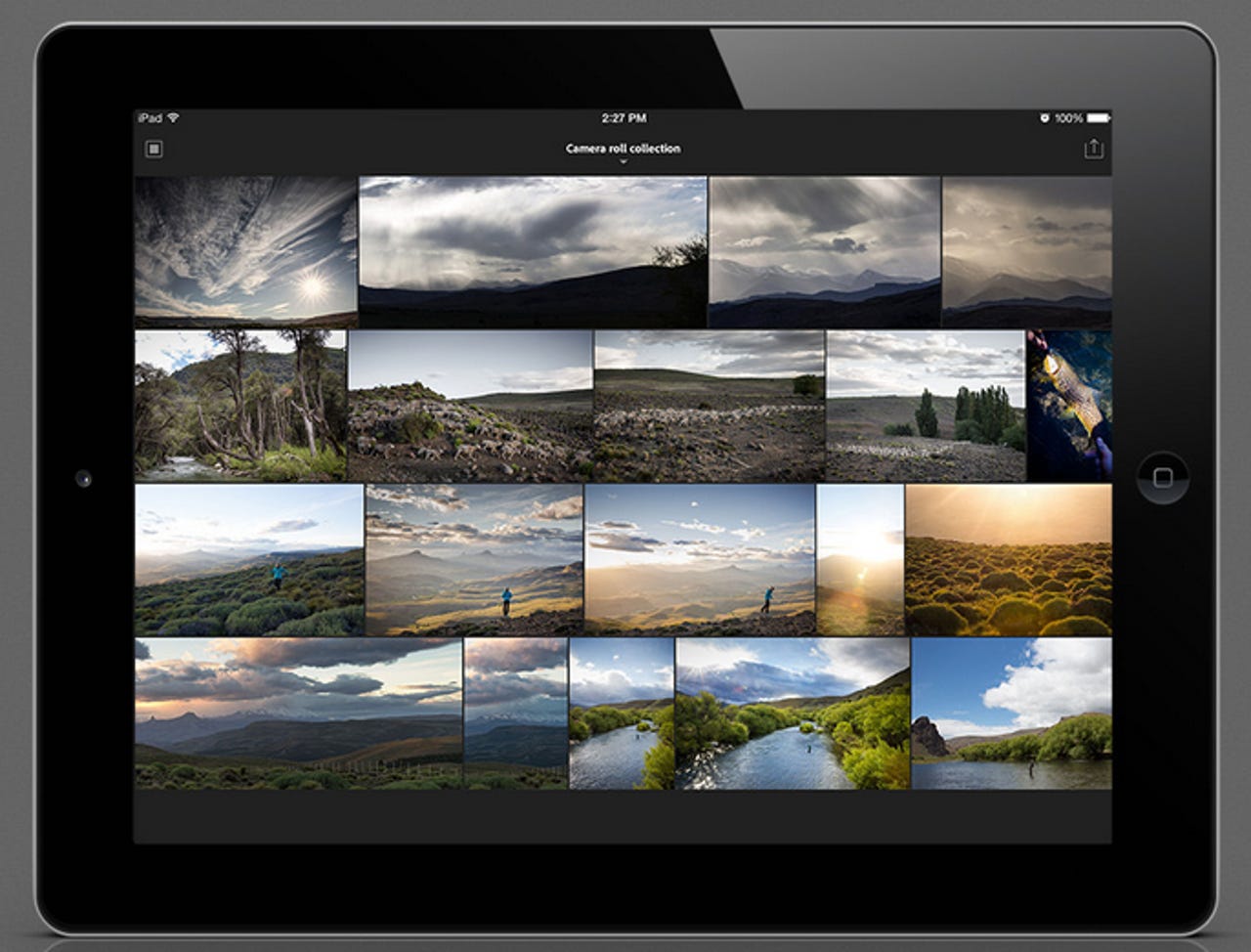
Adobe has announced the Lightroom mobile app, a companion for Lightroom desktop software, but you can only get your hands on it if you support subscription-only business models.
The software giant said on Tuesday that the app synchronizes mobile changes to photos through the Lightroom catalog back to your Mac or Windows computer. Just as in the standard Lightroom packages, you are able to adjust sizes, crop, tweak white balance and exposure, shadow and fix red eyes, just to name a few features of the photo-editing kit.
AR + VR
While the app helps connect photographers to their work through mobility, the companion app is only available as part of Adobe Creative Cloud, and so if you're already subscribe to this service or the Photoshop Photography Program, Lightroom Mobile doesn't cost you any more. However, if you have been avoiding subscriptions so far but want this application, you have no choice but to sign up for $9.99 per month, which also gives you access to desktop versions of Lightroom 5 and Photoshop CC.
The move to subscriptions makes sense, as this ropes users of the software in to longer-term agreements than simply purchasing one-time software. In return, Adobe is able to roll out updates and fixes immediately rather than store up changes to software for larger updates, and can bolt-on additional services to try and soothe subscription skeptics and keep paying clients happy. While there are many photography editing apps on the market, Lightroom is a popular choice for professional photographers, and it's likely that eventually we'll all be submitting to such business models in order to stay ahead in the photography game.
The app is currently available for the iPad, on models that run at least iOS 7, and Android support is in the works.