Apple acknowledges iOS 6.1 Exchange bug and has identified a fix

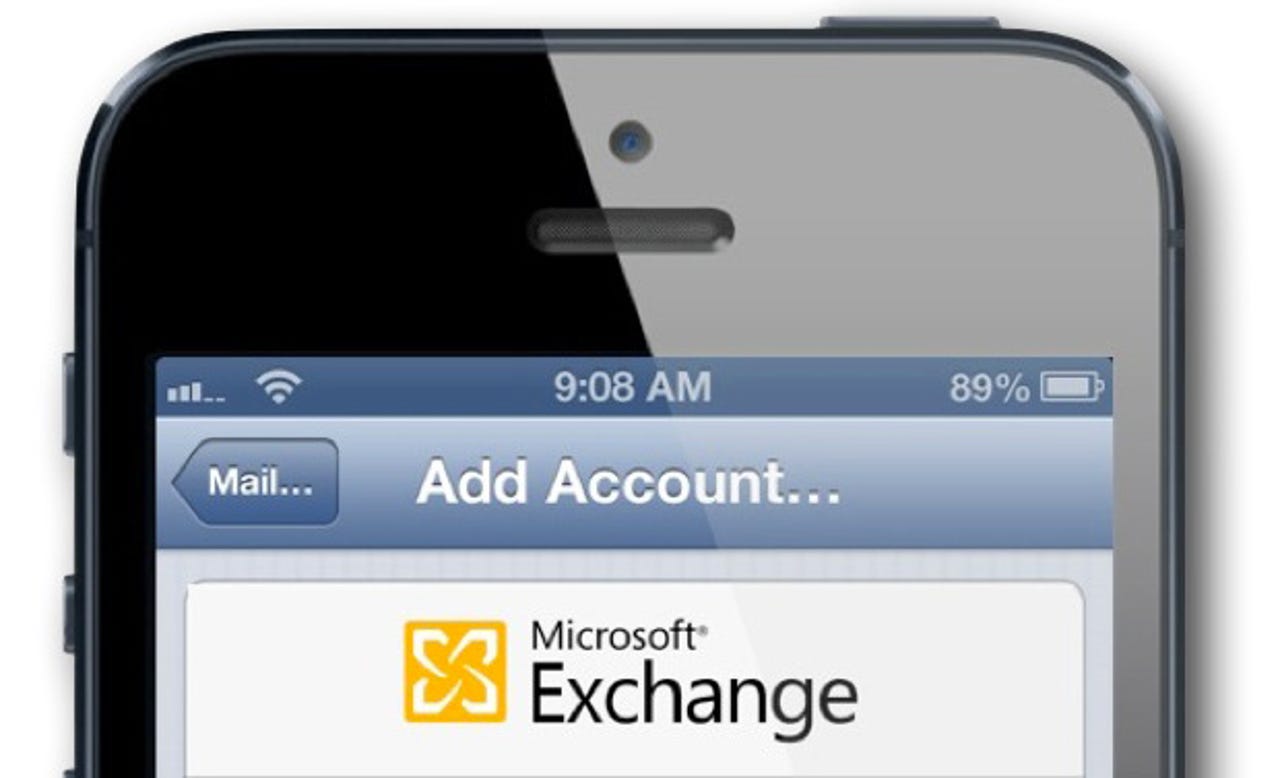
On January 28 Apple released iOS 6.1 and with it, a significant bug that's been giving IT administrators headaches. Almost immediately after 6.1 was released Microsoft Exchange admins began noticing that iPhones and iPads running 6.1 were causing "excessive logging" on the server.
The problem has been traced to Apple code that calls ActiveSync to synchronize a user's Exchange mailbox and calendar events. According to Microsoft iOS 6.1 was responsible for the "rapid growth in transaction logs, CPU use, and memory consumption in Exchange Server 2010 when a user syncs a mailbox by using an iOS 6.1-based device."
Enterprise users are being warned by their IT departments not to use iOS 6.1 devices with corporate servers. Symptoms included email downloading slowly, duplicate calendar items and the inability to delete, edit or move items. Some companies are asking iOS 6.1 users not to connect to their servers, while others are actively blocking iOS 6.1 -- even company-issued devices -- by adding a simple rule to /microsoft-server-activesync which throws a simple "The server refused connection" on the device.
if {[HTTP::header "User-Agent"] matches_regex {^Apple.*1002.*}} {
reject
}
The bug is causing some corporate IT departments to block their own devices from their Exchange servers.
Microsoft's technote offers three workarounds for the bug:
- Remove the Exchange account from the device
- Create a custom throttling policy for iOS 6.1 users
- Block iOS 6.1 users
Although Microsoft states that it is "working with Apple to investigating this issue" Apple has yet to post a fix more than two weeks after iOS 6.1 was released. At a minimum, Apple should offer affected 6.1 users a way to roll back to iOS 6.0 so that they can continue to get their email and calendars from corporate Exchange servers. Instead, IT administrators are being forced to take matters into their hands and block Apple devices.
Update: As this story went live Apple posted a knowledgebase article acknowledging the issue and providing more detail:
When you respond to an exception to a recurring calendar event with a Microsoft Exchange account on a device running iOS 6.1, the device may begin to generate excessive communication with Microsoft Exchange Server. You may notice increased network activity or reduced battery life on the iOS device. This extra network activity will be shown in the logs on Exchange Server and it may lead to the server blocking the iOS device. This can occur with iOS 6.1 and Microsoft Exchange 2010 SP1 or later, or Microsoft Exchange Online (Office365).
The article goes on to offer a workaround, stating that you can avoid this bug by not responding to an exception to a recurring event on your iOS device. The workaround is to disable then reenable the Exchange calendar on your iOS device:
- Go to Settings > Mail, Contacts, Calendars
- Select the Exchange account from your Accounts list.
- Turn the switch for Calendars to OFF.
- Wait ten seconds.
- Turn the switch for Calendars back to ON.
Apple goes on to say that it has "identified a fix and will make it available in an upcoming software update."