Apple Mac Mini with Snow Leopard Server

As every mother knows, you can't fit a quart into a pint pot. Unless, that is, you're Apple, which pulls off this seemingly impossible task by squeezing a fully functional small-business server into its tiny Mac Mini chassis.
Make no bones about it, the latest Mac Mini (released June 2010), really is small — smaller than many notebooks, and a marvel of engineering with an all-metal chassis machined out of a single block of aluminium. Even so, there's still room for an integrated power supply rather than the external adapter of its predecessor. Power consumption is reduced, down to just 11 watts when idle, and the Mac Mini server also runs cooler and quieter than ever.
Of course, a few internal changes are needed to turn the desktop into a server. For a start there's a slightly quicker Intel Core 2 Duo processor, running to 2.66GHz compared to 2.4GHz on the desktop. This is teamed with twice the desktop's memory — 4GB. Maximum RAM is a decent enough 8GB, and there's a twist-off hatch underneath to make upgrading a lot easier than on the previous model, where the casing had to be physically prised apart.
Apple has jettisoned the optical drive on the server model, although an external unit can be attached if needed. The freed-up space is used to accommodate a second hard disk, the Mac Mini server shipping with two 500GB SATA drives compared to the single 320GB drive on the desktop model. The disks also have a slightly faster 7,200rpm spin speed and, although not heavy-duty server components, deliver a good terabyte of capacity to meet the needs of many small-business buyers.
Unfortunately the internal disks can't be upgraded — at least not officially. Instead, Apple recommends external drives if additional storage is needed. There are four USB 2.0 ports at the rear, plus a FireWire 800 port: we think eSATA is a better option, but Apple doesn't provide this connector. FireWire peripherals are less readily available, but a 4TB Promise RAID unit (the SmartStor DS4600) is available from the Apple store for £699 (inc. VAT).
Apple has no such reservations when it comes to networking, equipping the Mac Mini server with both a Gigabit Ethernet NIC and an AirPort Extreme (802.11n) Wi-Fi controller. Bluetooth 2.1 is also built in, and there's an SD slot that accepts the latest extended-capacity SDXC cards.
Setup is easy. With no keyboard or mouse in the box, you simply plug in standard USB peripherals from a spare PC along with an ordinary monitor using the supplied HDMI-to-DVI converter. Alternatively, you can configure the server remotely, although the tools provided can only be run on a Mac, and not a Windows PC.
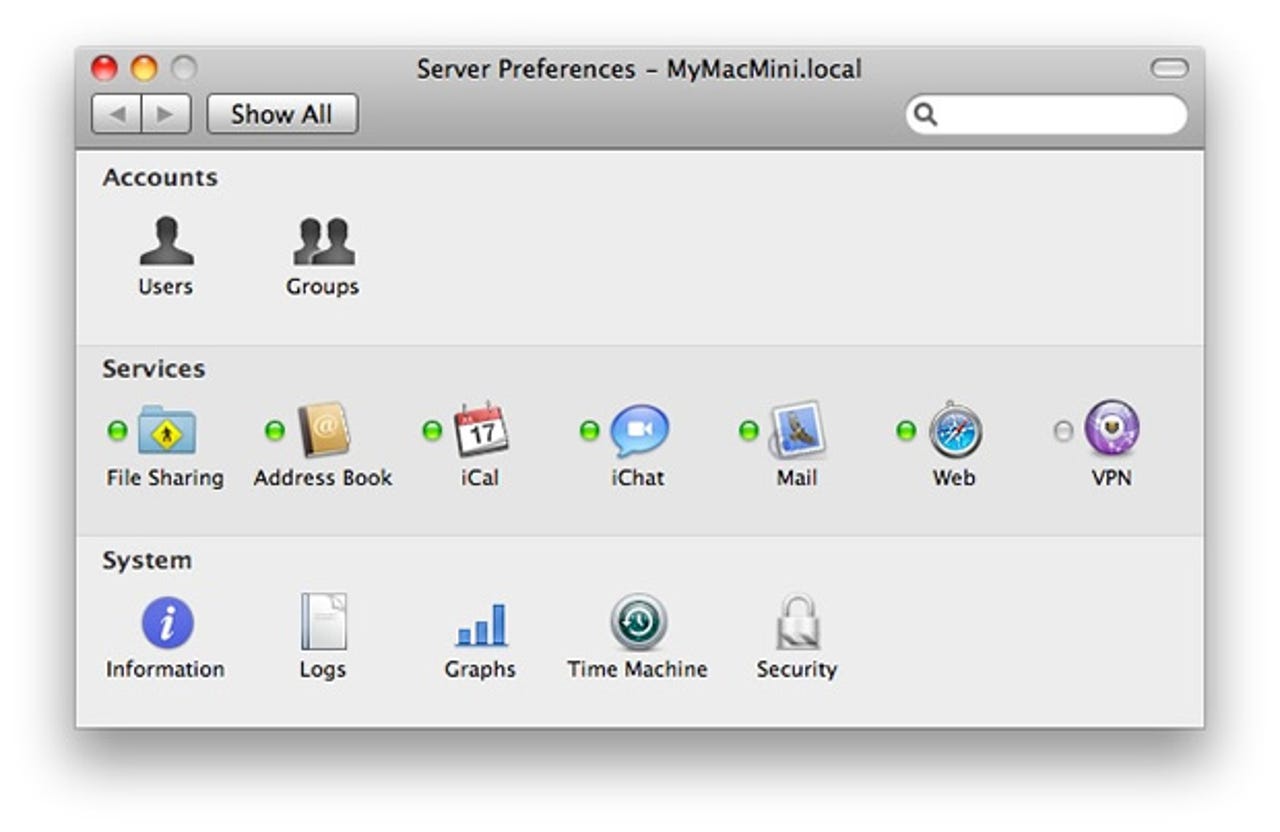
Most day-to-day management tasks can be handled by an enhanced Server Preferences tool
It's the same procedure whether you're configuring locally or over the LAN, starting with a graphical Server Assistant tool to setup the hardware followed by a utility called Server Preferences for day-to-day management. This makes it easy to add and edit users, define groups and configure access to the various apps provided, although we did have to resort to the more advanced Server Admin tool on occasion and sometimes even the command line, to accomplish more complex tasks.
More advanced management tasks require Server Admin or the command line
On the plus side, we were soon able to ditch the local screen, keyboard and mouse and manage the server remotely, in our case using VNC from a network PC. Moreover, the Mac Mini's tiny size and cool running meant the server could be tucked away in a cupboard away from prying eyes, although style-conscious owners may want to keep it on show regardless.
On the software front, the Mac Mini server comes preloaded with a 64-bit implementation of OS X 10.6 (Snow Leopard) with a number of add-on services and applications to turn it into a small-business server platform.
Among these file sharing, naturally, comes as standard, with support for both Apple Mac and Windows (SMB) clients, plus authentication using either Active Directory on Windows networks or Open Directory for Mac shops. You can even use the Mac Mini as an Active Directory domain controller, although we don't see many small business buyers wanting to do this.
The outdated SquirrelMail client lets the Snow Leopard Server side down
Email is handled by an integrated SMTP server which can be used with standard IMAP/POP3 clients or via a browser. However, if you're expecting a swish web-based mail client you're in for a shock. That's because Apple persists in using SquirrelMail: this works well enough, but with no HTML message editor or drag-and-drop support, plus a seriously outmoded interface, it really lets the side down.
The core apps on the Mac Mini server are accessible from a browser, regardless of platform
Elsewhere it's a better story, with a built-in web server complete with customisable wiki/blogging applications which, like a lot of Apple apps, are a real delight to use. Address book, calendaring and chat servers are similarly standard features, and again they work well — although they work best with Mac clients, where they're automatically configured when a new user logs on.
Windows integration is less straightforward, but there's a nice web portal that can be used to access the core server applications from a browser regardless of the platform involved.
Other useful options include support for Apple Time Machine backups and VPN remote access. You can also configure the Mac Mini server as an internet gateway, although a second USB Ethernet adapter (£20) will be needed if you don't want to do this using the Wi-Fi interface.
Given its tiny footprint, Apple has managed to fit a remarkable amount into the Mac Mini casing to make it into a server. We lived with it for a couple of weeks and were really impressed. The end result isn't particularly quick, but it's fast enough for a lot of small-businesses, and compares well against NAS boxes of similar size, most of which offer little beyond file and print sharing.
We see the Mac Mini server appealing most to companies that are already sold on Apple. Where Windows rules it's harder to take full advantage of the capabilities and Windows Small Business Server can do a lot more. That said, Apple's Snow Leopard Server does have an ace up its tiny sleeve: an unlimited user licence. This makes it much more affordable than Microsoft's small business platform, and that, alone, could be enough to tempt some to give the Mac a go.