Apple's iCloud punishes you for being a good customer

A guest post by Kathie Kingsley-Hughes on the limitations of iCloud backup and how this leads to compromises and potential pitfalls down the line.
I've recently maxed the 55GB top tier of iCloud storage plans. I backup several Apple devices to my cloud and I also use it for sharing documents between Apple devices and computers.
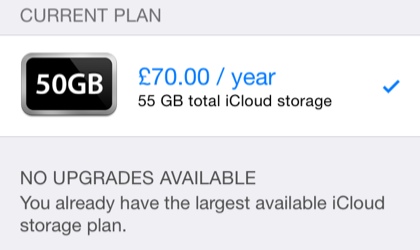
Hitting the storage limit for the top tier means that I lose the ability to:
- Increase iCloud storage: This works fine up to 55GB then that's it folks. No option to pay for more. Why can't I just buy more storage like I can with Dropbox or Amazon? It doesn't have to be "all you can eat," I'm happy to take a "pay as I use" direction.
- Backup each device to a separate iCloud account: Well sure, I could do this, but it would effectively shut off sharing most iCloud documents between those devices, which is the main benefit of iCloud. Apple only allows one 'main' iCloud account to use Bookmarks, Photostream, Documents and data, Keychain and Find my iPhone. Why can't I sign into one iCloud account for Photostream, Documents and backup and another for Bookmarks or Keychain? After all Apple lets me do this for Notes, Reminders, Calendar and FaceTime.
So we are stuck with these limitations for now. If you have multiple devices and you want to share iCloud data (Keychain, Photostream, iWork documents etc) between them, then you need to be super-picky when managing your data and backups. In essence this means not really making use of iCloud in the way Apple encourage you to do.
Reduce the size of your iCloud backup
One option is to try to reduce the size of your backup. In Settings go to Manage storage > Backup options > Select your device > Choose what you want to backup. There I find my biggest data hog is Photos, so an obvious target for switching off in backup. Of course if I lost my phone, the photos stored on it would be one of the things I miss most, so not an ideal candidate to remove from the backup pool.
Already my backup feels incomplete, and that makes me nervous.
A lot of apps are really just storing the login information so turning off backup for Netflix and Skype aren't going to lose me much except the time it will take to type them in again if I need to restore the backup.
These gained me a few MB, which in the grand scheme of things is nothing.
It just works - and that's the problem
iOS is a great platform that allows you to do serious work, work which fills up your devices—and the iCloud that is an integral part of them—with data. You do this never thinking about the day when you hit the iCloud storage ceiling (throw OS X into that mix and that day will come sooner).
But as soon as you do, you will have some tough choices to make.
For me it was deciding not to backup my photos. It is better to have a partial backup of my device so I at least have a backup of sorts than no backup. Since Photostream keeps a cloud backup of the last 30 days worth of photos I've taken, as long as I remember to connect my device once a month to my computer, I should be fine.
But that manual step goes against the 'It just works' ethos of Apple, and having to do so tarnishes my warm glowing love for all things Apple - especially because they're punishing me for being a good customer and owning lots of their devices, and for using them in the way they want me to use them.
For a regular user, a compromised backup is a bad thing. In a BYOD scenario, it is wholly uacceptable.