12 things that kinda suck about the Kindle Fire

I've had the new Kindle Fire in my hot little hands for a few days now, and I stand by my assessment that -- in at least seven ways -- the Kindle Fire is better than the iPad.
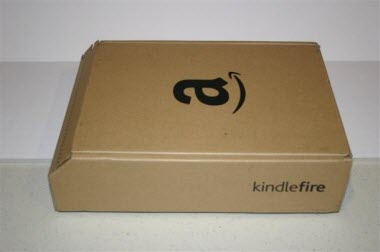
Since it's our job here at ZDNet to present you with all sides of technology, in this article I'm going to spotlight some of the Kindle Fire's shortcomings. Let me be clear here: I'm not recommending you don't buy this thing, I just want you to understand where there's room for improvement.
1. No native Google ecosystem support
For those of you who want native Android versions of your favorite Google apps, like Gmail and Maps, there isn't any. You can hack the Fire to get them, and there are some apps on the Amazon app store, but nothing comes with the device.
2. No native Exchange support
I still don't have access to my email on the Fire because I haven't gotten around to choosing an Exchange app for it. This is one place where the iPad wins, because you can easily connect the iPad's otherwise disappointing email program to your Exchange server. Point iPad.
3. No volume buttons
I'm starting to think this might be the Fire's #1 failing. If you suddenly play something and it's loud -- say a Netflix or Amazon Prime video while in bed -- there's no quick way to turn down the sounds.
You have to get into the dashboard and adjust the sound from there. The problem: it's not always easy, intuitive, or quick to get into the dashboard.
4. No home button
Following on the previous dig, there's no home button. I've found that some apps don't make it particularly easy to get out of them, you have to find the little spot on the screen that'll get you out of whatever modal environment they're in.
Everything would be so much easier with a home button of some sort.
5. The home screen
Speaking of home, I hate, hate, hate, hate the Kindle Fire's home screen. It's cluttered, it displays whatever you last used, and it has no sense of organization.
Yes, you can dump favorites in the shelves below the big coverflow area, but it's still completely ugly and jarring. Probably the worst-designed UI element of the entire system and it's the one you're going to see the most.
6. No folders
So, uh, how many Kindle books do you own? Yeah, me, too. A lot. All those books just dump into shelf after shelf in the Kindle interface and it's even worse in the Cloud view.
The Kindle Fire needs folders now. Not next week. Now.
7. Slippery case
I found the Kindle Fire's case to be a little slippery. I have relatively dry hands and I found that after holding it one-handed for a while, it starts to slip out of my hand.
My wife, who has lovely girl hands she moisturizes and maintains with care, also finds the Kindle Fire to be a little slippery, so it's not just the fact that my man-hands haven't been cared for since I was in diapers (heh, now there's an image for ya!).
8. No Android app store
This can best be described as a mixed blessing. With reports that Android malware has jumped 472% since July, it's probably good that most Kindle Fire users can't easily load Android app store apps on the Fire.
On the other hand, there's not much of a selection of apps on the Amazon Android app store, so here, too, the win goes to iOS and the iPad.
9. Somewhat lackluster touch accuracy
Again, realizing I have beefy man-hands, I found that the Fire has somewhat lackluster touch accuracy, especially on the home screen's coverflow interface. I found that I would regular tap one icon, only to find that another had launched.
Back in the days of Palm OS PDAs, there was a way to calibrate the tablet to the stylus. I found myself wishing I could calibrate the Fire to my fingers to make it more accurate.
10. No Bluetooth
If there's one missing feature that will prevent the Kindle Fire from being a low-end laptop replacement, this is it. If the Kindle Fire supported Bluetooth, it'd be easy to add a keyboard and have a sweet, if limited road-worthy machine.
Instead, it's good for content consumption, but if you're traveling, you'll need to bring something else along.
One note: I haven't tested to see if it's possible to connect a USB keyboard to a step-down USB cable and then plug that into the Kindle Fire. It might be possible to add crude keyboard support. If you try this and it works, let me know.
11. Relatively minimal storage
The Kindle Fire has 8GB onboard storage, of which about 6GB is available for user content. While Amazon wants to stream everything to you -- and they do an admirable job at doing just that -- the problem is you won't always have unlimited WiFi at hand.
If you want to load a bunch of movies and then go on vacation for a week, the Kindle's minimal storage will get you down.
12. Kinda crappy battery life
Unlike the e-ink Kindles (disclosure: I hate the e-ink Kindles), the Kindle Fire consumes battery like, well, an Android tablet.
If you're lucky, you've got eight hours before you need a recharge. It's not terrible, but it's not great either.
Wrap-up
So there you go. None of these dozen complaints are deal killers, but that's because the tablet is $199. If it were four or five hundred bucks, many of these would be reasons to look elsewhere.
I feel comfortable recommending the Kindle Fire, especially if you're an active participant in the Amazon ecosystem, but do be aware of the shortcomings before you decide to buy.