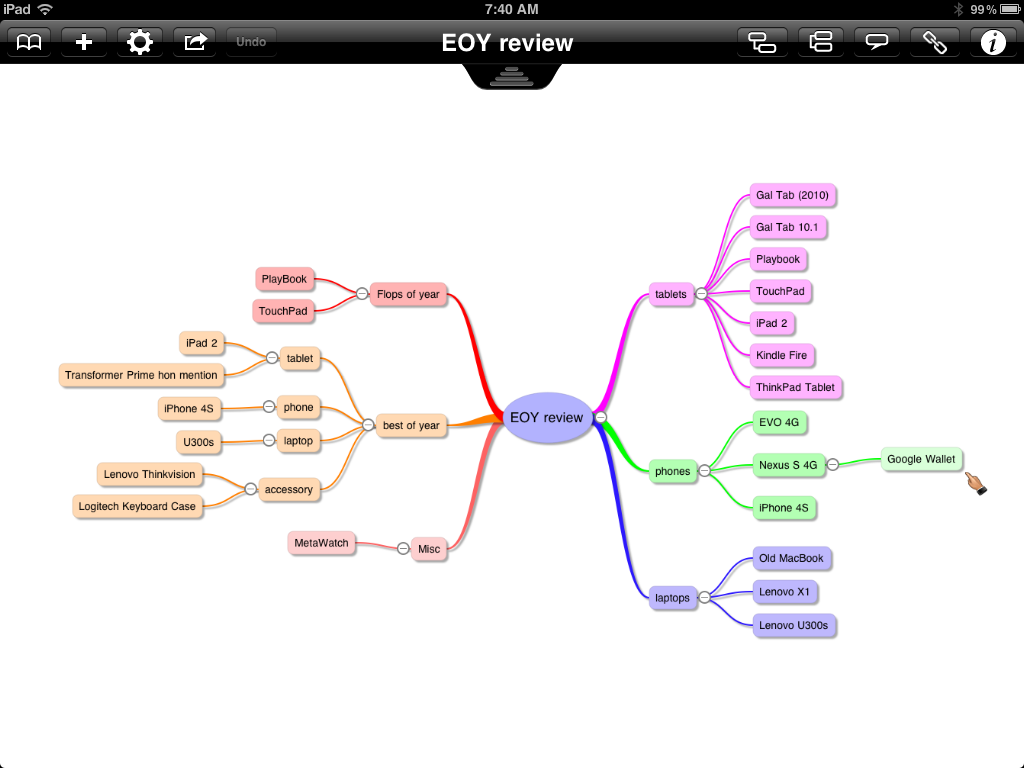5 good productivity apps for the iPad 2

When I bring a new tablet home the first thing I do is look for good apps to help me do my work. I tend to use tablets heavily and that means using them for all aspects of my technology coverage. My needs encompass online research, following news of the day, and writing articles while out and about. These five apps are already making my job easier to do.
These aren't the only apps that handle the functions they offer, but they do them well enough to have already become a major part of my iPad usage. If you like other apps that do these things, share them in the comments along with why you like them.
1. iThoughtsHD. I use mind-mapping to think through longer articles. I approach mapping as a sort of visual outliner, adding topics in the map as I think through what I want to cover in the article. Mind maps work well for this as I can move the topics around at will, until I get the exact organization I want for the project. The iThoughtsHD app is a great mind mapping tool, designed to make maps easy to create and interact with. There are lots of visual tools to build just the map you want, and easily add notes for any topic on the map. $9.99.
2. Reeder for iPad. I spend all day in Google Reader following hundreds of RSS news feeds to keep on top of the tech world. I like the simplicity and speed of Reeder, as I can spin through hundreds of feeds in just a few minutes and hone in on the few items that interest me for additional research. Reeder syncs with Google Reader so my work in the app is instantly reflected with Google. $4.99.
Honorable mentions. When I want to follow the news in a more leisurely manner, I like both Flipboard and Zite. Both present the news that interests me in a magazine layout that is enjoyable to use. I don't use them for heavy work, instead I drop into Reeder to hit my RSS feeds in earnest.
3. Pocket Informant HD. Keeping on top of my day is an important part of my tech coverage work, and Pocket Informant is wonderful for this. It makes it a breeze to handle my complex Toodledo task list and my multiple Google Calendars. The Today view pulls everything together in one screen that outlines the current day's work. I run Pocket Informant on all mobile devices I use, including the iPhone 4S. $14.99.
4. Evernote. I have recently detailed why I use Evernote to write articles while away from my desk, and the iPad version is as good as those on other platforms. I use the iPad 2 with the Logitech Keyboard Case to do serious writing while mobile, and it works well due to the editor in Evernote. I write the article in Evernote, which is instantly saved to my notebook in the cloud. It is then accessible from any gadget or computer I use. Free (premium note service available).
5. Dragon Dictation. I am a firm believer in using voice dictation for serious text entry whenever possible, and was not happy when Apple decided to make Siri exclusive to the iPhone 4S. The dictation in Siri works really well, and I miss it already on the iPad. Fortunately, Dragon Dictation from the folks at Nuance steps in to fill the void left by that omission, and it works very well. I dictate into Dragon when the conditions allow (quiet room), and its accuracy is almost uncanny. When finished dictating I copy the text into Evernote just as if I had typed it there. Free.
Honorable mention. It is necessary to use a desktop browser to work with the ZDNet publishing system, and LogMeIn Ignition (LMI) allows me to do that on the iPad 2. LMI for the iPad 2 is the best implementation I have tried, and makes working remotely on my office system (either Mac or Windows) easy as can be.
I use the Logitech Keyboard Case for the iPad 2 (review by Matt Miller here) to work remotely, and it turns the tablet into a full laptop replacement for me. I know two journalists who use the iPad/Logitech combo regularly, leaving the laptop at home most of the time. This article was written entirely using this keyboard and Evernote as detailed above.