50 resources for using an iPad, Android tablet in class

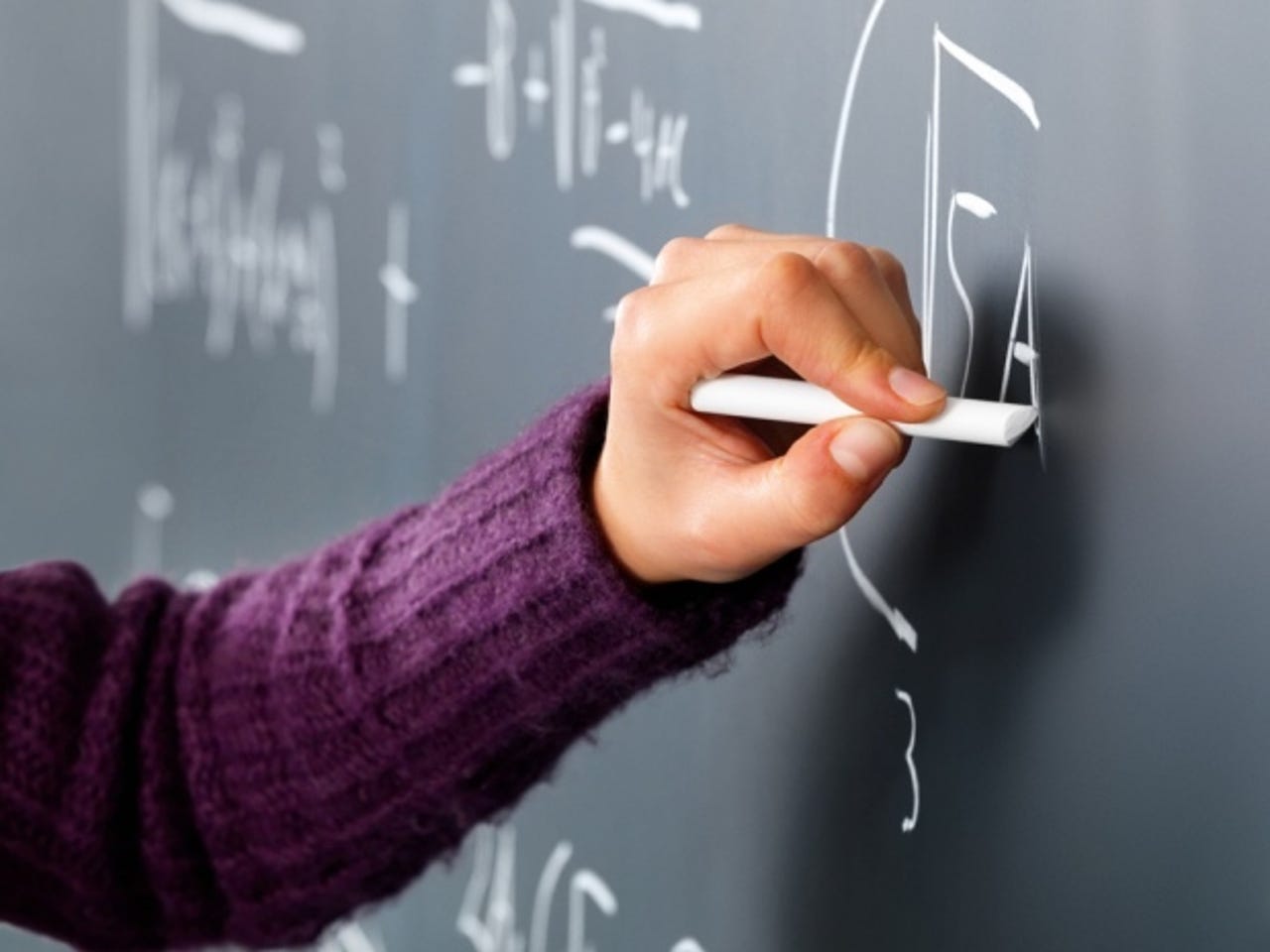
Tablet computers have permeated the classroom in the last few years. Companies including Microsoft, Apple and Samsung have issued free devices, software and services to insinuate themselves into the classroom -- not only giving students more access to technology no matter their background, but potentially also to influence the next generation of consumers toward a particular brand or operating system.
However, no matter the reasons, technology has the potential to enrich a learner's experience in the classroom and give teachers more access to resources, lesson ideas and subject matter. Tablets, due to their portability and app support, remove the need to trudge over to a computer room to access the Web -- and can stored safely away after a lesson.
So, why, and how should tablets be integrated into lesson plans? Let's start with some general tips concerning these products.
Why use tablets?
1. A global learning platform. Far beyond the days of pen-pals and letters, the Internet gives students the chance to access a global network, and far more resources than the local library or a school's intranet.
2. Reaching out. Writing a paper on a local news story or scientific article no longer has to be prescribed to the source material -- instead, emails or messages can be sent in real-time, enriching student projects.
3. Free, in-depth and interactive resources. From e-books to articles and apps, repositories of educational content are easy to find online. Tablets, due to app support, can be used to host educational games in class, and teachers can use tablet software to organize lessons and projects -- as well as lift media to be shown to students without resorting to a VCR.
4. Distance learning. Coursera, Apple's iTunes U and edX are only some of many online courses available to tablet users. Whether you're teaching primary, high school or at college, the materials and courses which can be accessed and stored on a tablet can prove invaluable for today's teachers.
5. The resource range. Tablets, due to their size and portability, can be easily incorporated within a learning space. Lessons which involve moving around a classroom and trying out different activities in each are compatible with tablets -- for example, why not set your students an educational game in one corner, and a discussion point or quiz in another? Or set them loose to take photos in school grounds?
6. Content generation. It is not just about what resources you can lift from apps and the Internet -- projects no longer have to be limited to coloured pens and paper, and students themselves can use many applications to create their own content and collaborate with others on projects. From using the tablets to take photos or Google Drive to work on a document at the same time, the possibilities are endless.
7. The arts and music. Writing music, downloading clips, experimenting with color or exploring interior design -- all of these ideas can be integrated within lessons through tablets and applications.
8. Culture and broadened horizons. Using tablets and video communication software can be a sure-fire way to introduce your students to different cultures and learners. Why not set up a digital pen-pal scheme, or organize a Google Hangout, FaceTime or Skype with a class in another country?
9. Presentations and writing. From submitting work to creating student forums, tablets have a variety of uses -- least of all acting as a reliable communication method when students have to work together on writing or projects.
10. Adaptation. For children with special needs or those who face communication challenges, many apps are available for tablets which can adapt lessons to different levels and needs. Touch-screen tablets help with children that find eye contact difficult, and apps can help with basic life lessons, words and math.
Articles of interest
11. iPads In The Classroom: 25 Ways To Use Tablets To Enhance The Learning Experience
12. 50 resources for iPad use in the classroom
13. 50 resources for using tech in the modern classroom
14. 10 Big Concerns About Tablets In The Classroom
15. Touch tablets in the classroom: what are the advantages?
Free resources
16. Microsoft educator network
17. Intel resources
19. Google for Education 101 lesson plans and resources
20. TED Talks
21. Free e-books: Project Gutenberg | Librivox | Amazon
23. Language lessons and technology
Apps for teachers and student learning
26. Tablets for schools toolkit
27. Evernote: Note taking, sharing iOS | Android
28. Educreations interactive whiteboard: iOS | Android alternative
29. iBooks author: create your own digital books. iOS
30. TED Talks: enrich your understanding of a subject with lectures and discussions. iOS | Android
31. Classdojo: keep records on students and behavior. iOS | Android
32. Edmodo: a safe and clear way for students, teachers and parents to communicate. iOS | Android
33. The teacher cloud: lesson planning. iOS
34. Too noisy: a noise level meter for class which sets off alarms if a certain level is reached. iOS | Android
35. Grade book app
36. Remind: Free, safe messaging iOS | Android
37. Educreations: Teaching from anywhere iOS
38. Courses123 language learning Android
39. Additio: A gradebook for teachers: iOS | Android
40. 20 essential apps for college students
Video tutorials
41. Using tablets in the classroom
42. Introducing tablets with Google Play for Education
43. Top 10 reasons to use technology in education
45. iPad workshop: Apps for special needs
Other useful links:
46. Top free Android, iOS apps to learn how to program
48. Pinterest on digital citizenship
49. NEA: Using smartphones in the classroom