Accellion Secure Collaboration

Emailing files around is simple, but fraught with problems: it's not secure, there's no tracking and large files can't be sent to many mail servers. That's made file-sharing systems like Dropbox and YouSendIt popular, but they don't address all the security issues. Microsoft's SharePoint gives you control (and a versioning system), but doesn't work with many mobile devices.
Accellion Secure Collaboration, which costs $31.25 per user per month, aims to offer a secure alternative for sharing files with versioning, comment management and mobile access on iPhone, iPad, BlackBerry and Android devices (as well as having an Outlook plugin). You can use an Accellion-hosted service to keep your files, or run your own environment using a VMWare appliance.
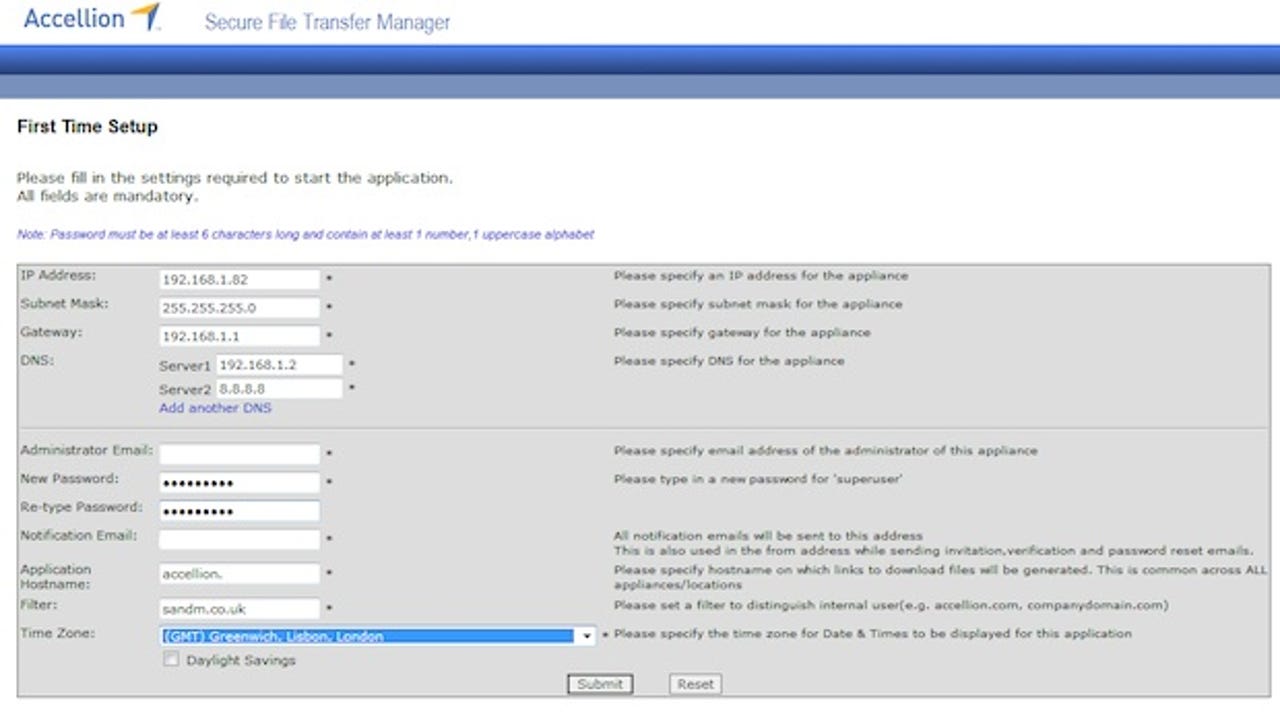
An IT admin will need to set up the Accellion system unless you're using the hosted option
Setting up the Secure File Transfer manager isn't complicated, but the on-screen instructions and manual could be considerably clearer. And while the web-based management console has a comprehensive range of security and configurations, it's clearly designed for IT admins rather than business users. It's not immediately obvious how to create workspaces, for example, because that's something users do in their own view of the service.
Some aspects of workspaces have powerful options, yet are still straighforward to use. You can easily work with files too large for email — files up to 2GB can be uploaded via the web interface and up to 20GB with a downloadable utility. Uploaded files are automatically scanned for viruses and the definitions are kept up to date. Administrators can choose whether workspaces can be used indefinitely, or have them expire by a set date once documents no longer need to be kept and audited. Workspace owners can also set the expiry date so that old projects don't clutter up the interface.
Users can invite colleagues, customers and partners to use workspaces, but IT can enforce password policies
Workspace owners can invite other users and make them managers, or restrict them to just viewing documents, making this a simple way of working with partners or customers who aren't on your intranet. However, you'll need licences for internal and external users who manage workspaces or edit files, rather than just add comments.
Accellion's features are simple rather than full-powered; for example comments are on the whole file, not a specific sentence or page
Other options aren't as impressive. Comments aren't attached to a particular point in the document, so users have to describe which section they're talking about — it's more like writing an email than annotating a document in Word. Nor can you create new documents directly in the workspace; this is for sharing files you already have, which you can upload individually or by folder.
To make versioning work, you have to keep the same file name or explicitly mark files as related
Although there are plug-ins for Outlook and SharePoint to simplify sending the link to a file in a workspace, you don't get SharePoint-style integration with Office for opening and saving documents. Open a document from the workspace, make changes and you have to explicitly save and then upload it again — you can't save directly to the workspace and you can't designate a local folder to keep in sync with the workspace. If you keep the same file name, the updated document you upload becomes the new version of the file; if you change the file name you have explicitly make it a new version of a file by uploading it from a drop-down menu rather than the normal upload command, and you can't do that after you've uploaded the file.
There are mobile applications for accessing a workspace on iPhone, BlackBerry and Android. You can view files, add comments and read what other users have said, and send a secure link by email from your smartphone if you want to share a file with someone who isn't already using the workspace.
The Accellion Android interface is simple and shows which files you can view on the phone
The instructions say you can't download files from workspaces, but we were able to save local copies on Android and BlackBerry devices that we could view without being connected to the workspace. We couldn't copy, save changes or email the documents we saved, but we could see and copy them when we connected the phone to a PC, so they're not completely protected. This is more about security in transit than securing endpoints completely, and while it's far simpler than setting up SharePoint, it doesn't give you the protection of Information Rights Management. The restrictions also mean you can't edit a document in the workspace on your phone and save the changes, or upload a new file to the workspace from your phone — if someone emails a file to you that should be in the workspace, you'll have to wait until you're back in the office to put it there.
View files, add simple comments, see notifications and send links to collaborators — the Accellion BlackBerry app has basic mobile collaboration options
The apps don't always take advantage of the platform; the BlackBerry app doesn't use the common keyboard shortcuts like pressing space twice to get the @ symbol when you're typing in your email address. Also, while there are notifications of new comments and added files inside the app, they don't show up in the BlackBerry inbox with your other notifications, or in the Android notification bar (although you can sign up to get notifications by email).
Simple, but lacking features
The advantage of Accellion is its simplicity. Once you have the service up and running, you can set expiry dates and leave users to manage the workspaces themselves, while still being able to see who has accessed which file. Users can invite customers and partners themselves, share files without clogging up the mail server and share comments or multiple versions of the same files. But with no in-document comments and a primitive versioning system, the workspaces rely on user discipline if they're not to fill up with orphaned drafts and updates.
The mobile apps are equally simple; they don't integrate as well as we'd like with the smartphones they run on, but they don't make users jump through hoops to see files. Simplicity is always welcome, but compared to SharePoint or competitors like IntraLinks (whose new iPad and iPhone client has options for PIN-protecting downloaded files in case the device is lost), Accellion has a few missing features.