Acrobat 8: a first look

Adobe's merger with Macromedia is starting to bear fruit, as the company injects more interactivity into its expanded product line. Acrobat 8 Professional is a bid to keep existing PDF (Portable Document Format) users satisfied, and entice more users into the fold.
ZDNet saw the new software at a preview of Adobe's nomadic Acrobat roadshow, in an inflatable tent which the company will set up in six UK cities in the next three months (see photos). We saw and played with the program on Intel Core Duo-powered ThinkPads, supported by a Stratus fault-tolerant server and using Epson SnapScan scanners to generate PDF content.
The software has a streamlined user interface, with most features accessed by simple-looking buttons. The idea is to make the software more interactive, because Adobe wants more people in organisations to be involved in creating PDFs -- including the discussion and collaboration that's increasingly involved in PDF creation.
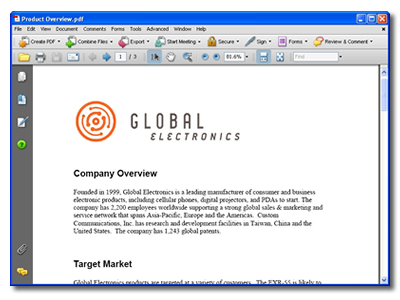
Adobe has added some nice features, previously only available to its enterprise-level product, LiveCycle. These are intended to be a taster of the high-end product, but may also be an enticement for existing users to pay what seems a fair upgrade charge for the new version (Acrobat 8 Professional costs £375 ex. VAT for the full version and £135 to upgrade).
Easier creation
Acrobat 8 can merge multiple file types into a single PDF, or group them as a PDF package that preserves their individual attributes. Selecting files to go in the package produces other options -- for instance, clicking on an Excel file produces the opportunity to select individual sheets.
Working with the file, Acrobat 8 can add and edit watermarks, headers and footers across the document. As well as standard productivity applications, you can include live video and CAD drawings in your PDFs.
Forms handling
Creating forms was a spectator sport in our demo session, but seems to have been made easier, with a wizard that automatically spots fields in static forms that have been scanned in or pulled across from static PDFs. The forms can be filled in even by users with the free Adobe Reader (which Adobe says is now on more than 90 percent of desktops).
This release turns on more features, so that people filling in forms in Adobe Reader can save them locally while working on them, and can add digital signatures. These features were previously avaialble only to a LiveCycle subscriber.
Forms can be emailed out and returned, and the data collated automatically for the sender.
Sharing documents
Collaboration is a key feature, and from our brief hands-on experience, it looks like Adobe has done a good job of simplifying the process. Presented with a rough document, our group of journalists pounced on errors and tightened up issues, leaving the draft a little the worse for wear but (we all felt) potentially a much better presentation.
Documents can be opened as part of a shared review, with comments and changes published to a server -- which can be a simple shared folder. Sticky notes and changes are visible to all reviewers, and can be integrated by the user who initiated the review. This includes the ability to export changes to the original Word or other documents.
Conferencing
When collaboration needs to escalate to actual discussion, Adobe now offers real-time Web conferencing in the form of the Acrobat Connect service, which is based on the Breeze product inherited from Macromedia. A Start Meeting button in the task bar launches a Flash-based conference, setting up a meeting room in which up to 15 users can chat, or open voice or video calls. If you need more than 15 participants, you'll have to upgrade to Acrobat Connect Professional.
Most of the features in the conference could have been had for free elsewhere, but the convenience of accessing a meeting room direct from Acrobat could make this a popular service. Certainly, the system in our brief trial seemed robust and workable.
Security and control
PDF is a format designed for control freaks, and Adobe aims to keep ahead of the game here with features like "automatic redaction". This lets lawyers and others remove particular words -- such as client names -- from sensitive documents before circulating them.
Trying the redaction feature gave us a glimpse of the subtleties under the Acrobat surface. First, a document was scanned in and then converted to text by OCR (Optical Character Recognition). But the software actually keeps the original document and the OCR text version as overlays, so that features in the document, such as hand-written annotations, are not lost.
Terms in the document can be blanked out automatically using the "find and redact" function. This appeared a bit wobbly at our demo: on one of the 30 screens, a skew in the original scanning apparently left the first letter of the blanked term visible. Adobe said this would not feature in the delivered version.
Email archiving
Finally, Adobe is pushing PDF as a format for archiving emails, for corporate governance and to help users keep a clear in-tray. A simple wizard creates a searchable, indexed archive of the in-tray, and the archive can be updated daily or weekly -- or even hourly. This feature fell over consistently in the demo, but again Adobe said this was caused by our particular demo set-up.
Acrobat 8 Professional will ship in November, and we will provide a full review of the product in due course.