Adobe Creative Suite 5: a first look

It's that time again, the roughly bi-annual release of a new version of Adobe's Creative Suite. The latest, Creative Suite 5 (CS5), builds on the interface changes introduced in CS4 to bring web, design and video tools closer together, with a tighter focus on the designer workflow, and the relationship between designer and developers. Design is no longer a solitary discipline; it affects all aspects of a business — and all parts of the software development lifecycle.
Illustrator
The old favourites are still here, with Illustrator CS5 starting the long road to 3D with a new perspective drawing feature that applies a perspective grid to Illustrator's artboard surface. The default is two-point perspective, but you can choose to have a single point, or three, or even design your own grids for more complex shapes. Once on the artboard, you can use control points to adjust the grid, and change the angle using the same familiar 3D control from Photoshop and Flash. Items can be dragged from a flat artboard onto a perspective, with Illustrator automatically handling the adjustments.
Illustrator's drawing tools get an upgrade too, with variable stroke width tools. These let you take any path and control the width of the path, adding width points as required. With variable stroke widths there's no need to use a pressure-sensitive controller to draw strokes. Adobe also fixes some perennial niggles, handling arrowhead scale by controlling where the arrowhead ends, at the end of the stroke or in the stroke. There are also tools for handling dashed lines, finally ensuring that they end on the points of a shape.
Designers will find Illustrator's new bristle brush very useful, as it replicates a Photoshop tool, using vectors rather than bitmaps. It will take strokes and paths, letting you draw inside them using natural media effects — including directional brushes.
Photoshop
One of the headline features in Photoshop CS5 — selecting objects more accurately — sounds minor, but it could dramatically speed up one of the commonest tasks in photo manipulation. The new smart radius option for the simple selection tool uses different edge detection for different types of edge; Refine Radius lets you tweak sections of the selected edge individually; and Automatic colour decontamination removes the fringe of colour that can persist around the edges of a selected object so that it doesn't look natural on a new background. Combine this with the new Content-aware Fill, which removes unwanted objects and generates remarkably accurate background fills where you've removed them, and Puppet Warp, which lets you place control points on areas within a photo so you can change their shape or position, and Photoshop CS5 takes image manipulation and compositing to new levels. If you want to raise the hand of a figure in a photograph you can select it accurately, move it and fill in the background, removing unwanted companions or passing cars at the same time.
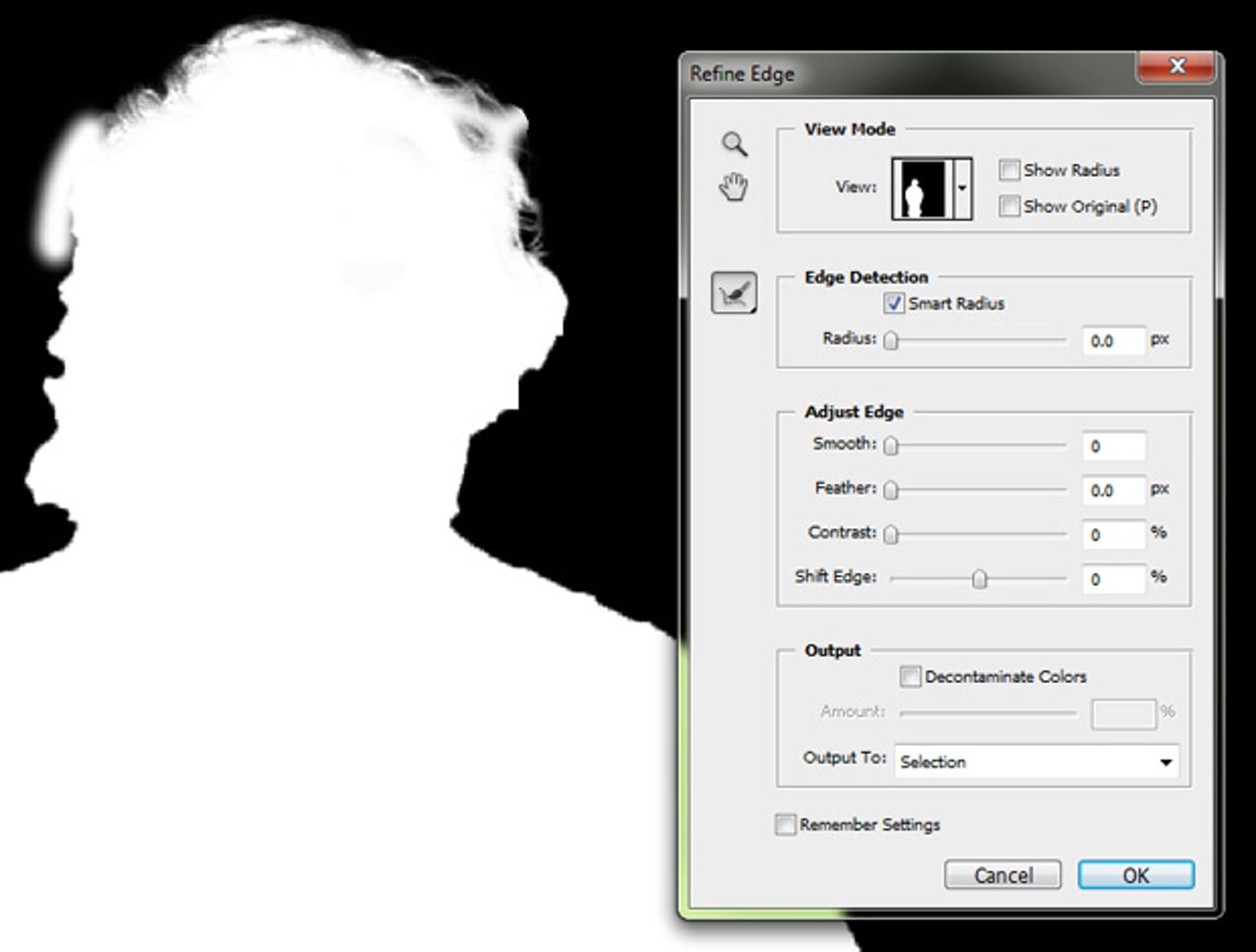
Photoshop CS5's Smart Radius and Refine Edge tools make selecting complex edges like hair far easier. For more Creative Suite 5 images, see our screenshot gallery
The improved RAW processing isn't fully functional in the beta, but it adds useful tools for removing colour and greyscale noise (ideal for high-ISO images), or for adding grain to make multiple images match. A lens correction filter offers useful geometric rectification and colour aberration removal, but unless you have one of the handful of cameras covered (including the iPhone) you'll have to profile your lens manually. The new HDR Pro dialogue simplifies the workflow for merging multiple exposures, with new controls for removing 'ghosts' of objects that shift between shots and choosing the tone effect of the combined image. The HDR Toning filter claims to simulate the expanded tonal range of HDR (High Dynamic Range) for a single image; it isn't always successful, but adds another way to enhance images. Painting brushes are enhanced by realistic brushes with fine control on how much colour is picked up from the underlying images and how 'wet' the image is.
Numerous small improvements address workflow and UI issues; for instance, there's a handy 'rule of thirds' grid on the crop tool.
Photoshop CS5 Extended adds to the 3D tools in CS4. The new GPU-accelerated Repoussé tool extrudes any 2D object into 3D; this is much more sophisticated than the preset 3D shapes you can create in CS4 Extended (which simply wrap an image around the shape). You can choose the style of 3D extrusion, from a simple bevel to twisting the 2D shape along a complex 3D path, and then scale, bend, shear, inflate or twist the 3D object. The tools for applying textures to 3D objects are simpler and new options generate shadows for your 3D object, add depth of field and simulate the lighting effects from photos (including HDR images) to make it easier to place generated 3D objects in a real-world scene.
InDesign
Design is about more than images. Text is just as important, especially when you're working on business graphics. That's where InDesign CS5, Adobe's publishing and layout tool, comes in. You'll find better support for design workflows, with integration into Adobe's Bridge asset-management tool. You'll be able to click through document pages, as well as viewing any linked files — so you'll be able to see the source images and content. A Mini-Bridge (also part of Photoshop CS5) can work with linked files from inside your document, without leaving InDesign. You can drag images on to a page from inside the Mini-Bridge, using the new autofit, gap, and corner adjustment tools to manage layouts. More complex layouts are managed with a span control for handling multiple columns.
Inside InDesign there's now support for pages in multiple sizes and orientations, as well as tools for working with groups and groupings. There's also a more Illustrator-like way of working with layers, giving access to the objects in each document layer. The latest InDesign also aims to solve one of those perennial problems: getting fonts to a printer. Instead of worrying if a fulfilment house has the right fonts, you'll be able to package the fonts you're using, and deliver them along with the document — only for use with the document.
You'll find that InDesign has become part of the Flash Platform too, with tools for making layouts into interactive content. We found this surprisingly useful, as it let us create content once, before delivering it to print and to the web. A new animation panel adds Flash presets, as well as tools for adding motion paths to documents.
Dreamweaver
Although Flash may have a lot of Adobe's attention, it has not ignored HTML development, and Dreamweaver CS5 is Adobe's first HTML 5 development tool. Dreamweaver's HTML 5 support is embryonic (much like the standard) and you'll still need to hand-type the tags, but there's a lot more in CS5 for CSS designers. The 17 bundled CSS layouts have been simplified and updated to use current best practices. They're also self-documenting, with both comments and in the boilerplate text. Setting up a site is a lot easier, with no need to fill in all your server details. These can now be added later, with prompts for adding server information when required (and with support for multiple deployment and staging servers).
If you're working with dynamic, database-driven content, Dreamweaver CS5's Live Code view lets you drill into the HTML that's actually being rendered — as well as testing and editing CSS on the fly.
Dreamweaver's PHP support has also had a major upgrade, with code-hinting for custom functions and libraries, and with dynamic link following tools for complex CMS generated pages — including those from PHP-powered tools like WordPress and Drupal. You'll be able to edit individual script components, before viewing the complete page in Dreamweaver CS5's built-in WebKit browser — along with Firebug-like tools for working with CSS, using non-destructive techniques to help debug and test style rules.
CS5 includes several online services, including BrowserLab. This takes the current DOM state of a page from Dreamweaver and uses it to render the page in several different browsers, on several different operating systems. An onion-skinning tool lets you quickly pinpoint any differences in the way browsers render pages that need to be handled in your page code.
The Flash Platform: Catalyst, Builder and Professional
Last week's changes to the iPhone OS developer agreement must have come as a shock to Adobe, as they'd finally worked out how to get Flash applications running on Apple's popular mobile platform, using a cross-compiler to deliver native iPhone applications that had been built using Adobe's Flash development tools. It's not only Flash that's been locked out of a potentially lucrative market — another rule change seems to affect Adobe's Omniture analytics package. But what must have really caused upset in San Jose and San Francisco wasn't just the news, it was also the timing. Adobe was days away from the launch of the latest versions of its Flash tools.
You can use the new Flash Catalyst to create prototypes and user interfaces from images, using transitions and Flash components.
But the iPhone is only a small piece of the online world, and Flash still has a significant presence on desktops and in enterprises. That's why two of the newest members of the Creative Suite family are Flash development tools. The first, the completely new Flash Catalyst, is intended to help designers develop prototype sites, and to design interactions without affecting site business logic. Designers can start with images from Photoshop or Illustrator, and use Catalyst's tools to slice and dice them into a Flash user interface — complete with dynamic interactions, using timelines and a state view to define screens and actions. A library of skinnable components and preset animations and transitions allows for codeless design (designers can use Catalyst to see the ActionScript code it produces, but can't edit it).
The second development tool, Flash Builder 4, is the old favourite Flex Builder renamed and updated. It's got plenty for the Flex coder, including support for the latest version of the Flex Framework. Flex is growing up to be a powerful middleware platform, and there's a lot in the Eclipse-based IDE for enterprise developers wanting to use Flash as a user interface layer on top of more complex enterprise applications.
Flash Professional CS5, its controversial iPhone cross-compiler aside, is an evolution of the major upgrades introduced in CS4. One area that's had a lot of work is its text layout tools, with a new Text Layout Framework. The TLF adds improved flow in and between text boxes, with a single control for column, gutter and padding management — giving Flash a set of text controls much like InDesign's. Other new text handling features include support for ligatures (if in the font), as well as internationalisation tools that handle right/left and bottom/top layouts, including correctly working with English text inside Japanese and displaying numbers in Arabic.
Animators get improvements to the CS4 bones support, with a physics engine that allows animations to include spring effects — so you can use spring strengths and damping to give animations a more natural feel. ActionScript developers also get new features, with support for code snippets and Flex-like classes and code introspection. Flash Professional is perhaps best seen as a bridge between Catalyst and Builder, with full round-tripping between the two.
There's also a new file format, XFL, which Flash can use for working with source control systems. Instead of the binary FLA format, XFL is uncompressed. Inside an XFL file there's a folder structure, which will allow media and other assets to be managed separately from any ActionScript code, letting designers update their images on the fly without affecting the rest of a Flash application.
Video production
Adobe's video tools may not be for everyone, but they get the biggest upgrade in CS5. Premiere Pro CS5 gains a new video engine, the Mercury PlayBack Engine, which Adobe describes as 'fast and fluid'. You'll need GPU acceleration to get the best out of Mercury, with real-time plug-ins and support for RED and AVCintra HD content. To speed things up, HD runs in real time at a lower resolution during edits, and zooms to full resolution when paused, keeping CPU load to a minimum.
Premiere Pro CS5's review tools allow you to annotate video, making it easier to explain ideas and to make suggestions.
The video tools have the tightest integration, with dynamic links to AfterEffects. Footage from one application can be played in another, and you can define how much RAM is shared between applications (along with 64-bit support for faster, more precise rendering). AfterEffects CS5 also includes new rotoscoping tools that speed up what were once labour-intensive tasks. The Rotobrush uses Photoshop-like edging tools to create automatic masks, and there are tools for refining the results and for handling motion blur.
One of CS5's new online services is Adobe Story, a collaborative script writing service that lets you extract script metadata and use it in the video production tools. You can colour code characters, and use Story to set up scene placeholders for OnLocation CS5 shot lists.
Verdict
Although we've only had access to beta code, there are a lot of interesting new features in CS5. It's certainly a huge release. Designers will undoubtedly want to upgrade to the new versions of Photoshop and Illustrator, while the combination of Flash Professional, Builder and Catalyst will do a lot for anyone working with the Flash Platform. Even the new InDesign will have layout folk looking at new ways of working with print. Things are a little less clear cut for web designers, with the new Dreamweaver not quite the leap forward we were expecting, although video production teams get a faster, slicker and more integrated way of working with their content.
CS5 editions
CS5 is a hefty package, with 18 standalone tools. Although you can get all of them in one Master Collection (£2,303 ex. VAT), Adobe also provides editions targeted at design professionals, web designers and developers, and video production.
TheDesign Premium edition (£1,509 ex. VAT) consists of:
Photoshop CS5 Extended
Illustrator CS5
InDesign CS5
Flash Catalyst CS5
Flash Professional CS5
Dreamweaver CS5
Fireworks CS5
Acrobat 9 Pro
Bridge CS5
Device Central CS5
There's also aDesign Standard edition (£1,032 ex. VAT), which removes the web tools (and substitutes a standard version of Photoshop for the Extended version): Photoshop CS5:
Illustrator CS5
InDesign CS5
Acrobat Pro 9
Bridge CS5
Device Central CS5
There's no longer a Web Standard version of CS5, just a Web Premium edition (£1,429 ex. VAT), focusing on what Adobe is calling the 'Flash Platform':
Dreamweaver CS5
Flash Professional CS5
Photoshop Extended CS5
Illustrator CS5
Flash Catalyst CS5 (new)
Flash Builder 4
Fireworks CS5
Business Catalyst
Acrobat 9 Pro
TheProduction Premium edition (£1,509 ex. VAT) includes:
Premiere Pro CS5
After Effects CS5
Photoshop CS5 Extended
Illustrator CS5
Flash Catalyst CS5
Flash Professional CS5
Soundbooth CS5
OnLocation CS5
Encore CS5
Bridge CS5
Device Central CS5
Dynamic Link