Adobe unveils June 2016 Creative Cloud update

Adobe's Creative Cloud (CC) now has a well-established structure, comprising core desktop apps such as Photoshop and Illustrator, a constellation of companion mobile apps (primarily iOS, plus some Android), a marketplace including Adobe Stock photography and a thriving creative community -- now 7 million strong, according to Adobe -- called Behance. The workflow-enabling glue binding these elements together is an asset-management technology called CreativeSync.
The June 2016 CC update -- which vice president and general manager Mala Sharma classed as a "dot release" in a pre-briefing earlier this month -- sees enhancements to CreativeSync, desktop and mobile apps, and Adobe Stock.
CreativeSync
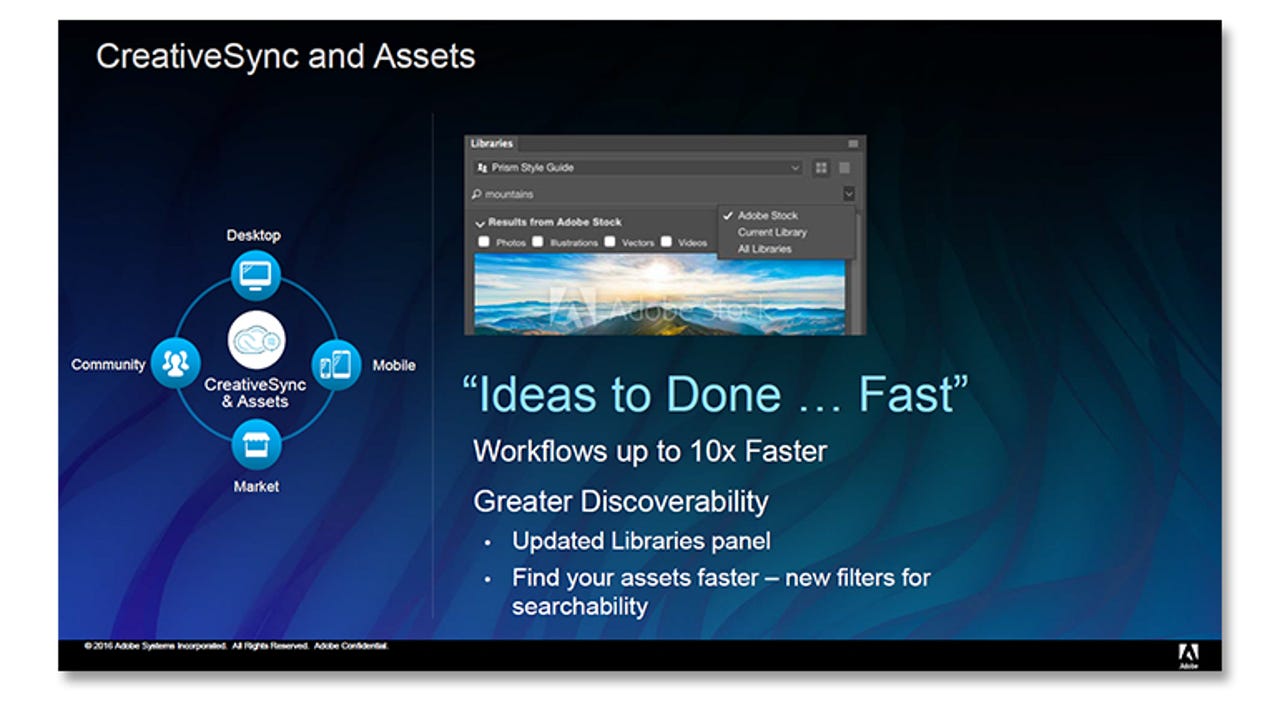
'Assets' -- Adobe parlance for format- and resolution-independent descriptions of content items such as bitmaps, vector graphics and video clips -- are accessed from within desktop apps via the Libraries panel, which in the June update becomes more searchable. New filters allow users to find the design elements they need faster by searching on asset type -- photos, illustrations, vectors and videos.
Here's an example from InDesign, where Adobe Stock is being searched for nature-related photography from within the Libraries panel. Likely candidates can be saved to the library as a preview, and the final choice licensed for production use -- all without leaving InDesign.
The updated Libraries panel provides filters for asset searches.
Asset libraries built around particular projects can be shared with team members or stakeholders as style guides; new in the June update is the ability to assign 'Can view' or 'Can edit' permissions to different people depending on their roles.
Desktop & mobile apps
As far as cool new features -- a.k.a. 'Adobe Magic' -- are concerned, the headliner is Content-Aware Crop in Photoshop, which will intelligently fill in gaps that commonly appear when a photo is rotated and cropped:
Content-Aware Crop in Photoshop intelligently fills in missing portions of rotated and cropped images.
Face-Aware Liquify is another piece of 'Adobe Magic' in Photoshop that identifies faces within photos and allows you to manipulate individual elements -- eyes, nose, mouth, face shape and so on:
Face-Aware Liquify identifies and lets you manipulate faces in images.
The final Photoshop feature highlighted in Mala Sharma's pre-briefing is Match Font, which identifies fonts within imported images or photographs and surfaces the closest match that's available either on the user's desktop or in Adobe's Typekit service:
Match Font analyses fonts in imported images and identifies the closest matches locally and in Adobe's Typekit service.
The June CC update will also include the video-related features recently showcased at NAB, including the latest preview of Character Animator in After Effects, which allows you to create a virtual puppet and bring it to life, and new VR capabilities in Premiere Pro. In addition, Adobe's user experience design app, Adobe XD, will now be available -- still in public preview mode -- in German, French and Japanese as well as in English.
To help enable more efficient workflows, Illustrator will support faster export of assets, allowing UI designers, for example, to create multiple versions of an icon and push them out for production in one go, rather than exporting them one at a time as before.
As far as performance is concerned, Mala Sharma claimed that users will see 3x-4x improvements in startup, opening files, working with font menus and using Content-Aware Fill in the June 2016 Photoshop update.
Adobe Stock
We've noted earlier how the new Libraries panel allows you to search for, preview and licence Adobe Stock for images from within desktop apps. The photography service is also introducing a Premium Collection containing over 100,000 'hand-selected works', and will soon allow artists to submit their images and designs directly from Bridge and Lightroom.
Another 'coming soon' feature for Adobe Stock is the Contributor Portal, which will intelligently auto-tag user-uploaded photos, allowing contributors to monetise their work quicker.
Read more on Adobe