Android Wear with an Apple iPhone 6s: Don't get too excited

As lovely as the new Huawei Watch appears, see my full review, I can't recommend anyone run out to pick one up for use with an Apple iPhone.
As ZDNet's Kevin Tofel stated in August, Android Wear is available on iOS and I've been using it with my Apple iPhone 6s Plus for the past couple of weeks. While I was surprised to see Apple support Android Wear, the experience is extremely limited and the Apple Watch experience is far superior for iPhone owners.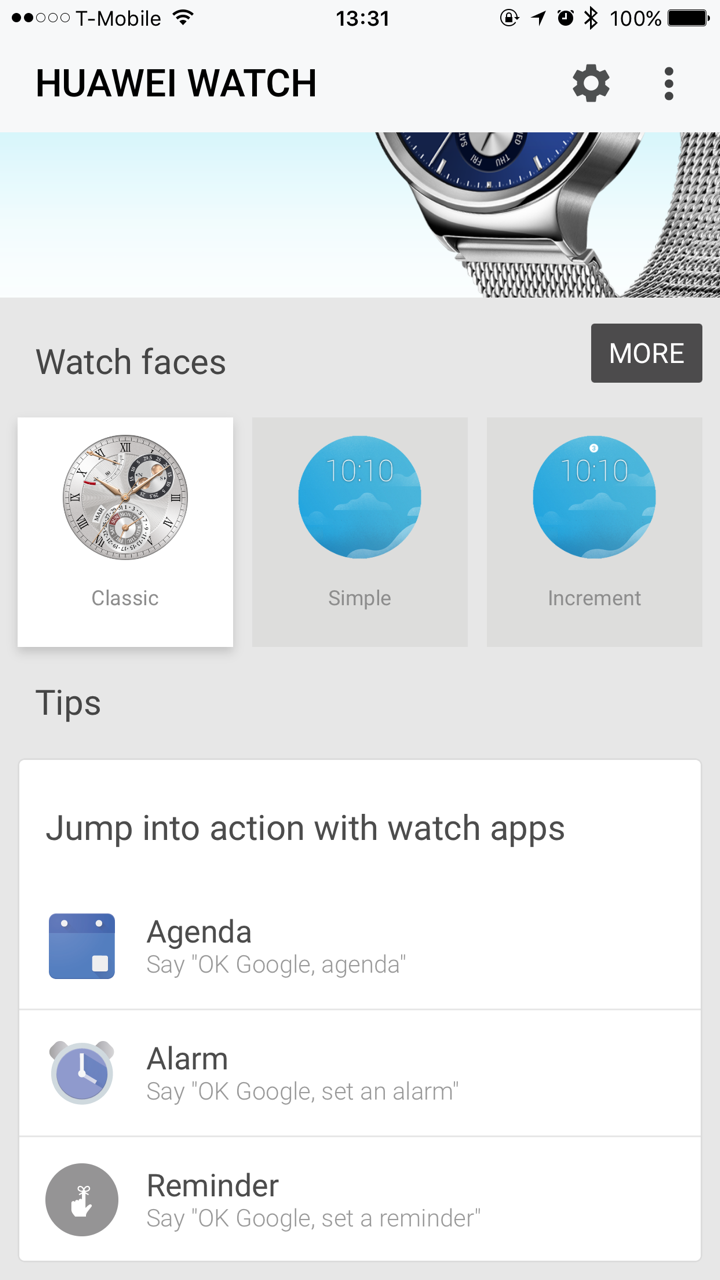
What works on iOS?
Watch faces: After pairing and setting up your Android Wear device you will find that you can choose from a number of watch faces and have them change on the smartwatch. There is even a get more option at the bottom of the standard watch face page with 15 more options for changing the watch face. Thus, watch face options are plentiful and well-supported.
Actions: You can have your calendar, alarms, and reminders appear on your Android Wear device. There are no other actions available at the bottom of the main Android Wear setup screen. On an Android phone you can find other actions to include Google Maps navigation, music playing options, heart rate options, workout options, note options, and selection of a service to call a car.
Settings and Google Now cards: Tapping the gear icon in the iOS Android Wear app gives you toggle options for Google Now, always-on screen, tilt to wake, card previews, calendar cards, email cards, voice search (yes, this works), and more. You will get Google Now notifications on your smartwatch through iOS.
What doesn't work?
Contacts: If you had previously paired your Android Wear device to an Android smartphone, then you may notice that the full contacts screen (accessed via a swipe on the display from right to left) is missing when paired to an iOS device. That's right, you don't get to use your Android Wear smartwatch for all of the communication methods seen on an Android phone.
Third party apps: If you are used to seeing a long list of apps on your Android Wear device when you use an Android smartphone, be prepared for a short list on iOS. Third party apps currently don't work with Android Wear on iOS.
Daily usage experiences
I am testing out a couple of Huawei Watch units and had to perform a factory reset to get them up and running with my iPhone 6s Plus. Initial setup was quick and easy, simply turn on the Android Wear device and then launch the Android Wear application on your iPhone and then follow the steps on the display.
If you are an avid Google Now user then you will appreciate the presence of Google Now cards on your Android Wear device coming from your iPhone. If you rarely use, or care about, Google Now cards then go pick up an Apple Watch or Pebble Time instead.
While initial setup was easy, I constantly had the Huawei Watch disconnecting from my iPhone 6s Plus. This happened so often, that I completely wrote off every trying to use Android Wear on iOS again.