Third-party iPad apps with iOS 9 multitasking support already rolling out

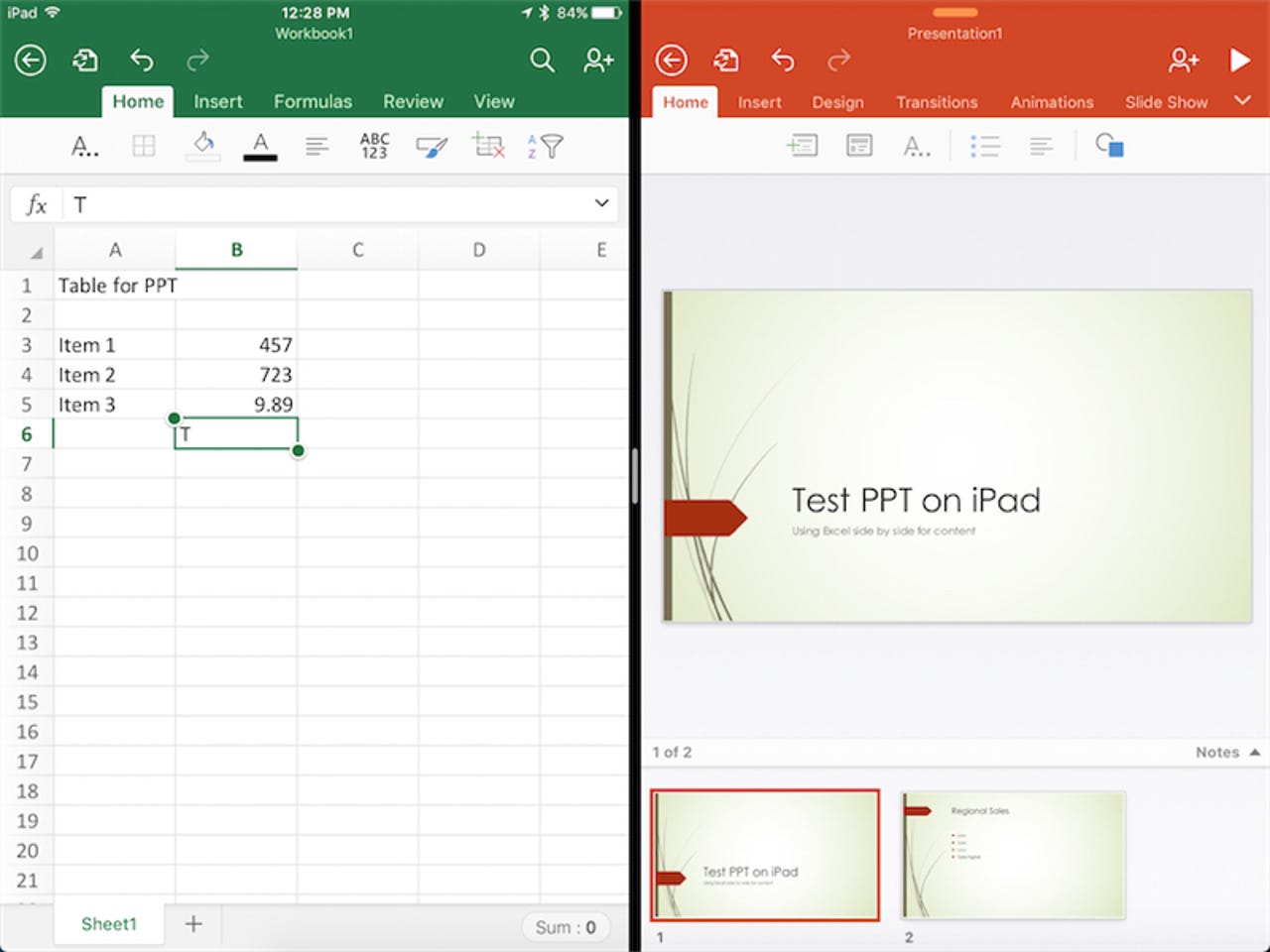
With iOS 9, Apple introduced multitasking features consisting of SlideOver and Split View, no doubt to lay the foundation for the iPad Pro. These features are already available on the iPad Air 2 with its smaller display. While originally restricted to some of Apple's own apps, the general release of iOS 9 has opened it up to third-party developers. They are already taking advantage of it and the results look promising.
Some big-name apps already support the new features, most notably the Microsoft Office apps. Excel, Word, PowerPoint, Outlook and OneNote can be used in the narrow SlideOver panel should a quick look suffice but they shine when used in Split View. This puts two apps side-by-side on the iPad display, facilitating moving back and forth between them.
Using Excel along with PowerPoint at once is highly productive on the iPad Air 2, in my testing. Building tables and charts to be embedded in presentations is a nice experience with the two apps onscreen. While the two app screens are a little small on the iPad Air 2, Microsoft has done an admirable job making the app display resize optimally.
It's no surprise that Microsoft has jumped on getting Office to work with iPad multitasking so quickly. Office apps and Split View may be reason enough for corporate types to jump on the iPad Pro.
Microsoft isn't the only company adding multitasking support to its apps. A quick spin through my installed apps shows that Twitter is compliant with the iOS 9 feature. Those who spend a lot of time on Twitter may find having it in either SlideOver or Split View to be ideal.
App developers should understand that they need to add this support to their apps quickly or face serious competition from those who do. It's not just enough to make it work in the two multitasking views, it's important to do it in a way that takes advantage of both the narrow panel of SlideOver and the half screen display of Split View.
I can't wait for apps I use daily to get multitasking support. Evernote, Gmail, and Feedly would be killer apps with this capability.
Tip: Easy way to see what apps support multitasking is to slide out the panel on the right of the display and then swipe down from the top of the screen. All apps capable of multi-window use will be in the scrollable list.
Not many of the third-party apps installed on my iPad support multitasking. The ones that do are:
- Microsoft apps (Excel, Word, PowerPoint, OneNote, Outlook)
- Launcher
- Scanner Pro
See the slideshow below for examples of productive multi-window use on the iPad Air 2.
The lack of apps on my system that work is a reflection of rebuilding my iPad Air 2 and getting rid of hundreds of apps in the process. No doubt a few I discarded already support multitasking. If so and they support it well, that may be enough to give the apps another try.
Multitasking in iOS 9 is already having a favorable impact on my work with the iPad Air 2.