Are you sure you didn't spill anything in your MacBook?

Apple has taken their fraud protection up a notch in the new MacBooks by adding tiny Liquid Submersion Indicators (LSIs) throughout the notebook's chassis according to AppleInsider.
Introduced in the iPhone and iPod touch then later in the MacBook, the tiny LSI's change from white to red when they've been exposed to moisture. Apple products that have been exposed to excess moisture or submerged in liquid are not covered under the AppleCare warranty.
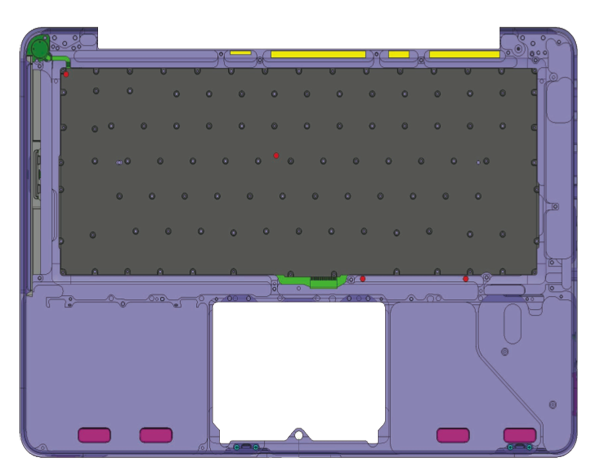
The location of the LSIs are noted in by the four small round red dots in the graphic above. An additional four LSIs are located on the bottom section of the case, as shown below.
When you bring in your device for warranty repair Apple technicians will inspect the small dots with an otoscope. If they're white, you'll be covered under AppleCare. If they're red, indicating the presence of moisture, you may have 'splaining to do.