Backup problems? Top tips for virtualised environments
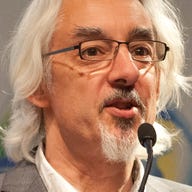
Backing up a virtual environment is still tricky. Do you back up the hosts and everything on them and hope the right information comes across? Do you back up the hosts as if they were physical servers — even though they're not?
And how do you deal with the multiplicity and diversity of hardware and software that's left over from previous mergers and those sudden growth spurts, as in: "We must have 10 servers now, don't care what they are"?
One company, Arkeia, reckons it has some answers and has posted five tips for backing up virtualised environments. Most are self-evident — but perhaps only if you've been around the block a few times.
The backup specialist puts ease of use at the top of its list of considerations. This is sensible: the quicker and easier backing up is to do, the more likely it is that backups will happen, especially in smaller companies where resources are stretched.
Find a cross-platform backup product is the next tip, which means not just one that can back up different OSes, with all the various ways of locking open files and so on, but also one that can handle virtual and physical servers. After all, it's restoring the data to a usable state you care about, not backing up, so why make a distinction?
Arkeia also suggests using image-based backups. Now that block-based rather than file-based deduplication systems are becoming more common, this point too makes sense as you can dedupe the data that images contain just as easily as individual files.
However, you might like to consider an additional, file-based backup routine for directories containing critical files so that there are copies you can access quickly and easily without having to restore a whole OS, VM or snapshot.
Which brings us on to deduping, a no-brainer. If you're not to be swamped by the grind and expense of backing up 50, 500 or 5,000 copies of Windows, you need deduping technology.
The final point is to practise restoring the data. It's too easy to focus on backup and worry about restoring — when? When the proverbial encounters the air-moving device, that's when. Too late... Just do it.
The industry likes to bang on about big metal storage systems, facilities and features because that's where the money is. But companies come in all shapes and sizes, so I'll bet there's a lot who could do with a few minutes considering this advice on backups. Thoughts on a floppy disk, please — preferably one that's been backed up...