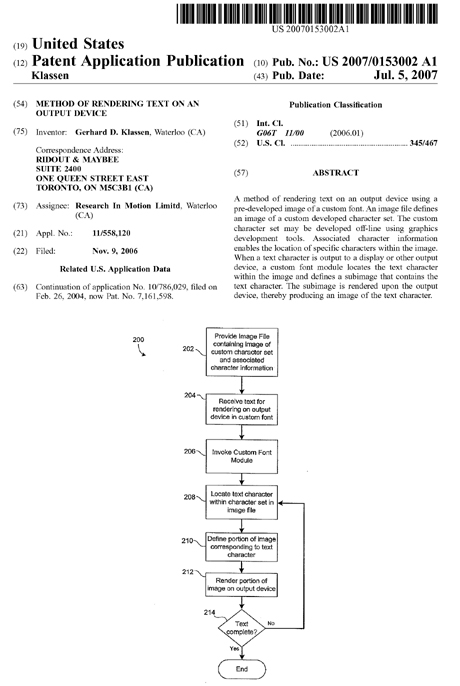BlackBerry Patent app enables custom fonts

Technology described in a newly published BlackBerry Patent application would allow for customized fonts created outside the BlackBerry device environment to be exported into the device for use as text fonts.
The Patent app is entitled, Method of Rendering Text on an Output Device.
We can obtain a basic idea of the technology by reading the Patent Abstract. The Abstract describes:
A method of rendering text on an output device using a pre-developed image of a custom font. An image file defines an image of a custom developed character set. The custom character set may be developed off-line using graphics development tools. Associated character information enables the location of specific characters within the image.
When a text character is output to a display or other output device, a custom font module locates the text character within the image and defines a subimage that contains the text character. The subimage is rendered upon the output device, thereby producing an image of the text character.
For more understanding about how this functionality is enabled, we should examine Figure 7 from this Application, along with the explanatory text for that illustration. But noting that the explanatory text for Figure 7 often references Figure 1, I am going to show you Figure 1 first. Then we'll move on to Figure 7 and the nitty-gritty of how this will work.
Here's Figure 1:
And now, Figure 7:
Reference is now made to FIG. 7, which shows a method 200 of rendering text on an output device, according to the present invention. The method 200 begins in step 202 with the creation and storage of the character image file 60 (FIG. 1) defining the image of the custom character set.
Step 202 also includes the creation and storage of the associated character information 62 (FIG. 1) on the device 10 (FIG. 1). The character image file 60 and the associated character information 62 may be uploaded to the device 10 through the serial port 30 (FIG. 1), through the short-range communications subsystem 40 (FIG. 1), or through the communication subsystem 11 (FIG. 1) from the wireless network 50 (FIG. 1).
They may also be uploaded to the flash memory 24 prior to complete assembly of the device 10. It will be appreciated that in some embodiments the character image file 60 and associated character information 62 may be updated or replaced with new custom font information over time. In one embodiment, the device manufacturer may distribute an updated character image file and updated associated character information to deployed devices through the wireless network 50.
In step 204, the graphics subsystem 44 (FIG. 1) receives an instruction to output a text string to the display 22. The instruction may come from a software application 58 such as a word processing program, an e-mail program, or other program. The instruction may also come from a routine, such as a operating system routine.
For example, an operating system routine may be designed to put the date and time in the lower right hand corner of the display 22 for the device 10. The custom font may have been developed specifically for this purpose and the use of this font may be specified by the operating system routine when it instructs the graphics subsystem 44 to output the current date and time.
The graphics subsystem 44 recognizes that the custom font is requested, so in step 206 it invokes the custom font module 56. The custom font module 56 then, in step 208, identifies the first text character in the text string and locates the corresponding character image in the image defined by the character image file 60 using the associated character information 62.
The custom font module 56 then defines the portion of the image corresponding to the first text character in step 210.
Based upon the definition of the portion of the image, the graphics subsystem 44 renders the portion of the image on the display 22, thereby outputting an image of the first text character to the display 22 in step 212.
In step 214, the custom font module 56 determines whether it has reached the end of the string of text. If not, then it continues to the next character in the string. If so, then the method 200 ends.