BlackBerry PlayBook: Cheat Sheet

Updated: RIM's first tablet explained...
Psst. So come on - show me this, nudge nudge, wink wink, PlayBook then...
Calm down dear. This has nothing to do with the top shelf at the newsagent. I'm talking about the BlackBerry PlayBook - not a digital edition of Playboy.
Oh, right. Ahem. Of course you are. So tell me about the PlayBook then?
The PlayBook is a tablet device made by BlackBerry maker RIM. It is actually RIM's first tablet. Until now the company has contented itself with making BlackBerry smartphones but since iPhone maker Apple unveiled its iPad tablet at the start of 2010, all other mobile makers have been scrambling to carve their own tablet-shaped slice of a new mobile market - RIM included.
So the PlayBook is RIM's iPad then?
That's right - albeit a smaller take on the tablet form factor. RIM reckons a seven-inch display - rather than the iPad's 9.7-inch screen - is where it's at, tablet-wise. The dimensions of the PlayBook are therefore a handbag-friendly 194mm x 130mm x 10mm, versus the iPad 2's thinner but otherwise bigger 241mm x 186mm x 8.6mm.
Apple CEO Steve Jobs savaged seven-inch tablets during a conference call last year, describing them as "dead on arrival". Of course, with Apple's smarts invested in bigger displays, Jobs would say that.
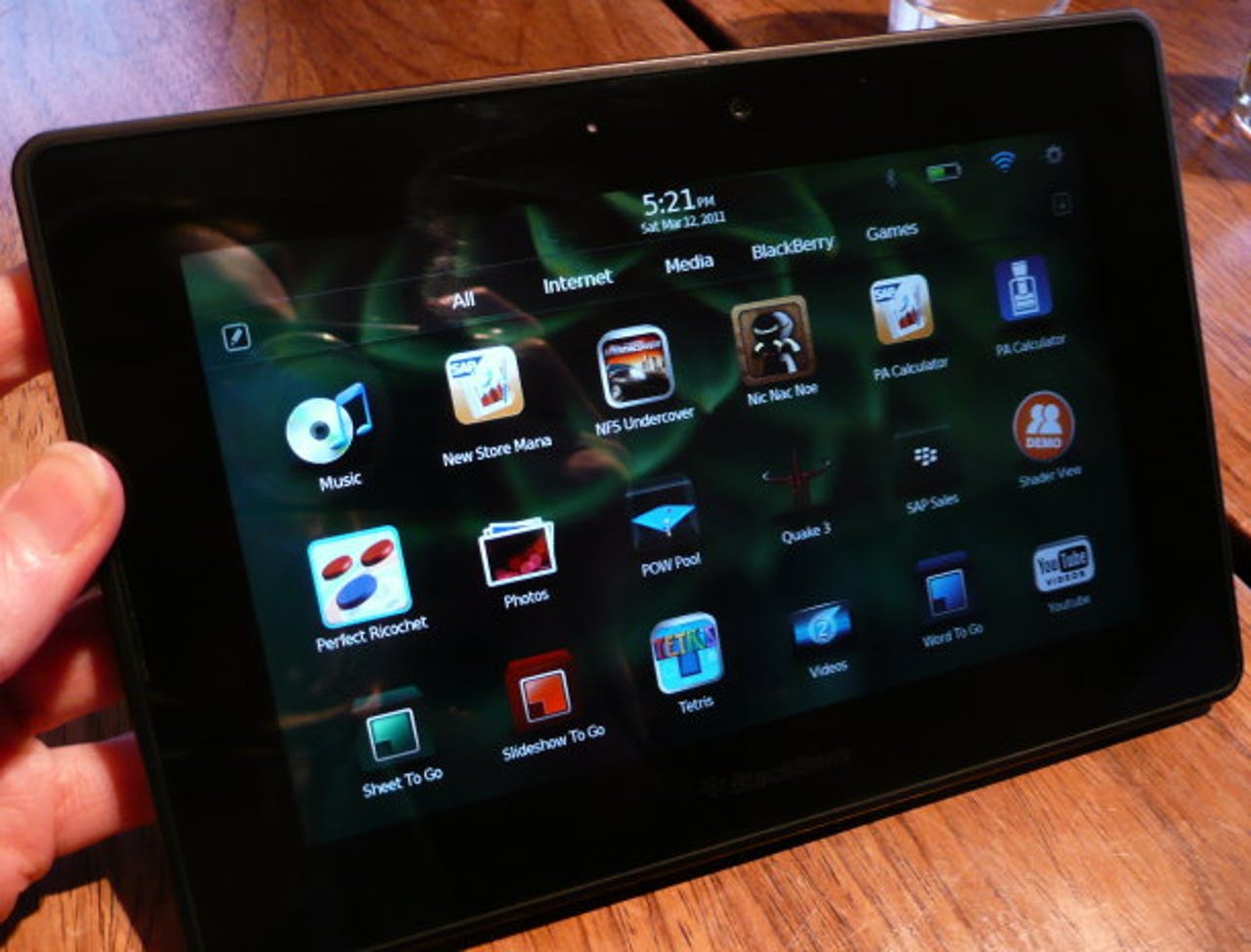
RIM says the PlayBook will run BlackBerry OS and Android applications thanks to two downloadable app playersPhoto: Natasha Lomas/silicon.com
What does PlayBook mean? It doesn't sound very businessy.
That's the American football sports metaphor getting lost in translation. To Brits, the word PlayBook conjures up a child's picture book or scribble pad, if not something altogether more adult in nature, but in the US a playbook is a formation and tactics book used by sports coaches. So actually it is rather businessy - at least in the sporting context.
I see. So this PlayBook thing runs RIM's BlackBerry OS does it?
Not so fast. The PlayBook runs a new operating system called the BlackBerry Tablet OS. This operating system is a real-time microkernel OS based on QNX - after RIM acquired the operating system's creator, QNX Software Systems, last year.
But what's RIM doing with the BlackBerry OS then?
RIM's running with both OSes for the moment, although it has said it will migrate future BlackBerry smartphones over to QNX in time. Until then, CrackBerry addicts will have to get to grips with having two favourite OSes in their life.
OK. But what about apps? Presumably the PlayBook can't run BlackBerry smartphone apps - since it's running a different OS?
At the risk of sounding like Vicky Pollard, yes but no. Or actually, no but yes. The tablet can't, at the moment, run BlackBerry Java apps - but RIM has announced a system that will enable BlackBerry developers to port such apps to PlayBook, and PlayBook users to run these apps in an app player they download to their slate.
The system will also allow developers who have made apps for the rival Google Android platform to port Android apps to the BlackBerry App World store. PlayBook users will then be able to run ported Android apps in another downloadable app player on their PlayBook. Both app players are due to launch this summer, according to RIM.
Isn't anyone developing native PlayBook apps then?
There are some native PlayBook apps launched and in the pipeline. For example, RBS Global Banking & Markets has launched what it describes as the first market-strategy app by an investment bank on the PlayBook. The app lets RBS clients obtain critical market information on the fixed income, commodity and currency markets when away from their desks via the tablet, they say.
An official Facebook app for PlayBook has also launched - with supported features including check-ins to Facebook Places, Facebook Chat, viewing Facebook Events, posting status updates, uploading photos and videos to your Wall and more.
But in terms of app numbers, RIM obviously has a lot of catching up to do - hence its porting system for BlackBerry and Android apps. The company says there are approximately 3,000 apps available for PlayBook - but only last month Apple said there are now 100,000 native apps for its iPad tablet. RIM clearly needs to make up a lot of ground and fast on the ecosystem front.
Tell me about the PlayBook's price tag and release date. Is it out in the UK yet?
The PlayBook finally launched in the UK on...
...16 June, after an April launch in the US. RIM was criticised for taking its own sweet time to get the PlayBook out the door while scores of Android tablets made it to market and Apple is on its second generation of the iPad.
UK prices for the PlayBook start at £400 for a 16GB wi-fi-only PlayBook, rising to £560 for a 64GB wi-fi-only model. This compares to iPad 2 prices that start at £400 and rise to £660.
If you're wondering where the 3G PlayBook is, wonder no more: the first incarnation of the PlayBook is wi-fi only - there are no 3G PlayBooks yet.
There are no 3G PlayBooks at all?
Not yet. RIM has said it has plans for 3G Playbooks - and even 4G in the US - but for now, wi-fi is the only built-in connectivity option in this tablet town. In the meantime, you can always tether a BlackBerry smartphone to the tablet and piggyback on its 3G connectivity - assuming your operator lets you do this.
Bah. Next you'll be telling me I can't check my BlackBerry email and calendar on it or BBM my mates on this tablet.
Well, it's funny you should say that... Actually you can't do any of those things unless you also own a BlackBerry smartphone.
If you want to use the PlayBook to access native BlackBerry email, check the BlackBerry calendar or use the BlackBerry Messenger (BBM) service, you have to link your BlackBerry smartphone with your BlackBerry tablet using a feature called BlackBerry Bridge - which sets up a secure Bluetooth link between the two devices. The PlayBook then effectively functions as a reader of data on the smartphone - none of which is stored or cached on the tablet - so when the Bluetooth link is severed, it's bye-bye email, calendar and BBM.
Getting native BlackBerry email on the PlayBook means using the BlackBerry Bridge feature - and connecting the tablet to a BlackBerry smartphonePhoto: Natasha Lomas/silicon.com
RIM says this is a security feature that CIOs will love, not a functionality flaw. However, the company has taken a lot of flak from tablet reviewers about the lack of native email and has now said it will develop a native email, calendar and contacts offering on PlayBook in future. When exactly these features will emerge is unclear.
Tell me about the specs. What can PlayBook offer me?
Well, the PlayBook packs a 1GHz dual-core processor and 1GB of RAM. The seven-inch display has a resolution of 1,024 x 600 pixels and, like the iPad, it supports multitouch gestures. The PlayBook also sports dual cameras - front- and rear-facing - to support video calling. And there is support for Flash 10.1, so video lovers rejoice.
RIM has made a big song and dance about the PlayBook's symmetric multiprocessing ability - which allows apps to run concurrently in the background for full multitasking. This approach contrasts with the more constrained multitasking offered by some other tablet OSes, including Apple's iOS, where many apps are effectively put on hold when the user switches between them.
However, exactly how many simultaneous videos, games and other apps a tablet user needs to have running in the background is debatable.
Anything else I need to know?
Microsoft is involved, making its Bing search engine the default search engine for PlayBook and Bing maps the default option for PlayBook's native map apps.
What RIM says about the PlayBook:
"The best professional-grade tablet in the industry"
What the critics say:
"We still can't recommend it, unless you're a confirmed CrackBerry addict"