Book review: Microsoft Manual of Style, 4th edition

Whether you're writing a blog, a book, a website or the text for a program's user interface, the more consistent you are the clearer things will be. That's easier when you have a style guide, so you don't have to decide every time whether it's 'Web site', 'web site' or 'website' and whether to say 'sign in' or 'sign on' (sign in is better, unless you're talking about single sign on and getting access to multiple enterprise services with one login).
About half of the new edition of the Microsoft Manual of Style is a comprehensive style guide covering everything from referring to 'arrow keys' rather than 'direction keys' to saying 'zoom out' rather than 'unzoom'. It updates and expands the previous editions considerably (they're far slimmer volumes), adding recent terms like NUI (Natural User Interface — using voice, touch and gestures to control a computer, which it points out is a clumsy term most people won't understand so you should explain it instead) as well as finally accepting that e-mail no longer has a hyphen.
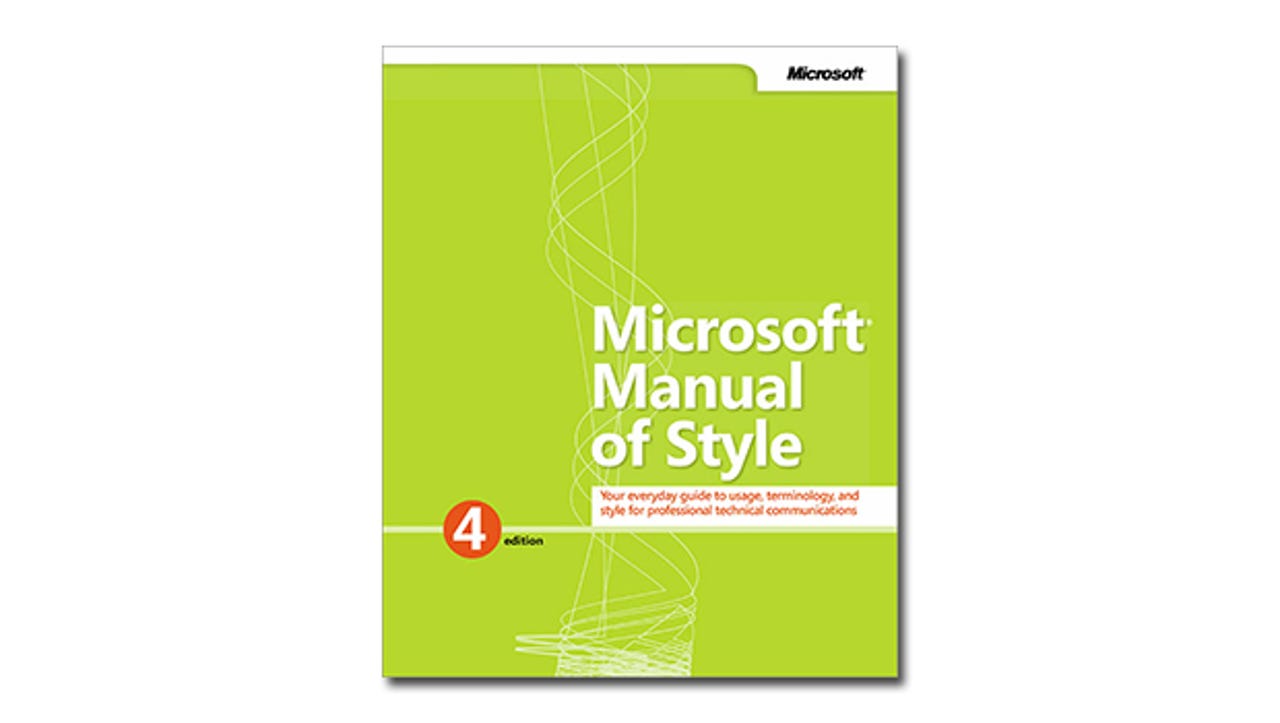
Microsoft is obviously the expert on the correct naming of SQL Server and parts of the Windows interface (the area next to the Windows clock is the notification area, not the system tray, for example). On more generic terms you might not agree with every single style choice in the guide (few people are still hyphenating e-book and e-commerce for example, so we definitely disagree with the Microsoft Manual there), but the choices are deliberately labelled as being in Microsoft style or not rather than being wrong and right.
Overall it's a comprehensive guide that gives you a great starting place — and in most cases it's hard to argue with. Banning portmanteau words like 'weblication' and knowing when to use 'backup' and 'back up', but that you always write offline as a single word will improve any piece of technical writing. Saying laptop rather than notebook might seem a little pedantic, but having this list of around 1,000 style decisions means that you can think about how consistent you want to be. If you think saying notebook is fine, make a note and you can use this as the start of your custom style guide.
The other half of the book is a style manual in a much broader sense. It starts with an excellent explanation of why having a consistent style and voice is so helpful in technical documentation and interfaces. Again, you're probably not going to adopt the Microsoft style wholesale, but if you want a clear style for communicating, principles like avoiding too many questions, exclamation marks and colloquialisms is a good place to start. It's refreshing to see sections on avoiding stereotypes about race, gender and disability (far too much technical writing assumes all the readers are white, male and not long out of college). The advice to avoid anthropomorphising computers will make for clearer writing too — a speech recognition engine doesn't 'know' any words, and suggesting that it does is misleading.
If you're reviewing software, writing manuals or creating a user interface, the chapters on how to write and document dialog boxes and commands are full of useful checklists and tables on everything from the correct names for different controls to how to refer to file formats. The section on terminology for cloud computing is so clear it works as a handy summary of cloud technology (without any bias towards Microsoft services either). The exhaustive coverage of how to format numbers correctly might seem excessive, until you're trying to be consistent in a 300-page document when you'll be glad of them. There are suggested styles for captions, bibliographies, phone numbers, indexes and other things that are better when they're consistent. The sections on punctuation and grammar are clear and helpful without being pedantic about things like when the passive voice can be used. Sixteen pages of abbreviations and measurements (it's YB and ZB for yottabytes and zettabytes, for example) will save a lot of arguments as well.
The section on writing for the web is also helpful, with tips on how to organise content, what makes a good video, when a wiki is a good approach for community content and the basics of both search engine optimisation and social media marketing. Again, it's good to see guidelines on making content accessible; it doesn't cover everything you need to know, but you get the basics of organising content so it works with a screen reader and what's problematic for colour-blind readers (and notes about correct formatting for screen readers appears wherever it's relevant, not just in a section you might flip past in a hurry). This is a comprehensive guide to good technical writing that will make you think about communicating as well as getting your capitalisation right, even if you never use a single Microsoft product.
Microsoft Manual of Style, 4th edition
Elizabeth Whitmire
Microsoft Press
464 pages
ISBN 9780735648715
£22.99
Mary Branscombe