Bummer: Motorola Q requires "reboots" a little too often

This is another in what is now a series of installments about my experiences with Motorola's new Q smartphone. The Q is based on the latest greatest smartphone operating system to come out of Microsoft (Windows Mobile 5 for Smartphones).
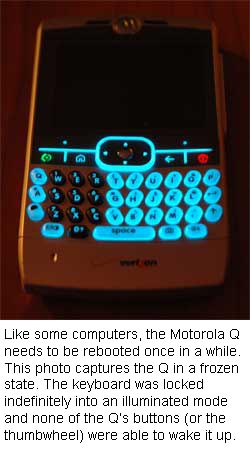
What stinks about this is that, not including the time it takes to shut down the smartphone (sometimes, the power button works, other times, you have to deprive the Q of power by removing the battery), the Motorola Q takes approximately 42 seconds just to boot up (some PCs boot faster than this). That's an eternity when you need to make a call right now. For example, if you're lost and coming up on a highway exit and you need to double check if it's the one you should get off at or not (this happened to me). Or, worse, what if you have to call 911?
I'm not saying all smartphones require frequent reboots and not all of my reboots have been to address a catastrophic failure. But the Motorola Q has to be rebooted frequently enough to restore its normal functionality that you have to really want the blend of form and function it offers (compared to other smartphones) in order to put up with it. The first time I had to reboot, I appeared to be stuck in some sort of infinite loop in Pocket Internet Explorer. There was nothing I could do to get out of it. I couldn't switch to another application (like the phone part of the Q to make a phone call). Even the power button seemed useless in which case, the only solution is to remove the battery (a technique I occasionally must resort to in order to release my Thinkpad notebook computer from a catatonic state).
In another less catastrophic case, the speakers were plenty loud for speakerphone usage, but I could hardly hear the music when I attempted to playback some MP3s over them. At first, I thought that the two applications (the phone and Windows Media Player) simply had different capabilities when it came to accessing the Q's built-in stereo speakers. But then, after I had to reboot the phone for some other reason, I noticed that my music files were suddenly capable of being played back at volumes that were just as loud as the speakerphone. When using my Motorola Bluetooth stereo headset with the Q (which has its own volume control buttons on one ear-cup), I've noticed the same problem. Sometimes, I can only get the music to play "so loud." Attempts to adjust the volume using the headset's on-board volume controls, the Q's volume control (the thumbwheel), or the volume slider in Windows Media Player were to no avail. Only a reboot corrects the problem.
Although I have no idea who to point the finger at, my recent usage of June Fabrics PDANet (to turn the phone into an EVDO modem through which my PC can connect to the Internet) involved reboots. For example, right after using PDANet and even after "killing" it (Windows Mobile provides a utility for killing applications), I noticed that my always-on email client (from Good Technology) suddenly became incapable of sending or receiving emails. While on vacation recently, it wasn't until I realized that nearly a day had passed without getting any email and that something must be wrong (I normally get hundreds of emails a day). Rebooting appears to be the only way to solve this recurring problem.
Identifying the culprit in cases involving third parties is difficult. Actually, in this case, you start at "fourth party." Out of the box, the Q already involves Motorola, Verizon Wireless, and Microsoft. Is it the hardware? The Windows Mobile 5 operating system? PDANet? Good Technology's stuff? Verizon Wireless? I can't tell. But what I do know is that one of the major selling points of these smartphones is the ability to load your own software into them. Buyers should be able to take advantage of that and, if they can't, then it's a serious problem and it really doesn't matter who is to blame.
I've had to reboot the Q for many other reasons, but suffice to say that you don't need additional proof beyond this one last example to understand that it is a problem with this device. Last night, I discovered the Q sitting on my desk in some sort of suspended state. The QWERTY keyboard (I call these thumb-boards) was illuminated (see photo, above left) as though I just pressed on of the keys (something I didn't do). Normally, the keyboard lights up for night usage as soon as you press a key and then "de-illuminates" after a certain period of time passes without another key being pressed (to conserve battery life).
Even worse, there seemed to be nothing that I could do to bring the display to life. I pressed the keys on the keyboard as well as the Q's "softkeys." I tried spinning and pressing the thumbwheel. I tried the back button (I call it the escape button). Nothing worked. So, I left it there to see if maybe it might work things out on its own (ever do this with your computer? I do, all the time). When I returned in the morning, about 9 hours later, the keyboard was sill illuminated (suprisingly, the battery wasn't dead yet) and the unit still appeared to be frozen. So, I rebooted.
Bummer.