Cellular usage through the roof since installing iOS 9? Wi-Fi Assist may be to blame

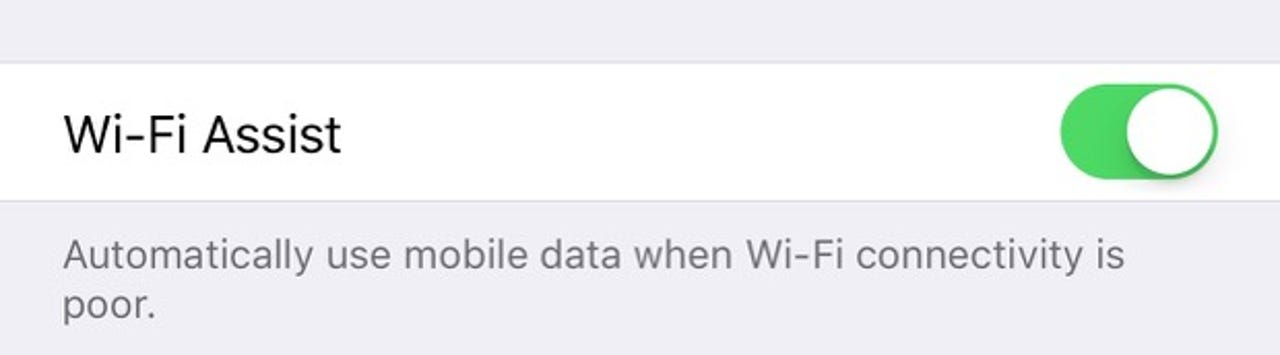
If you've noticed that your data usage has skyrocketed since installing iOS 9 then this may be a feature rather than a bug. Wi-Fi Assist may be to blame.
Featured
Wi-Fi Assist switches your iPhone to using your cellular data plan if you happen to be in a spot where Wi-Fi coverage is poor. This sounds great in theory, but if you're not on an unlimited data plan then all this extra pressure on your metered data plan could result in a nasty shock when you get your next bill.
Compensating for poor Wi-Fi when you're out and about is one thing, but with this setting you could be burning through your data allowance when sitting at home or in your office.
You can find the switch to turn off this feature under Settings > Cellular (called Mobile Data in some regions) and then scroll to the bottom of the (very long) page.
Note that the default for this feature is on.
This is a useful feature, and it's a shame that the toggle for it is buried at the bottom on an obscure page under Settings that most people will never venture into, because it's one of those things that would be nice to be able to turn on if the need arose.
You can keep an eye on your usage by periodically using the Reset Statistics feature, which you can find just below the Wi-Fi Assist toggle detailed above. I tend to do this quarterly since the stats are just a curiosity to me, but if you're on a limited plan then doing this monthly could help you keep an eye on your data usage.
See also:
- iPhone 6s smashes first weekend sales record
- What's right (and wrong) with the iPhone 6s/6s Plus
- iPhone 6s teardown: Smaller battery, heavier display
- iOS 9.0.1: Let the bug-fixing begin
- iOS 9 annoyances, headaches and bugs