Chromebooks: Not much room for competition

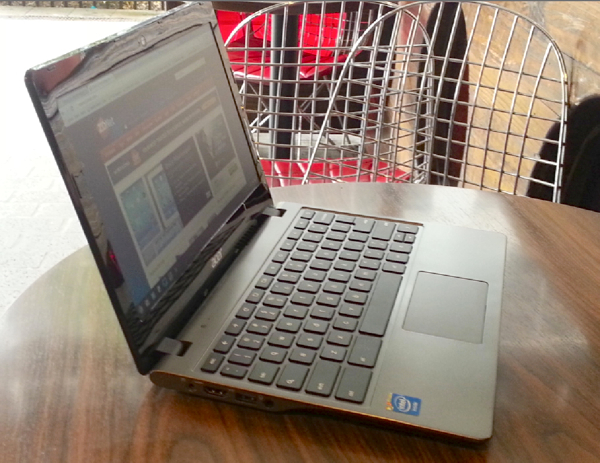
Like them or not, the Chromebook is here to stay, at least for a while. Google's lightweight OS makes them run well on very cheap (underpowered) hardware. These cheap laptops, some under $200, are attracting buyers with thin wallets.
Major laptop makers are paying attention and are adding Chromebooks to their product lines. They require basically the same production methods as their Windows laptops, so it's a low-cost effort to build them. The Chromebook doesn't require big hardware, so the component inventory is not too heavy.
The problem these OEMs face in the Chromebook space is differentiation from the competition. The entry-level hardware is the same for all players, and it doesn't leave much room for specialization. Chromebooks are basically the same across the board, and that makes it hard to stand out in a growing crowd.
Hardware options
Chromebooks don't require heavy hardware, and that's across the board. The primary options for the processor are currently limited to ARM technology (as used in most tablets) and the Intel Celeron. The latter is a low-end mobile processor but it packs more than enough punch for a Chromebook. Any heavier Intel solution is just overkill and too expensive.
Most Chromebooks come with two GB of memory, with four GB an option. While the lesser amount of two GB of RAM works, four GB really makes a good difference in performance. This should be the standard for Chromebooks to provide the best user experience.
With the processor and memory choices limited, the internal storage is an area that OEMs can push to set their products above the rest. Many Chromebooks come with 16GB of storage. That choice is largely to keep the unit price down as low as possible, something vital to sell them.
The problems with bumping storage capacity up are twofold: price as mentioned, and the fact that more storage is not really necessary. Chrome OS used on Chromebooks is tightly integrated with cloud storage, and for most buyers that's going to be enough.
Google and some Chromebook vendors with their own cloud storage offerings have been giving one or two years free storage of varying capacities with the purchase of a Chromebook. This is something players should consider when trying to be competitive with new models.
Chromebooks have used SSD storage since the first one, but using a spinning HDD is an option. This could appeal to the buyer who wants to keep a lot of files locally. Of course, this takes a big hit on battery life.
Design and display
That leaves unit design and the display as the only real areas that OEMs can try to differentiate. A thin, sleek laptop design can go a long way to appeal to buyers. Everybody likes an attractive laptop. Of course, ultrathin design creates a possible situation with heat dissipation. ARM processors have a big advantage over Intel in this regard.
To set their Chromebook apart from the crowd, OEMs can vary the size of the display. We already have models ranging from 11 inches to 14 inches, but usually only one or two in a particular size. The laptop maker will have to decide on the market segment they want to appeal to, and make a Chromebook sized to fit.
The display can have touch operation or not. Most Chromebooks lack a touch screen, so the inclusion of one will give OEMs a leg up. Chrome OS can handle touch operation, but is not very optimized for it. Buyers will get a limited benefit from paying extra for the touch screen.
Battery life
Chromebooks are mobile devices, and buyers will find long battery life in such a cheap laptop to be a big selling point. The first OEM to produce a Chromebook with battery life much longer than the competition, say 12 hours, will have a big advantage over the competition. This is the best area to stand out from the crowd.
Featured
This is more easily done on larger units, so a big display Chromebook would be a good one to go for long battery life. It would allow using a bigger battery than a little Chromebook.
Price is everything
So you've designed an attractive, thin, and light Chromebook with lots of storage, a good processor, and long battery life. You're poised to bring your baby to market and expect it to stand head and shoulders above the rest. All you need to do now is price it right.
This is where the Chromebook market is hard to crack for OEMs. The prevailing price point that generates sales is between $200 and $250. That's it. There are models selling for higher prices, but Chromebooks that make the top of the sales charts are in that cheap price range.
When you take it all in, it's clear that it is a difficult proposition, near impossible, to make a Chromebook that stands out from the crowd. Even if you get innovative, you must sell it dirt cheap to get buyers to jump onboard. A high price is not the way to make your new Chromebook different from the rest.
Additional Chromebook coverage:
- 11 tips and tricks for the Chromebook
- Acer C720P Chromebook (hands on): Touch at a reasonable price
- Day one with the Acer C720 Chromebook
- Acer C720 Chromebook first impressions: Fast and cheap
- Chromebooks: Unlikely battlefield for Intel vs. ARM
- HP Chromebook 11 hands on: Distraction-free writing with vivid display
- Google announces new Chrome devices from Acer, Asus, HP, and Toshiba
- Chromebook Pixel: One of the best laptops I've used
- Acer unveils first Chromebook with Haswell for $249
- Chromebook Pixel: 5 tips and trick
- Chromebook Pixel hands on (photos)