Cloud discontent: How Amazon can help us discover and curate everything better

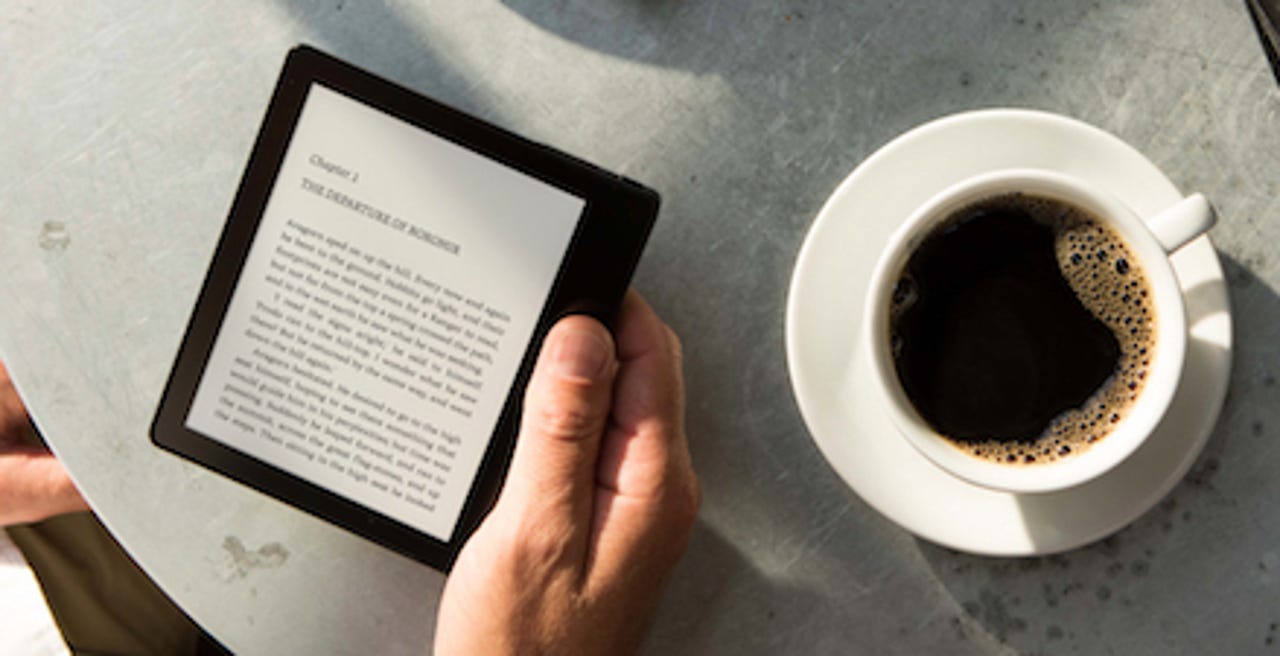
Kindle
I don't read paper books anymore. With one odd little exception I'll tell you about later, I can't remember the last time I picked up a physical book.
That's not to say I don't read. I read voraciously. I spend every morning reading news reports, analysis, essays, blog postings -- everything possible to come up to speed on the topics for which I have a domain or personal interest.
On quiet nights, sometimes my wife and I each read at dinner. I read before I go to bed. I even read in the bathroom. Oh, come on! You do it, too. Admit it.
I just don't read on paper. I read using my computer, my tablets, my phone. I read articles in Pocket, straight on the web, PDF manuals -- and I read using the Kindle app.
Physical vs. virtual books
I have a LOT of Kindle books. My virtual library still pales in comparison to the size of the physical library I had when I moved down here to Florida a decade ago.
Back then, we had more than 19,280 pounds of books. Given that they were mostly trade paperbacks, that's nearly 4,000 books. It's very expensive moving 4,000 books. It's even harder to find a way to store them all, to curate them in a way that makes browsing convenient, and still have room for other possessions.
When my wife and I bought our first home four years ago, we had already invested heavily in Kindle books and were going paperless. We scanned in many of our more important books. We decided we didn't want to devote two-thirds of the house to warehousing media.
So we got rid of all but fourteen bookcases of our books. Don't laugh. That was quite a reduction. That's fewer than a thousand remaining books. We're weak. We just couldn't dump them all. Some, like all the books about Windows 98 and programming Palm devices, were easy to toss.
That brings me back to the Kindle. Two months ago, I couldn't have told you how many Kindle books I have. For some reason, Amazon didn't show that information. I even called Amazon support and they couldn't provide that information.
But online, things change even if you're not the one installing updates. Now, when you go to your Kindle library on the Amazon site, there's a count of books. I have 1,298 Kindle books. With 128GB storage on my iPhone, I could probably fit my entire collection on my iPhone.
Think about the difference. An iPhone in my pocket, compared to five men taking a day and a half to load a truck, and another day and half to unload a truck. These guys worked 10-hour days, so we're talking about 150 man hours to move my paper library (and other possessions). My Kindle library can live in my pocket, and is always available in the cloud.
Media libraries in the cloud
I have access to other media libraries that live in the cloud. For example, I have a big library of movies and TV shows available on Netflix. For ten bucks a month, it's all I can eat. That's a lot cheaper than renting a storage unit to hold the DVDs and, earlier, all the VHS movies I used to collect.
For a similar price, I have Hulu's TV shows, and slightly less impressive movie collection. I have all the movies on Amazon Prime. And I have a multi-million song music library stored away on Spotify.
That's a tremendous amount of media. It's wildly more than people used to have access to. When I grew up, if you wanted to watch a TV show or see a movie, you watched what you were given by the three major TV networks, or what was at the cinema. If a movie was no longer showing at the theatre, you couldn't watch it. Period. If you missed an episode of your favorite show, you were out of luck.
You couldn't buy a copy of Chitty Chitty Bang Bang until almost two decades after it left the theater. Having been heartbroken as a little boy for not being able to convince my parents to take me, I bought a copy as soon as it became available on VHS.
Today, of course, if it's not on Netflix or Hulu or Amazon, we can buy almost anything from iTunes. I finally got to watch Star Wars: The Force Awakens this weekend simply by clicking the Buy button. The ability to do that is glorious. The movie: not so much.
The problem of discovery
But there is a dark cloud to having all this media in the cloud. It's the challenge we've faced ever since we moved from having access to relatively small amounts of media to all the media and content in the entire world. The problem is discovery.
You may not remember this, but Yahoo made its name initially as a discovery engine for online content. The company created a constantly curated taxonomy of web sites. It tried to represent everything in a tree structure, with branches from the general (vehicles) to the more specific (automobiles) to the yet more specific (Dodge) to as narrow as possible (Dodge Challenger).
They thought they could keep up, but as we all know, the scale of the web exceeded their ability to rationalize an organizational structure. Today, a search for "Dodge Challenger" returns 14 million results. Even "2013 Dodge Challenger RT" (the best car ever!) returns 92,700 results.
This is why search and keywords became so important for the web overall.
For services like Netflix and Spotify, discoverability becomes critically important. Since they survive on a monthly fee, they need to retain customers from month-to-month. If customers consistently find great things to watch or listen to, they'll stick around. But if they don't, they'll drop the services.
Although Netflix' streaming library has declined in size over the last few years (apparently to make room for in-house series like House of Cards), the company has invested heavily in discoverability.
Most users aren't likely to hand-curate the roughly 4,000 movies and 1,000 TV series that Netflix offers. However, users still want to see what they want to see.
After observing what I have watched in the past, Netflix knows I am a documentary junkie. Netflix regularly presents me with suggestions of Science and Technology Docs, Social and Culture Docs, Sports and Gaming Docs, and Docs About Movie and TV (those are their category names). Netflix has also figured out that I like Action and Adventure TV Shows. My wife loves movies with great costumes. I don't. Netflix knows this.
I mean, seriously, just how perfectly targetted is this?
It's harder for Spotify, because my music tastes are bit more unpredictable. Even so, they've got all sorts of categories of music to listen to, ranging from Chill to Workout to K-Pop (ugh!) to Funk, and more. You can even select bedtime music.
To help you gather your own collection of favorite music, Spotify offers a combination of recommendations and a personal library. The personal library allows you to group all your favorite songs or albums into playlists. I have a programming playlist, a driving playlist, and a playlist for music that my puppy seems to love. Yep, certain music entrances the little guy.
Amazon's discoverability inconsistencies
This is where Amazon falls short. Sure, when you're on the store side of Amazon, finding books to read is relatively easy. Whether you use search to find a topic or browse by genre, when Amazon presents a list of books for purchase, you get a list of book covers and titles.
In the Amazon store, you have to click into the book for a description. By contrast, simply hovering over a Netflix movie image results in a pop-up description of the movie. The Netflix experience of hovering over that pop-up description is a lot more like the browsing experience in the video store used to be.
I talked earlier about my personal book and video libraries. Like many bibliophiles and cinéastes, one of the things I used to love to do was browse my collection, touch each movie or book, curate them in different ways. When it was time to choose a new book to read, I could browse my collection by taking a quick look at the books' spines, grab a book off the shelf, appreciate the cover art, and read the jacket description.
Discoverability and browsing were linked inextricably to curating and exploring. We've lost some of that since we've gone online. But it doesn't have to be that way.
Amazon, perhaps because you've already bought the book, doesn't make browsing your Kindle collection easy. On the Amazon site itself, there is no curation. There is no way to group books together or even tag them on Amazon.com.
That's a shame, not only because connoisseurs like me don't get the joy of arranging and rearranging our collections, but because it reduces time on site. In mobile, however, Amazon does offer curation in the form of collections.
In the context of this article, I'll be talking about ways to improve reader engagement. When thinking about engagement, it's important to remain consistent across mobile and web. In the case of Amazon, they provide a considerably better experience in their mobile Kindle app. On the other hand, purchasing is very cumbersome in the mobile environment for Amazon, especially on iOS devices. Since purchasing often occurs on the desktop web, it's important to optimize these synergies.
Imagine the benefits to Amazon if they created a library feel to their web-based Manage Your Content section. Instead of a mere list of titles (they don't even show covers unless you hover over the title), there could be a nice list of covers, perhaps organized by genre. On the mobile app, you're presented with tiny covers, but no way to get to the book's description without the hassle of clicking and scrolling past reviews.
In the Manage Your Content and Devices section of the Amazon website, a better design might be to show those thumbnails. After all, they show thumbnails during the shopping experience. They could allow hovering over a cover to give you a description. At this point, you still have to click into each book to read its description.
Since Amazon also owns GoodReads, how cool would it be to show similar books related to the one you were hovering over? Books in your collection could be flagged, but if you're hovering over a book about a steampunk dirigible adventure, wouldn't it be cool to see other steampunk dirigible adventure books as well?
Not only would we get a better browsing experience, and not only would it substantially increase the intangible value and connection to our libraries, but Amazon would likely sell more books.
Building partnerships using service interfaces
In the early stages of the Web, it was enough to merely have a lot of offerings. But as we've become more and more entrenched in the cloud, the vastness of information has exploded -- to a point where it's actually impossible to take it all in.
Early solutions to this explosion in information revolved around basic taxonomical browsing and normalized, "destemified" search.
Today that's not enough. I am not advocating a return to skeuomorphism, because the trappings of the physical world aren't necessary, and sometimes get in the way.
But I am advocating providing better and clearer presentation for large sets of data, ways to provide heuristic based taxonomies (like Netflix does) and personal curation (like we find in Evernote).
When you look at your cloud-based application presentation, keep in mind the use case. As in the example with a user's Kindle library and GoodReads, think about what easy connections might both make the user's life easier or more pleasant while, simultaneously, generating business synergies for you.
With REST, JSON, and the entire array of microservice technologies, consider both exposing your discoverability engine to the outside world and partnering with other companies' via their APIs to present their related information to your users.
The key to all this is to provide a buffet to your users. Smart recommendations may appeal to one set of users. Personal curation might appeal to another. Some users might love searching thumbnails, so capture large enough images so they can actually read what's in the image. Make digging in reflexive, responsive, fast, and simple.
Finally, be sure to present information in a way that doesn't require users to jump out of context, to leave the page. Think of this. Back when you would browse books on a shelf in your house, you might pull a book off the shelf, glance at the front cover, read the back, and put it back on the shelf.
If, instead, to browse your shelf you had to remove a book from the shelf, leave the room, turn on a light, look at the covers, turn off the light, return to another room, and reshelve the book, not only would the experience have been far less satisfying, it probably would have been skipped by all but the most determined seekers.
Make your applications like the former, easy to browse, dig, and discover. Avoid sending users to new pages to find out even basic information. All this will keep your users engaged and if you make your profits by monthly annuities or repeat visits, better presentation and curation (along with self-curation) will keep 'em coming back.
Oh, that odd little exception I mentioned at the beginning of this article? The one paper book I still pick up from time-to-time? It's my tiny printed copy of the US Constitution I keep in the bathroom. I know. That's probably disturbing, yet slightly amusing. My wife thinks so, too.
You can follow my day-to-day project updates on social media. Be sure to follow me on Twitter at @DavidGewirtz, on Facebook at Facebook.com/DavidGewirtz, on Instagram at Instagram.com/DavidGewirtz, and on YouTube at YouTube.com/DavidGewirtzTV.