CTIA 09: Quickoffice brings Word & Excel view, edit, create to iPhone and it rocks!

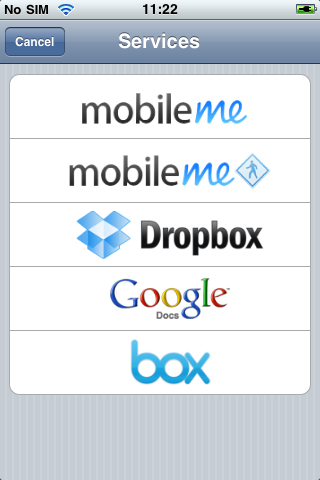
Quickoffice has spent years developing and perfecting their application for the Symbian platform and they were able to port that code over to the iPhone so they did not have to start from scratch and have a product that has been tried and tested from millions of users. They were then able to add in all of that slick iPhone goodness and honestly make a fantastic product. They even decided to give users a choice so you can buy only what you need. There will be the flagship product, QuickOffice, that includes Word and Excel support along with the full viewer for images, text, and PDF documents for $19.99. If you spend all your time in just one of these Office applications then you can also choose to buy Quicksheet or Quickword for $9.99 each. Old Palm owners will remember the original Quickword and Quicksheet names, but these new products blow those old ones out of the water. You can also select to buy Quickoffice Files, which was their previous file product, for $3.99.
There are three ways to access and store files you want to edit or have created and they include via MobileMe service, via a browser/FTP, or via a local computer. You can have your iPhone mounted as a drive for easy file transfer.
Support for Word documents include wrapping the text automatically and reflowing it as you zoom so that no horizontal scrolling is needed. You double tap to mark text and then can cut, copy, paste, or format that text. A triple tap selects the entire paragraph. There are 15 levels of undo and redo. Landscape and portrait modes are supported as well. Reminiscent of the days of Palm, Quickoffice saves the state of your document automatically so if a call comes in or your go back to the Home page when you come back into Quickoffice your document opens up where you left off. Now, in case of any kind of crash or catastrophic failure, Quickoffice also autosaves your documents every 5 minutes (this cannot be customized at this time). There is currently no Office 2007 file support, but that will come in a free update.
One very smart thing that Quickoffice did is modified and vastly improved how zoom works. Rather than that small fisheye bubble that Apple provides limiting the zoom in on text they now let you have the area around the text zoom in on the whole screen so you can accurately place your cursor where you want to edit.
You will be able to email Quickoffice files as attachments (can't remember now though if this is coming in the update) and for files that are up in the cloud when you access them they will be sent directly with your email from the cloud so you will not have to download first and then upload as an attachment.
Quickoffice is focusing in on Android, BlackBerry, iPhone, and S60 moving forward and we will soon see this same type of Quickoffice product for Android with continued development for these four platforms.