CTIA 09: REDFLY Mobile Viewer free beta available now

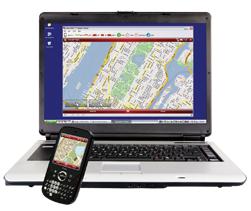
The REDFLY Mobile Viewer runs on Windows XP and Vista computers and lets you fully control your Windows Mobile device. Now, for things such as web browsing and Office documents it doesn't seem to make much sense to use a less powerful software application from your phone. However, it will help me with my work Exchange account since there is currently no way for us to setup Outlook on our home computers to access our Exchange server and you either have to VPN in or use the OWA version in a browser. The Windows Mobile client is much more convenient and powerful (compared to the OWA functionality) so I plan to use my Windows Mobile phone and the REDFLY Mobile Viewer to handle work email with a full sized keyboard at home.
I also have teenage daughters and text message quite a bit with them. While the keyboards on my Treo Pro and HTC Fuze are quite good, it is still easier to use a full sized PC keyboard to enter text quickly. With the REDFLY software I can connect my Windows Mobile device and run text messaging in a small window on my PC and keep my work and personal lives separate.
People have also been asking Celio if this software would cannibalize REDFLY Mobile Companion sales and they answer this in a new blog post.
Can you think of other scenarios where the REDFLY Mobile Viewer software will useful for you?