Dealing with piles of old CDs/DVDs

Given how cheap CDs and DVDs have become, it's pretty easy to end up hip deep in old, There's no point treating each and every unwanted disc as though it contains super-sensitive dataunwanted discs. But what do you do with these discs?
In this article I look at a few possibilities for safe disposal of your unwanted discs, depending on whether your discs contain sensitive data or not.
Chuck them in the trash
The easiest way of getting rid of unwanted CDs and DVDs is to just simply chuck them into the nearest bin. This is by far the simplest way to get rid of discs that contain no data that has no value (AOL CDs, magazine cover disks, that sort of thing).
You might feel like recycling discs instead of just chucking them into the trash. Since CDs and DVDs are made of polycarbonate they can be recycled. That way you are freeing up space in your home or office and at the same time helping to save the planet.
Break then in half
Discs that you decide to recycle or chuck whole into the bin can easily be retrieved, popped into a drive and read. This doesn't matter when chucking out old AOL CDs or magazine cover discs, but there might be discs that you have that, while not containing confidential data, you wouldn't want someone to be able to read so easily.
An easy way to make discs unreadable is to just cut them in half with scissors. The polycarbonate is pretty soft and quite easy to cut. If you don't want to bother actually cutting the discs in half (the center part can be pretty tough) then just cut slits from the outer edge towards the center. After three or four cuts, give the fans that you have cut out a quick twist and you've made sure that the disk is never going to be put into a drive again.
Never try to break a disk in half with your hands - it will shatter into sharp fragments that can give you a nasty cut (trust me on this ...).
Scratching a CD or DVD
Another quick way to destroy a CD or DVD is to apply a deep scratch the optical surface. Ideally this deep scratch should pass close to the center of the optical surface of the disc because this is where volume descriptor is and this is necessary for the disc to be read.
There are a number of ways that you can scratch a disc - using a key, scissors, or penknife for example - but the simplest way that I've found is to use a tool called Disc Eraser. Disc Eraser puts a number of deep scratches along a CD or DVD and renders it unreadable in a CD or DVD drive. I like Disc Eraser because it's cheap, quick and easy to use, clean and, above all, safe.
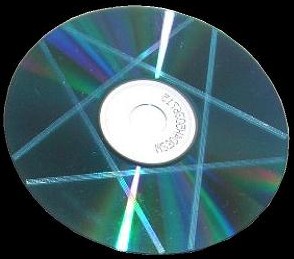
Scraping off the data surface
Another way to destroy a CD to DVD is to remove the upper metallic layer. There are a number of ways to do this, ranging from simply using rough sandpaper, putting the disc on the sidewalk and scraping it across the ground with a foot or using special abrasive scrapers.
This is pretty effective but it makes a real mess (I don't really like breathing in all that foil dust and dyes) and I certainly wouldn't recommend that you destroy discs indoors unless you love to have everything covered with a fine metallic foil.
Shredding
Shredding discs is a really good way of getting rid of CDs and DVDs that contain sensitive information. You can process a lot of discs using a good disc shredder is a short period of time. Shredding discs is very noisy though and it can be pretty messy (especially if the waste makes it out of the shredder and onto the office floor).
Remember though, the data is still "theoretically recoverable" from shredded discs. CD tracks are 1.6 microns apart, so even a fragment of CD 0.16" wide (4064 microns wide), which could have 2540 tracks that are 1.25" long running along it, which amounts to a lot of data. And if you store data on a DVD, which can get more data into a smaller space (the minimum pit length of a single layer DVD-RAM is 0.4 micron as compared to 0.834 micron for a CD), that means a lot more data that's readable if someone tries hard enough! However, unless you are working with super-secret data, shredding is an excellent way to get rid of discs.
Plextor PlexEraser
Plextor has just announced a new external optical drive called the PlexEraser PX-OE100E that is designed to quickly and securely destroy recordable or rewritable CDs or DVDs. It accomplishes this by using a laser to destroy the organic dye layer that contains the data. A CD or single layer DVD can be erased in about 3 minutes.
The PlexEraser PX-OE100E is expected to ship some time in September. No price has been announced as of yet.
Burning
The best way to totally destroy a CD/DVD is to incinerate it. You need quite a hot fire and good ventilation if you don't want to end up with lumps of melted plastic or your lungs filled with noxious fumes. Despite these drawbacks, things don't get much more secure than burning.
Crazy destruction methods
The category of "crazy destruction methods" includes putting discs in the microwave, toaster or waste disposal system.
As you can guess, I don't recommend that you try any of these methods.
Choosing the right method
Which destruction method you choose depends on a number of factors. These include:
- How sensitive the data on the disc is
- How much time/money/effort would someone put into recovering the data
- What tools you have close to hand
There's no point treating each and every unwanted disc as though it contains super-sensitive data, but at the same time you don't want to be putting everything straight into the bin. The trick is to separate out the junk that can be put in the trash from the discs that contain sensitive data and require destruction.
A possible scheme that you can use is to use the Disc Eraser tool to scratch each unwanted disc, making sure that trash discs don't make their way back into your current discs. You could use the number of scores applied to the discs as a way to indicate how sensitive the data is. For example:
- One score
These discs contain nothing of value (such as an AOL disc) and can be placed in the bin or recycled - Three scores
Disc contained more sensitive data but can be thrown into the bin or recycled after applying three scores to the surface - Six scores
Very sensitive data! The disc should be destroyed by shredding or burning. However, in the interim, the large amount of damage caused to the disc ensures that it cannot be read in a drive or the data easily recovered. Also, the scores make it clear that the disc contained sensitive data and should be destroyed by burning or shredding as soon as possible
What CD/DVD destruction schemes do you have in place? How do you sort out unimportant discs from those containing sensitive data?