Digg's new digs

Kevin Rose told me last September that “Digg will look completely different a year from now” (see "Digg: Kevin Rose talks ‘The Real Deal'").
Three months later, it already does.
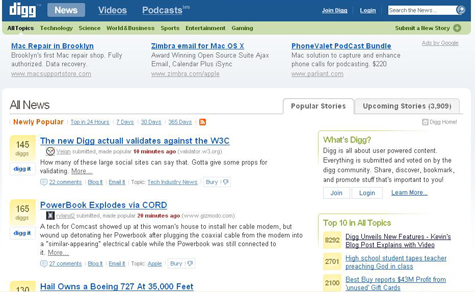
Digg not only looks different, it is different. Read Kevin Rose below on the latest incarnation of Digg.
Interface Design, Digg Goes Widescreen
We’ve gone from a fixed width layout to a flexible one allowing you to make use of your screen real-estate on larger monitors. Navigation has also been moved to the top allowing you to quickly switch between sections.
Top 10 Stories/Videos
Digg stories move fast, so we’ve created a quick view of the top 10 hottest on Digg, updated in real time. This list changes as other stories accelerate in Diggs - so make sure to check it often. Think of this as your quick pulse of what’s hot in any given section.
Videos Enhancements
Aside from giving Videos their own position in the top navigation, we have added a couple cool features: Top 10 hottest videos, and on-Digg video previews. Simply click any video with a play icon to get lightbox window in which you can preview and Digg the video.
Podcasting
Now you can Digg your favorite podcast series and individual podcast episodes. Not only can you see a list of the most popular podcasts by section, you can also dive into any individual podcasts to see the most Dugg individual episodes. And don’t forget - every time you Digg a podcast or podcast episode that is bookmarked in your profile and shared with your friends.
Profile Enhancements
Now quickly jump between your Dugg News, Videos, or Podcasts. With three separate sections we make it easy to sort through your own Diggs or the Diggs from your friends using the friends tab.