Documents To Go for iPhone updated with global cut, copy, & paste support

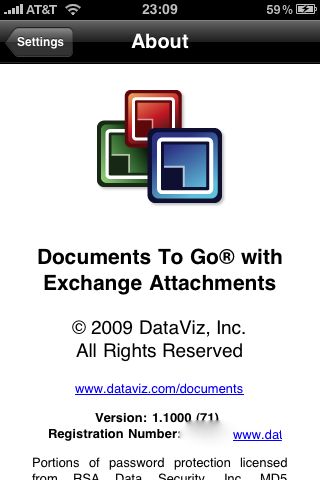
There are two products, Documents To Go and Documents To Go with Exchange Attachments and there is on different new feature in the standard Documents To Go product. The new feature is the ability to send files via email using an existing email account such as Gmail, Yahoo, etc. Remember OS 3.0 is required for this functionality. The rest of the new features are as follows:
- Cut/copy/paste across all supported OS 3.0 apps (OS 3.0 req'd)
- Full screen view (Ability to hide title bar and toolbar)
- Pinch zooming
- View iWork ’09 files
- Bug fixes
You can download the 1.1 updated versions of Documents To Go (iTunes link) and Documents To Go with Exchange Attachments (iTunes link) right now. You will find they are both still available at the introductory prices of $4.99 and $9.99, respectively. Remember you will also get the Excel module for free with this purchase when it is released.
I updated my software and am liking the new right toggle for full screen mode and universal cut, copy, and paste functionality. Great job again DataViz!