Doxie portable scanner

Forget the cute name and the little pink hearts on the front of this ultraportable scanner; Doxie will win your affection because of its simplicity and cloud connection.
 Scan into the cloud with Doxie
Scan into the cloud with Doxie
Unlike many portable scanner, the Doxie doesn't need a power supply, just the USB cable that connects it to your Mac or PC; that and the exceptionally light weight make it truly portable (and it's easy to tuck away on the shelf and grab when you need it in the office). It also comes with a protective case, which keeps the scanning head clean, but there's no CD in the box. Instead you download the Doxie software from the Web (Windows and Mac OS should install the driver automatically). The software and setup are equally simple; because Doxie just forwards your documents to applications or cloud services rather than cluttering your system up with extra tools, there's very little to it.
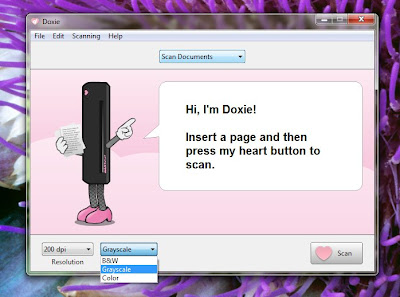 The Doxie software is simple to the point of being twee; you can switch to a plainer interface
The Doxie software is simple to the point of being twee; you can switch to a plainer interface
Helpful touches include two calibration sheets (in case you lose one) and two carriers for scanning small, fragile documents (or scraps of paper with torn edges that might get caught in the scanner); that also helps keep small scans straight rather than skewed. The straight through scanning path won't bend photos either. Less helpful is the fact that pressing the scanning button doesn't start the Doxie software, so you have to leave it running or start it first (although if you don't install the Doxie software, pressing the button will start the Windows Fax and Scan utility, but then you don't get the option to scan straight to cloud services).
Scanning a single monochrome page like a credit card statement takes about ten seconds; a colour photo at 30dpi takes about 25 seconds. There are no paper guides and we had to keep small pieces of paper and very glossy images straight by hand to avoid the scans coming out skewed. You have to run both sides of a page through by hand but you can scan multiple pages into the same document. And of course you can only scan sheets of paper, not books or magazines (unless you're prepared to tear the pages out).
Once you're done scanning you can rotate the image if it's the wrong way round, save the image as a JPG, PNG, BMP or PDF if you need to edit it (there are no adjustment tools in the Doxie software, although you can set the overall contrast in advance), open it directly in a local application or upload it straight to a service like Google Docs or Twitter.
If you have iTunes installed, you can scan to your iPhone or iPad (via iBooks). There are some cloud services that you have to scan to via their local applications; so if you only use EverNote or Picasa on the Web, you can't scan into them until you install their apps. Similarly, you can scan into your local DropBox folder, but not straight to the DropBox service. The Doxie software automatically detected Adobe Reader and Paint as local apps (though not the apps associated with the PDF and PNG file types on the system); adding apps like Word or Windows Live PhotoGallery is simple; just navigate to the EXE from the Preferences window.
You can add as many apps as you like but you can't add additional cloud services yourself; for now the list is CloudApp, Google Docs, Flickr, Picnik, Scribd, Tumblr and Twitter. Scanning to Twitter uses the Doxie Cloud service, which also lets you upload documents to store, transfer between computers or share with friends for up to a year. With Google Docs you have the choice between uploading a PDF or using Google's 'experimental' OCR service (for single page documents only) which gives you the recognised document but not the original scan for reference. We couldn't get Google Docs to OCR any of our scanned pages, but that seems to be a problem with Google during our tests rather than Doxie.
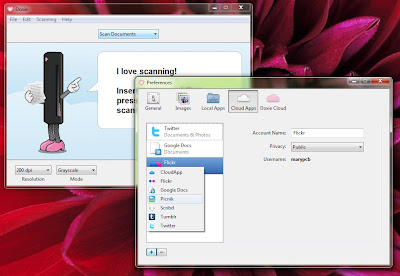 Adding your cloud accounts to Doxie
Adding your cloud accounts to Doxie
There are upload tools for all these services (and more) individually but what's handy about Doxie is that it gives you the choice from one tool. The quality isn't as high as a dedicated photo scanner, but it's perfectly acceptable: check out this scan of one of our old holiday snaps that we scanned and tweeted. What we would like to see is a much longer list of services; Windows SkyDrive, Office Web Apps, SmugMug and Facebook would be on our list and most potential buyers will have a few favourites of their own. If the list keeps growing, Doxie will be a great way to get most of the paper off your desk.
Mary Branscombe