Early Look at Skype for Linux and Chromebooks

Skype for Linux has been around for over a decade, and it's been a second-rate program for almost as long. It was always generations behind Skype for Windows. The latest version of Skype for Linux is 4.3, and for Windows, it's 7.24. For Linux, it was little more than just another instant message (IM) client. For Windows, it was a full-scale video telephony program. That was then. This is now.
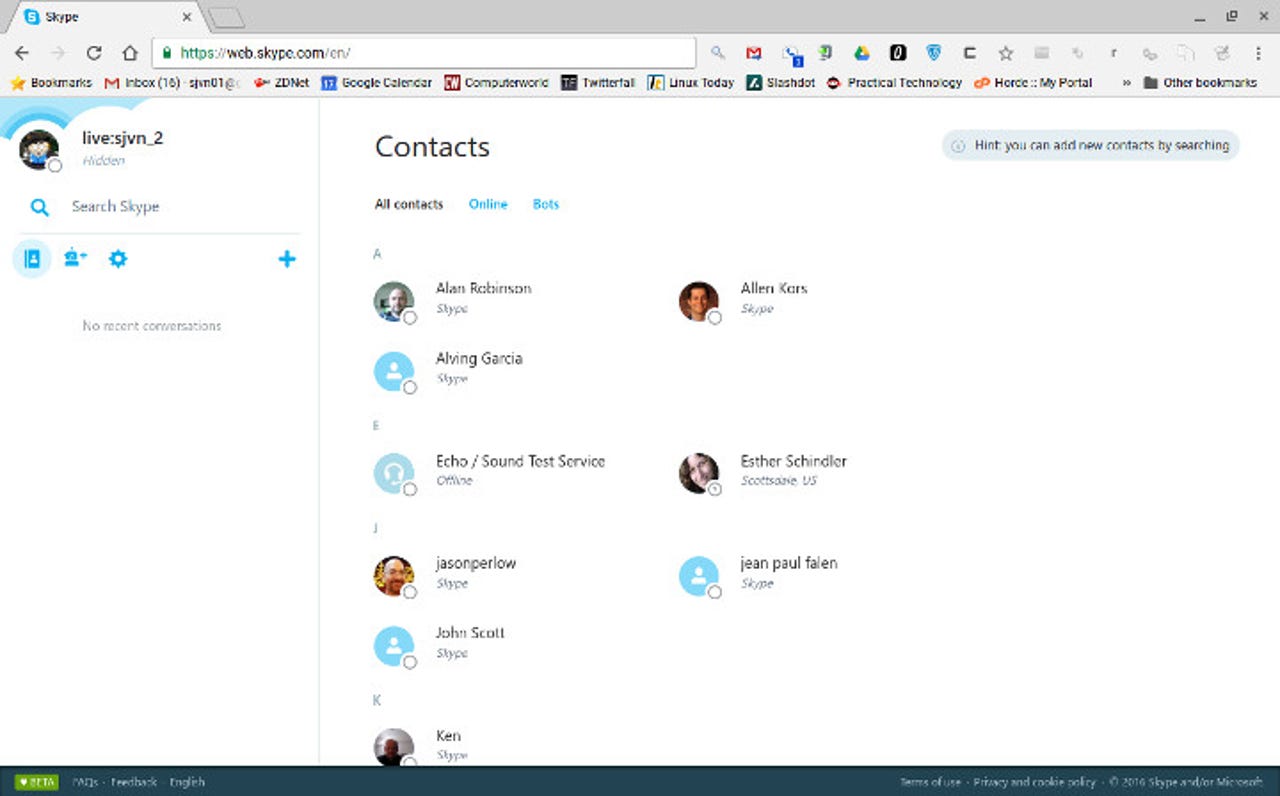
At long last, Skype is on its way to being a full VoIP and video client for Linux and Chromebooks. But, it's not there yet.
Microsoft is replacing the old Linux Skype client with a new Skype. The new Skype is currently available for download as an alpha program. Microsoft also announced that Chromebook or Chrome on Linux users can now make one-to-one and group voice calls using Skype. Before this, Chromebook Skype users could only IM.
Microsoft promises the new version features the "latest, fastest and most responsive Skype UI, so you can share files, photos, videos and a whole new range of new emoticons with your friends".
Does it? I decided to find out. I installed Skype on both my main Linux desktop, running Mint 18, and my Chrome OS/Android-empowered ASUS Chromebook Flip.
You might think, since the Chromebook uses the Object Real-Time Communications (ORTC) Skype Web plugin via the Skype website, that the programs worked in a different manner. You'd be wrong. Both use ORTC and WebRTC to empower Voice-over-Internet Protocol (VoIP) calls.
More curious still, Microsoft has chosen to replicate Microsoft Edge's (Windows 10's built-in web browser) ORTC functionality in Linux. This is not the Microsoft some of you remember from Steve Ballmer's days at the helm.
This is an alpha program. I expected it to break. And it did. For example, if the program doesn't find your microphone automatically, there's no way to tell Skype to find it. The interface also has problems. For instance, I could only close it on Mint from within the program. I couldn't close it from the desktop.
You also can't use the alpha to make or receive calls to and from the previous versions of Skype for Linux. Indeed, it only works with the newest versions of Skype clients. These are Mac 7.26, Android 6.31, Windows 7.24, Skype for Web, and iOS 6.15.
Video-conferencing and calls to mobile phones and landlines are all still on Skype's to-do list.
That said, I was able to call both individuals and several people at once on Skype. That alone is a major improvement.
Is this going to make me give up Google Hangouts, my current favorite VoIP and video-conferencing program? No. But, it is more than good enough that I'm going to keep a close eye on Skype for Linux and Chrome OS. After all, I have many friends and co-workers who prefer Skype, and it would be great to have a complete Skype client for my Linux boxes and Chromebooks.
Related Stories: