Easy WhatsApp, Messenger and Telegram access now built into Opera browser

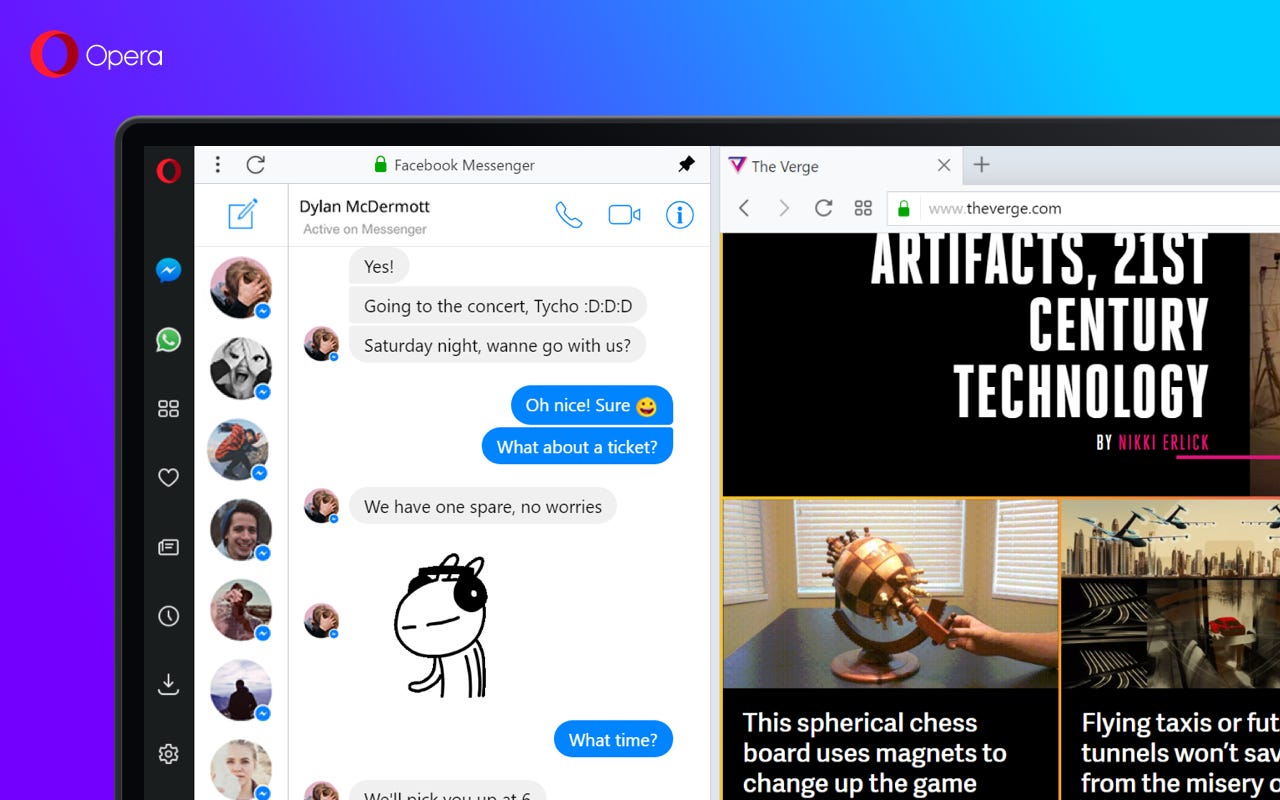
In Opera's new Reborn browser, pinning a chat app puts it in a side panel, allowing you to chat and browse at the same time.
The Opera browser now lets you continue browsing a current page while chatting with friends in a separate 'communicator' panel for WhatsApp, Messenger, and Telegram.
The new chat feature comes from its recently launched concept browser, Neon, which gave the desktop a slightly mobile feel with tabs displayed as icons on the side of the page.
It offered features such as split-screen mode and video pop-out windows and serves as the company's playground for new ideas too edgy for its mainstream browser.
The new chat features comes with the latest version of the mainstream browser, Opera 45, which features Messenger, WhatsApp and Telegram icons on the sidebar.
After clicking on one of the icons, the app pops open in a panel that partially obstructs the current page. However, pinning the chat app will place it in a side panel, allowing the user to chat and browse at the same time.
There are also a range of shortcuts to switch between chat apps. Supported apps can be added or removed from the sidebar from customize settings.
Opera is calling its Neon-infused main browser 'Reborn', which also introduces a number of changes to the interface, such as a new dark theme and background images that can also be selected from customize settings.
Other UI changes include a cleaned-up sidebar, newly designed icons, and animations that are available in private mode, which houses one of its recent novel additions, the built-in free VPN. The other recent is its built-in ad-blocker, something that Google is reportedly considering for Chrome.
Opera has also made a few changes to its ad-blocker. Now, Easylist and EasyPrivacy are on by default.
And following Chrome and Mozilla HTTPS warnings, Opera now also displays warnings on pages that transmit logins and credit card details over a unsecured HTTP connection.