Evernote adds business card scanning and presentation mode to iOS app

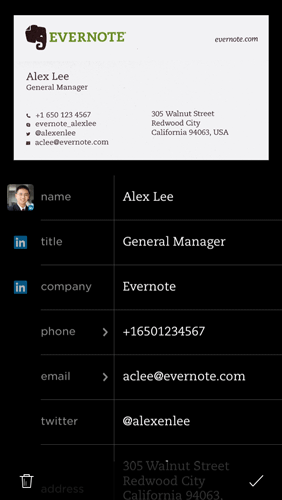
Evernote is one of the first applications I install on each of my mobile devices. They just rolled out a new update for iOS devices that brings a couple of handy enterprise functions to your iPhone or iPad.
The new functions of Evernote include a business card scanner note option and Presentation Mode so you can show your notes and even sketch out ideas right on the big screen.
Business card scanner: I receive many business cards and as they stack up on my desk at work I grab a phone and use a 3rd party application to scan in the cards and add the contacts to my address book. With this new version of Evernote, you can simply choose the business card option from the photo note capture mode of Evernote and then take a photo of the card.
The card data is then made editable so you can correct anything that isn't correctly captured and then have a business card contact in Evernote with the image of the original card saved as well. I don't see where you can then export that data to your iPhone contact list so will have to look into this a bit further.
If you have Evernote Premium then you can also sync via your LinkedIn account to have even more data for that contact brought into the business card data that is synced and saved to your Evernote cloud account. Free users can test this out on five business cards.
Presentation mode: With this new functionality, you can connect your iPhone or iPad to a large screen via AirPlay or a cable and then work with a note in Evernote in an optimized manner.
You can toggle quickly between day and night modes and work through notes and ideas in a collaborative manner right on the big screen.
They have also improved the speed and performance of the app, along with a few other tweaks and fixes.