Evernote: Secret weapon for writing anywhere

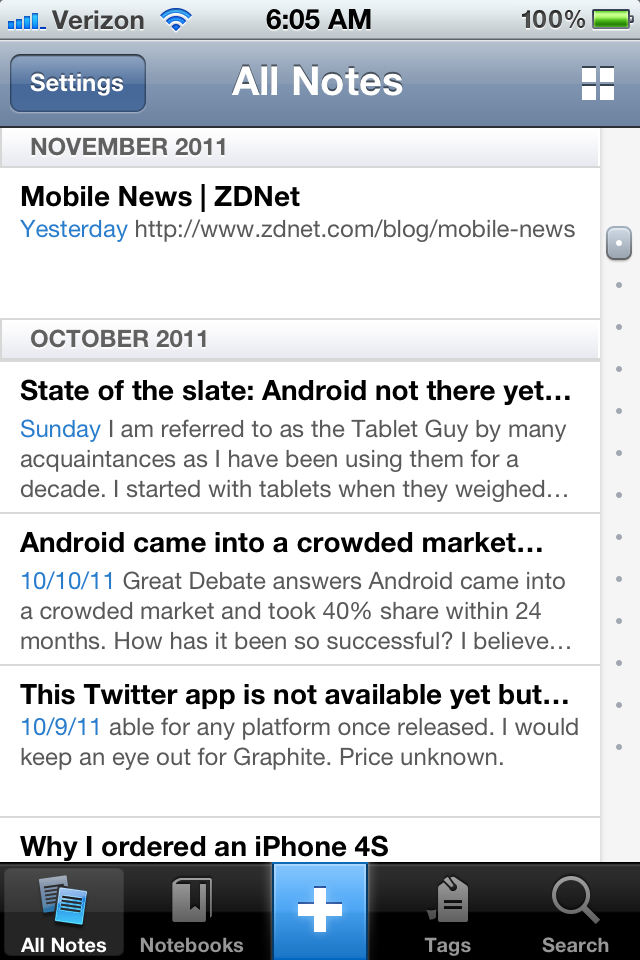
My life is hectic, with five adult children between my wife and me, all with families of their own and activities demanding frequent calendar checking. When a rare half hour of free time presents itself, I like to spend it writing about tech. It is how I unwind, and I enjoy those moments.
I rarely have a laptop with me at times such as those but I do have either a smartphone or a tablet of one type or another close by. That's why Evernote is such a great tool for writing, as there is a native app for iOS and Android that is available on all gadgets I use and that syncs to the cloud.
The editor in Evernote is full featured, but I use it as a simple text editor for my writing sessions. I use either the on-screen keyboard or a keyboard/case if I have one with me. I also find myself using dictation on the iPhone 4S quite a bit as it works very well for dictating articles into Evernote. I use the entry method that is available at the time.
All I worry about during these mobile writing sessions is getting the article down "on paper". Neither Android nor iOS can handle the specialized WordPress system we use on ZDNet, so I save final editing and publishing for when I'm back at a "real" computer. The objective is to write the text of the article on either the iPhone 4S or whatever tablet I am using.
Writing with Evernote is a joyful experience. The editor doesn't get in my face, and presents a blank page for me to simply write on. I can write fast and furious or slow and thoughtfully, whatever fits my mood. When I am done with the remote session Evernote saves the article to the cloud, where it is available to me on every mobile device or computer I use.
Projects in progress are always available to me through Evernote, so I can proof and edit them as desired over time. This is easy to do no matter what mobile device I might be using at the time. Tap the note, edit, and save it.
I then do my final editing of the article, add any links and images, and hit the publish button. This system works well for me no matter what gadget I use for the writing. I make good use of unexpected free time, and I get stuff done I wouldn't otherwise. I could use other cloud systems just as effectively, but I find Evernote's free service to do everything I need so that's what I use.
This article was written on the patio of my stepdaughter's house, where I found some free time while sitting with her Yorkshire terrier, KC. The entire article was dictated into Evernote using my iPhone 4S, much to the delight of KC who thought I was speaking to him.
I find dictation on the iPhone 4S to be very accurate, as long as a few best practices are followed. Speaking should be done a little slower than normal speech, although not by much. I speak clearly, and do a paragraph at a time to give the conversion to digital text a better chance. This forces me to think clearly about each paragraph, and I find that to be beneficial.
Evernote is also good for doing research for writing projects, as it is built to make capturing information of all types easy to do. I can snap pictures using a phone/tablet camera, and save them straight to my Evernote notebook. I can add text notes as needed. I can capture web pages for future referral, and the link is automatically entered into the note. I also use the audio note function in Evernote to record interviews. The interview is saved to the cloud and available for referral on all my devices.
I have been using Evernote for years, yet it always impresses me with how useful it is for my work. I can write anywhere, using whatever method is best for that particular situation. It is one of those technologies that just works.
See also: