EXCLUSIVE: Major new BlackBerry Patent app simplifies task-key association

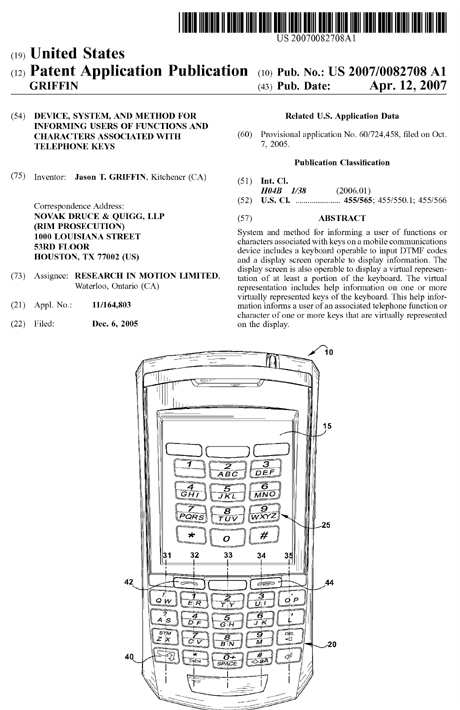
A major new BlackBerry Patent application would greatly simplify the association between certain tasks and the keys on a BlackBerry keypad.
Title of the Patent app: DEVICE, SYSTEM, AND METHOD FOR INFORMING USERS OF FUNCTIONS AND CHARACTERS ASSOCIATED WITH TELEPHONE KEYS.
I am not shouting:all-caps is Research In Motion's.
The Patent Abstract describes what is in play here:
System and method for informing a user of functions or characters associated with keys on a mobile communications device includes a keyboard operable to input DTMF codes and a display screen operable to display information.
The display screen is also operable to display a virtual representation of at least a portion of the keyboard.
The virtual representation includes help information on one or more virtually represented keys of the keyboard. This help information informs a user of an associated telephone function or character of one or more keys that are virtually represented on the display.
DTMF stands for Dual-tone multi-frequency (DTMF) signaling. This type of signalling is used for telephone signaling over the line in the voice-frequency band to the call switching center.
Now that I have rescued you from that alphabet soup, it is time to show you some specific examples of how this will work. Patent art and descriptive text are from the Patent application.
OK, let's dive in:
In a first example, shown in FIG. 1, an example mobile device 10 includes a display screen 15, and a keypad 20. The keypad includes a reduced format QWERTY arrangement of indicia with an overlaid numeric phone key arrangement. The numeric portion of the indicia is consistent with an ITU standard E.161 format. The display screen 15 is operable to display a help screen 25 that is a virtual representation of a portion of the keypad 20.
The virtual representation in this example is an image that approximates the size and shape of the middle three columns 32-34 of the keypad 20. Other types of virtual representations may also be used that are not images approximating the size and shape of the keys of the keypad 20. The screen 15 displays the images of the keys with help information. In this example, the help information is an ITU standard E.161 phone key arrangement that includes both the numeric and alphabetic components of the standard. This informs the user of what key strokes are necessary in order to enter letters and the corresponding DTMF codes that are shown on the virtually represented keys.
In the example method, the user enters a command to pull up a help screen 25 that displays an ITU Standard E.161 phone key arrangement. For example, the user may select the "ALT" key 40, or some other control key to initiate a command to display the help screen 25 on the display 15.The help screen 25 could alternatively be displayed via a pull down menu activated by a thumbwheel or another key, or in any known way. It could also be displayed automatically upon putting the example mobile communication device 10 into a telephone mode. Any of these techniques could be programmed into the device's programming software.
Although the three middle columns of keys 32-34 on the keyboard 20 will normally function to enter DTMF codes corresponding to the alphabetic letters and numbers on the ITU Standard E.161 phone key arrangement, the help screen 25 informs the user of the alphabetic character that corresponds to the numeric indicia present on the keys.
The DTMF codes will not be entered according to the alphabetic indicia printed on the keypad 20. The shape of the displayed keys on the help screen 25, as shown, corresponds to that of the keys in the three middle columns 32-34 on the keypad 20. This enhances the user recognition that the help screen 25 corresponds to the keypad 20. Alternatively, key shapes shown on the display do not have to be the same as those used on the keypad.
By using the help screen 25, the user can locate the key corresponding to the desired letter and press the corresponding key on the keypad 20 of the device 10 to obtain the appropriate DTMF code. For example, the phone number 1-800-FLOWERS would be entered by pressing the keys on the keyboard with the numeric indicia 1, 8, 0, 0, 3, 5, 6, 9, 3, 7, 7. As the number is entered, the numbers can be shown in the upper part of the display screen 15 that is not covered by the virtual representation of the middle column portion of the keypad, or on some other part of the screen 15.
After the last number is pressed and the phone call is initiated by pressing, for example, the call key 42 in the second column 32, the help screen 25 may automatically disappear or it may stay up until the call is ended, for example, by pressing the call-end key 44. Alternatively, the user could be required to input a command, such as the "ALT" command, to make the help screen disappear.
The help screen 25 can also be used when entering alphabetic information after a call is initiated. For example, some answering services allow a user to dial the name of a person in the answering service directory. These answering services are programmed to receive alphabetic information from an ITU standard E.161 phone key arrangement. Thus, a user can pull up the help screen 25 and use the alphabetic letters displayed on the help screen keys as a guide to the corresponding keys on the keypad 20. In another example, the help screen 25 could be used to assist the user in entering alphanumeric information for relating reference numbers over the phone such as account numbers that include alphabetic characters.
In another example, a help screen 125 is programmable to include customized indicia displayed on the keys shown on the help screen 125. For example, as shown in FIG. 2, a user initiates a call to a second party 101 on a mobile device 110. In response to the call, an answering service 120 answers the call and sends a data signal that tells the mobile device 10 to display a help screen 25 that is customized for that phone call 103. The mobile device receives the data signal and generates a customized help screen 125.
As shown in FIG. 2, the answering service 120 in this example is a voice mail system in which the user has a mail box. The text shown on the virtual representation of the keys on the help screen 125 indicates which key on the keyboard of the mobile device 110 will be operable to input the desired command.
This technique allows the user to not have to remember the command functions for his voice mail, listen to a long message that reviews the command functions associated with each number, or carry a reference card. Other types of data could alternatively be transmitted by the answering service or other third party. In addition, the type of information transmitted could change depending upon the location of the user in the voice mail system's programming. Examples of other types of help screens are discussed below.
Another example application includes a directory system implemented as shown in FIG. 3. The help screen 225 in FIG. 3 shows individual names on the top nine keys of the virtual representation of the three middle columns 232-234 of the keyboard. Pressing a key on the keyboard 220 that corresponds to one of the names on the help screen 225 automatically dials that persons extension. By pressing the lower right or lower left keys, other screens of names can be shown, and the operation can be reached by pressing the "0" key.
In the example shown in FIG. 4, a tiered directory system is implemented. In a first help screen 325a, an alphabetic directory is transmitted from an answering service or stored on the mobile communication device, and is presented on a virtual representation of a portion of the keypad 320. By pressing one of the keys on the keypad 320, for example, the key 330 that corresponds to the letter E, a second help screen 325b is generated. The second help screen 325b lists last names starting with the letter "E."
The user can then press the key on the keypad 320 that corresponds to the name they wish to dial, and the extension for that person will be dialed. This tiered directory would be appropriate for a larger organization.
Alternatively, the ITU standard E.161 alphabetic arrangement could be used as the first help screen 325a, instead of just a single letter for each key. The second help screen 325b would then have a group of names corresponding to the grouping of letters on the ITU standard E.161 alphabetic arrangement.
The help screen can also be used with many other telephone menu systems that one might encounter in calling any organization that has an answering service with options. The answering service could send a data transmission with help information for navigating the menu system, or it could be stored on the mobile communication device. For example, a credit card company might have an option menu as shown in FIG. 5.
Instead of a user having to listen to the entire menu, they can see the options graphically and more quickly on a help screen with a virtual representation 425 as soon as the data signal is transmitted, processed, and displayed on the display screen 415. If the help information is stored, the user will see the virtual representation on the help screen 425 as soon as the help information is processed and displayed on the display screen 415.
In another example, shown in FIG. 6, users can customize a help screen to display specified messages by programming the mobile device themselves. In the first step 510, the user programs the help screen to display specified messages on specified keys and stores it in memory on the mobile device. These messages may correspond to the user's personal or work voice mail, such as the help screen 125 shown in FIG. 2. Other example messages may correspond to a menu system for an organization's answering service that the user frequently accesses, among other messages that might correspond to telephone keys.
In the second step 520, the user may specify a phone number and associate it with the stored help screen. Then in the third step 530 the user calls a phone number. After the phone number is called, in the fourth step 540, the processor on the mobile device determines whether the number called is a number associated with a stored help screen. If it is not, then no further action is taken 550, and the call takes place as normal. If the number called is associated with a stored help screen, then in a fifth step that help screen is displayed 560. The help screen may be closed when the call disconnects.
As an alternative to the technique shown in FIG. 6, a stored help screen need not be associated with a phone number. In this example, the user can manually select the help screen whenever it is desired by pressing a key, a series of keys, such as the "ALT" key, navigating through a menu system, or by other known methods.
In another example, shown in FIG. 7, the user enters a phone number defined by letters, in this case "1-800-FLOWERS," just as they are printed on the non-ITU standard E.161 keypad. However, the numbers corresponding to the letters are shown on the display screen 615 of the mobile device 610 as additional display information. This feature prevents confusion and lets the user know that they are dialing a number and what numbers the letters represent.
In FIG. 7, the corresponding numbers are shown displayed beneath the letters on the screen, but the numbers could be displayed at other locations, such as above or beside the keys, if desired. The display location of the numbers is not critical.
To trigger dialing by letter instead of by number, as known in the art, the user can press the ALT key 640 in combination with an alphabetic key. The user may also use a multi-tap technique to dial by letter instead of number. A user could alternatively activate a control key or some other mechanism instead of using the ALT key 640.
BlackBerry adds that the examples described above could be used to enter DTMF codes into a directory or other system once the recipient of a call has answered. These examples could also be utilized on a telephone that has a processor and a display capable of rendering a help screen showing text and associating it with keys on the keypad.
Now you know what the "R" stands for in RIM. That'd be Research In Motion.