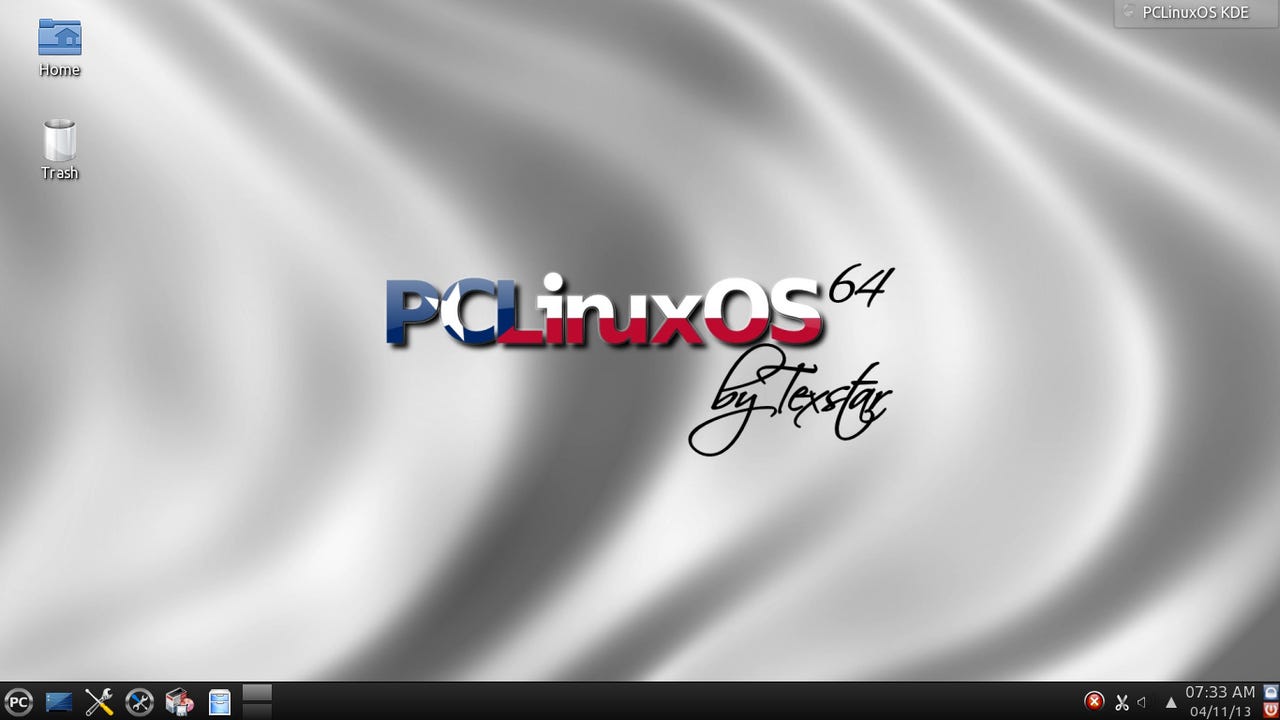Exploring the PCLinuxOS 2013.04 rollup release

The PCLinuxOS developers have made a new quarterly "rollup" release of their Linux distribution, and this one brings some extra good news with it.
In addition to normal 32-bit distribution, this time, a 64-bit version is available as well. PCLOS is a "rolling release", so updates are continuously released as they are ready, rather than being held back for scheduled major updates.
That means this is a "rollup" release, which simply incorporates all of the updates that have been released since the last ISO rollup was made — for the 32-bit version, that was just in February this year, but for the 64-bit version, I don't even remember when the last release was: There has been a 64-bit Release Candidate available since shortly after the 32-bit rollup was released, but before that, I don't know.
The 32-bit release notes give a rundown of new/improved features; in my opinion, the most important is the update to KDE 4.10.1, the most noticeable is the very nice new theme graphics, the most beneficial is the new QT-update notifier, and the most disappointing is Linux kernel 3.2.18.
That last bit of disappointment is probably not fair, because it is well known that PCLOS is based on Debian, and the developers don't try to keep up with newer kernels beyond Debian, so the release contains what is to be expected.
The most impressive aspect of the PCLinuxOS 32-bit release is the variety of distributions. The minime version is stripped down to a svelte 549MB ISO image. This makes it small and light, without a lot of extra features beyond the base operating system, so if you are installing on older hardware, or with limited disk or memory capacity, or you really want the ISO to fit on a single CD-R disk, you should be happy with this one.
The standard KDE Desktop version weighs in at 1.66GB, so you'll need a DVD or at least a 2GB USB stick for it. It includes a lot of common packages that have been omitted from minime to save space, such as LibreOffice, GIMP, VirtualBox, and a lot more.
The FullMonty version lumbers in at a hefty 4GB, and looks like it includes pretty much everything anyone could think to toss in there. The nicest part of this one is probably the variety of pre-configured desktops. Check the FullMonty detailed description to see some nice examples of these.
A 64-bit version of the "normal" KDE Desktop version is also available. There has been a Release Candidate of this version available since shortly after the previous 32-bit rollup was released, so it is good news to see it become a final release. The contents and features appear to be essentially the same as the 32-bit KDE Desktop version.
The contents of the standard 32-bit and 64-bit versions are essentially the same:
Linux kernel 3.2.18: This is probably the single largest drawback to this distribution, because there have been a lot of drivers added and improved in later versions of the kernel. Two things that jumped out at me: There is no driver for the Raling 3290 wi-fi adapter, and the ClickPad is not properly supported. The former turns out not to be so bad, because I can't use PCLOS on that system anyway (see below), but the latter is a killer; I had forgotten how totally awful the blasted ClickPad is without the correct driver. It took less than five minutes of struggling with it before I was ready to launch it out the window.
KDE 4.10.1: This is one of the biggest advantages to this distribution. The latest KDE, and it is a beauty.
LibreOffice 4.01
DigiKam 3.1.0: I am a fanatic about digiKam, and this is the first distribution I have seen with 3.1, so I am very pleased about this.
I have to make one very significant point about this distribution, however. Not only does it not include UEFI Boot support, it also does not support GPT partitioned disks.
As I have mentioned several times over the past few articles about UEFI and GPT, this can be particularly treacherous, because it will not complain, it looks like it is going to work — but unless you are very lucky, and have a very simple disk layout, there is a good chance that it will get confused and destroy one or more existing partitions on your disk.
If you have a GPT disk (if you aren't sure, read that as "if you have Windows 8 and/or UEFI BIOS"), I would strongly urge you not to try to install this distribution.
In summary, this is a welcome release. It seems to me that it adds significant polish to the previous rollup release, and the 64-bit distribution is a big plus. It has a very active and very dedicated user community, and if you try it and find that you need help, you will almost certainly get it in the forums.