EyeOS - Case Study on how people are using a WebOS

A few months ago I wrote a series of posts Most EyeOS users see it as "a virtual web desktop" on what I termed the WebOS, a web-based Operating System. Most of the feedback from ZDNet readers was about why anyone would need a WebOS - and what use is it? So in today's article, I outline how one of the more popular WebOS products - EyeOS - is being used. There are basically three types of people using EyeOS - for reasons ranging from word processing between home and office, to file sharing, to game-playing.
WebOS Market Refresher
First a brief reminder of my earlier WebOS posts. I started with an overview of the WebOS market, covering startups such as XIN, YouOS, EyeOS, Orca, Goowy, Fold. I even (controversially) suggested that one of these products could go on to become the next Linux. In separate articles I profiled XIN and Orca - the latter one led to a heated conversation in the Talkback between members of the EyeOS, XIN and Orca teams. Competition is obviously intense in this market!
EyeOS Overview
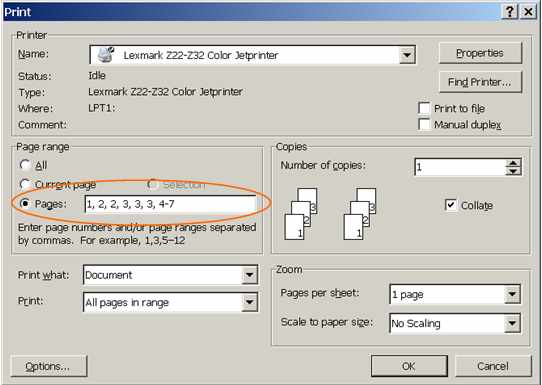
Some specifics about the EyeOS product: it has a GNU/GPL license and requires Apache and PHP to run. There is no database. You can also sign up for an account on the "Public Server", which is free and located at http://eyeOS.info. The Developer site is located at http://eyeOS.org. There are also pages devoted to EyeOS apps and themes. If you want to get a more complete overview of what EyeOS offers, I recommend you check out a 7-minute video of EyeOS in action, via YouTube.
Common Uses for EyeOS
I asked Eduardo Pérez of EyeOS how people are currently using EyeOS - what are some of the common uses? Eduardo told me that most EyeOS users see it as "a virtual web desktop", but he also said there are three kind of users:
1) People who download the code and use it in their own server.
This person commonly uses EyeOS to share files and as a communication tool for families and small work groups.
2) People who use the miniserver (a small windows-only program that installs apache, php and eyeOS in your PC, so you can run it locally).
This type of user does the following things with EyeOS:
- Play games
- Test out the system
- Develop / translate new applications
- Word processing
3) The users at the Public Server at http://eyeOS.info:
These users, over 50,000 of them, commonly use EyeOS for these tasks:
- Share files
- Office tasks - e.g. creating private word documents, using the calendar and agenda. They do this so they can access the files from different computers. One user mentioned that he creates docs at home and then prints them out in the office, using eyeEdit.
- Upload and download files in places were FTP is not allowed (e.g. the office) and use eyeOS to move files.
- Chat / IM - eyeMessages (their IM app) has a lot of traffic right now, according to Eduardo.
- Play games
Summary - and a refresher on what is a WebOS
In a previous post I attempted to define what a WebOS is, as there seemed to be some confusion (and a lot of kickback from ZDNet readers) about the term. This quote from Mikael Bergkvist of XIN sums it up best:
"A webOS is less about being a 'real OS', and more of a human interface for the types of apps that require that quality, and about relieving the serverload when there's a lot of apps running simultaneously, that can be open/closed erratically at any time."
Given what I've now learned about EyeOS, it seems the main benefit of a WebOS product is that it enables people to use apps on a common platform (the browser) - and so be able to share files and documents across different computers and systems. I think this Use Case will become more relevant over time, as the number of computing devices (and hence operating systems) we use increases. I'm interested in getting your feedback though - do you think WebOS products have a future?