Find out which apps are draining your MacBook's battery the most

Apple has designed the MacBook to have a pretty good battery life, but sometimes you'll want to squeeze out as much life as possible from your Mac, and that means finding - and eliminating - apps that suck at the battery the most.
Here's how to do that.
Your first port of call should be the battery icon in your menu bar. A click on this will show you the worst culprits on your system. Since this information is based on data collected over the previous eight hours, you might find apps listed here that are no longer running.
On my system it's the usual suspects - Google Chrome and Adobe Photoshop.
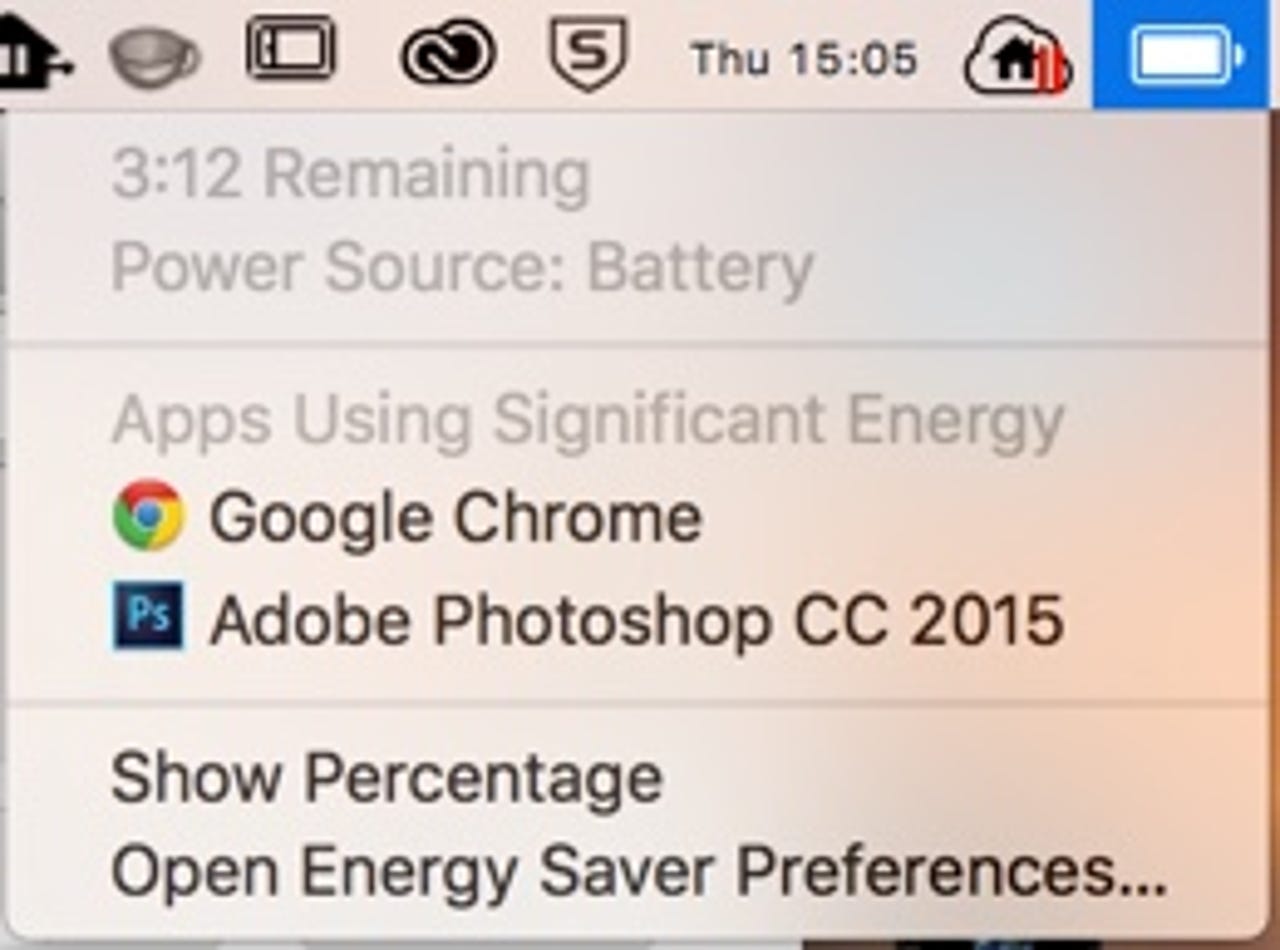
But this is just the tip of the iceberg in terms of the amount of information that you have access to. To get more detailed information, click on one of the entries. This will fire up Activity Monitor and land you in the Energy tab. Here you have access to even more data relating to how apps are using the battery.
Two columns that offer the most information here are Energy Impact, which shows the current energy usage for the apps that are running, and Average Energy Impact, which is an average collected over the previous eight hours.
You can also find out if an app makes use of the high-performance GPU on systems with two GPUs (the higher performance GPU will eat battery life quicker), and whether the app will prevent the system from going to sleep.
If you find an app that's out of control, you can close it directly from the Energy tab of Activity Monitor by selecting it and clicking the Force Quit button.
After a while you'll get to know which apps are battery hogs and which aren't. For me, it's always Google Chrome that's at the top of the list, so if I know I need to get the most from my battery, I'll switch to Safari to do my browsing.
See also: