First class flight tracking with Flight Update

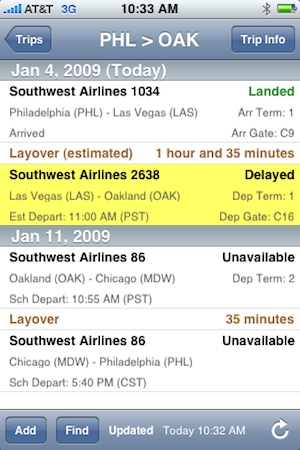
If you travel on commercial airlines with any frequency a good flight tracking app is essential because it helps you track and manage your flights (and connections) in one simple and clean interface. Rather than having to jump through a bunch of hoops navigating Airline Web sites and phone queues it's much easier to enter your itinerary once on your iPhone, then simply launch it to get the most up-to-date information.
I looked at a lot of flight tracking apps for the iPhone for this piece (including Flight, Flight Status, FlightTrack and Flight Tracker) and settled on Silverware Software's Flight Update – for a couple of reasons.
It's the only app of the lot that allows you to add flights months in advance and retrieve real data. Many of the other apps only get the real flight data days before the flight. Flight Update also allows you to view the seating layout of your aircraft (courtesy of Mobile SeatGuru) and meal options on most flights.
Flight Update is fairly intuitive and easy to set up, simply tap "New Trip" and enter your dates and flight info. In my case I was flying from Philadelphia (PHL) to Oakland (OAK) with a layover both coming and going. I loaded my itinerary into Flight Update about two weeks in advance and was able to easy grok my flight stats on demand (see the screen shot).
Tapping a flight segment brings up even more information about a given flight including the terminal, gate and even the baggage claim carousel number (when available). A quick email button allows you to easily send your flight information to a friend or coworker.
Version 2.5 is "pending approval" in the App Store adds some other niceties including an "alternates" button which searches for different flight options when a flight is missed, canceled or delayed and maps with ground speed, altitude, distance to destination. Nice stuff.