Five essential BYOD accessories

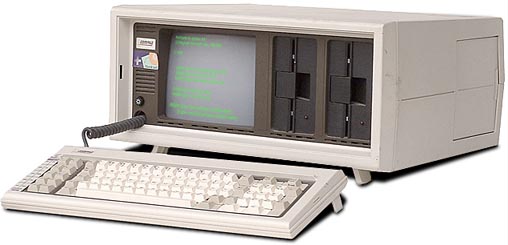
Since bring your own device (BYOD) is now officially a thing, you have probably noticed that your office workspace is more in tune with traditional desktop computing rather than BYOD. There are a few items, five items to be more precise, that you should acquire to make your experience with bringing your own device better. It's a new trend that I call: BYOA or bring your own accessories.
Remember a few days ago when I wrote: "The future of mobile computing: a phone, a mini tablet, and a super tablet"? In that article, I described how you'll do BYOD in the future with those three devices. These five accessories will help you do it better.
The five essential accessories, in no particular order are:
- A wireless mouse
- A Bluetooth keyboard case
- A portable power source
- An external hard drive
- A separate Bluetooth keyboard
Wireless Mouse
I actually own two wireless mouses/mice. One, my Microsoft Wireless Mouse 6000, that I ironically use on my Mac mini and a Logitech M185 that I use on my work laptop. The Microsoft mouse stays at home but my Logitech one travels with me everywhere I go with a standard laptop--either my personal one or my work one.
Why a wireless mouse? I'll tell you that it's way better than using a trackpad or that little eraser thingy in the middle of the keyboard. Sure, in a pinch, either will do but a wireless mouse is where it's at. It's handy and there's no wire to get in my way. I have a small wired mouse but, to me, it's barely useable now that I've experienced wireless. For one, I have a lot more flexibility with my wireless mouse, since I'm not tethered by a wire. I can use the mouse on almost any surface, including my leg, if I'm short of space. And I just really hate wires. I'm not sure why the no wires thing didn't emerge years ago.
I hate wires. I hate them because no matter how careful you are, they always get tangled up and that really annoys me. I have a theory that any two wires laid next to each other will fall victim to "wire entropy", randomly become entangled, and eventually rise up and choke me in my sleep. So far I've remained vigilant enough to prevent it but I know they're lying in wait—waiting for me to slip up and forget. Spoil them buy going wireless with a wireless mouse, which is an essential BYOD accessory.
A Bluetooth keyboard/case
Tablets are cool but often their virtual on-screen keyboards are not. For one, they take up a lot of screen real estate and I don't like that. An external keyboard is much better. It takes up no screen space and it has finger feedback, which is very important to a touch typist like myself. I make far too many mistakes with a virtual keyboard. With a real keyboard equipped with real keys, I can just about out type anyone I know.
The Bluetooth keyboard case that I like the most is the iHome type pro Bluetooth keyboard case for my iPad. It isn't quite a super tablet, like the Microsoft Surface, but it does turn the iPad into a nicer device. The keyboard case combination are a real hit. The case folds up around the iPad for protection during transport but leaves the ports available for downtime or in-use plug-in and charge.
A Bluetooth keyboard case is better than an external keyboard because of the portability. You have to have a case for your iPad and you'll probably want a keyboard for prolonged use, so why not combine the two for maximum efficiency. I think it's a match made in geek heaven. Don't leave home without one.
A portable power source
This one might sound a bit strange but let's say that you've worked a full day and then you have to catch a multi-hour flight to some conference, so instead of just sitting there you want to work. You turn on your iPad, after you've reached 10,000 feet of course, and it only has 8 percent battery left. That's hardly enough to get you through one game of Angry Birds—I mean, through creating one document. What do you do?
Well, if you had a source of portable power, you could plug in your iPad and go to work. I have a Gomadic portable power bar that requires four AA batteries. I suppose that if you use rechargeable AA batteries, it would be more efficient but so far, I've only used regular ones in mine.
I also have a Jackery Bar, the black one, which contains its own rechargeable batteries, metal case, and built-in flashlight for only $10 more than the Gomadic one. The black Jackery Bar boosts your gadget's battery life until you can get an outlet and charge everything up during your sleep or layover, whichever comes first.
A portable power source is just the thing you'll need to have around in case you forgot to charge your phone or other device that is USB chargeable. It is an essential BYOD accessory.
An external hard drive
I don't care who you are or what you do; if you work with a computing device, you need to have an external hard drive. Most external drives are USB and have capacities from 100GB to 1TB or more. I suggest buying the largest one that you can afford to buy. If you find that a USB drive either is too expensive or too cumbersome, buy a large capacity USB thumb drive or several if you find them cheap enough. You can buy USB thumb drives just about anywhere these days and at capacities that rival actual hard drives.
Do yourself a favor and get one quick. External storage is essential for anyone who travels back and forth to an office, travels on airplanes, travels on trains or subways, or anyone who uses a device that doesn't have access to regularly scheduled backups.
These drives give you the extra storage you need to make backups of your most important files, especially when you're offline. Sure, cloud backup and cloud storage are great, but only if you're online to use them. Plus, there's no reason that you can't have multiple backup copies of your files, in case something goes wrong with your device or your cloud provider.
Don't wish that you'd had one after a disaster occurs. Go buy one. It's an essential BYOD accessory.
A separate Bluetooth keyboard
So, what's with the separate Bluetooth keyboard? You told me to buy a Bluetooth keyboard case for my iPad. Yes, I did. This keyboard serves a different purpose. Suppose that you are at your office and you need to carry on a conversation via text message. Do you really want to sit there and thumb it? You could connect a Bluetooth keyboard to your phone and type your messages more accurately, faster, and more comfortably. Think about it. A small investment (as little as $12) to save your thumbs and your sanity is totally worth it.
You can also carry your Bluetooth keyboard with you in a briefcase, backpack, or large purse. I'm using the Apple Bluetooth keyboard right now with my Mac mini. The keyboard seemed small at first but now that I'm used to it, I'd probably feel awkward using a full-sized keyboard now. It's the same size as a standard laptop keyboard and responds very well to touch. At $69.99, it's not the cheapest on the planet but hey, it's Apple, you pay a lot for it because you can.
External Bluetooth keyboards are handy for those weird collaborative efforts too. Have you ever been in a conference room with a single laptop computer and you're displaying your work on a room screen, when someone else needs to type something in? I have. A second keyboard would have been cool. That wireless mouse would also come in handy for the person sitting nearby. You could both stay in your seats and both work on the screen. True conference room bliss, I tell you. Another essential BYOD accessory.
What do you think of my five 'must-have' accessories for the BYODer in you? I use them all. I'm not sure I could do without one of them. How does my list compare with yours? Talk back and let me know.
Related Stories: