Flipboard revolutionizes the way you enjoy social networks on your iPad

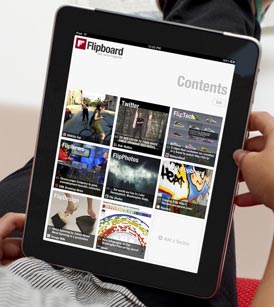
While you can currently download Flipboard, it seems like their popularity on Twitter and Facebook brought down the servers so I am unable to login to my Facebook or Twitter account from within the app. I have content coming in now and am enjoying this application very much. You have 9 blocks where you can add section and tapping on the + to add a section gives you links to various content. You can also search and find feeds from people you want to add as a section. I watched the video, embedded below, and am enjoying the free application. cannot wait until they get more servers online so I can enjoy the content my friends share with me. This looks to be an awesome way to always have fresh content to read and in a beautiful layout. I would love to see a tile for ZDNet that brings all of our content together since everything looks fantastic on Flipboard.
As you can see in Robert's interview, the founder of Flipboard sold his previous company, Tellme, to Microsoft and as I mentioned in my Windows Phone 7 Technical Preview article Tellme is the amazing voice recognition software used to control your WP7 device. If CEO Mike McCue can do as well with Flipboard as he did with Tellme, then we are in for a treat.
If you want to add me to your Twitter network, please feel free to check out my feeds and follow @palmsolo.