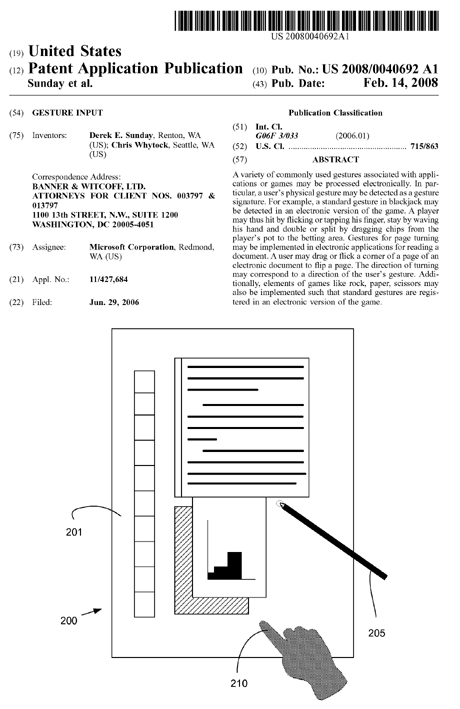Flippin' off Microsoft: Patent app describes fingerflip-powered document navigation

A newly published and quite intriguing Patent application from Microsoft describes technology for hand-activating page turning of Microsoft documents.
Here's how this would work. You're on a touchscreen PC, or Windows Mobile-powered device, reading through a Word doc or Power Point file. Rather than use a mouse or a trackball to prompt the document ti advance from one page or screen to the next, you'd simply flick your finger (now,now, let's be polite) in the corner of the document. That would prompt the page to be turned.
The Patent app I am referring to here is entitled Gesture Input.
Abstract describes game applications as well as document ones:
A variety of commonly used gestures associated with applications or games may be processed electronically. In particular, a user's physical gesture may be detected as a gesture signature. For example, a standard gesture in blackjack may be detected in an electronic version of the game.
A player may thus hit by flicking or tapping his finger, stay by waving his hand and double or split by dragging chips from the player's pot to the betting area. Gestures for page turning may be implemented in electronic applications for reading a document.
A user may drag or flick a corner of a page of an electronic document to flip a page. The direction of turning may correspond to a direction of the user's gesture. Additionally, elements of games like rock, paper, scissors may also be implemented such that standard gestures are registered in an electronic version of the game.
Well, since we are so much more about applications here than rock, paper, scissors (bet on the rock BTW) let us go to the portion of this Patent app's literature that describes what's going on. That would be Figures 7A, 7B and 7C, along with their accompanying documention.
FIGS. 7A, 7B and 7C are diagrams of user interfaces 701a, 701b and 701c of a gesture input device 700 configured to detect and/or process user gestures. In each of FIGS. 7A, 7B and 7C, user interfaces 701a, 701b and 701c display an electronic document 705 that may be manipulated using a variety of gestures.
In FIG. 7A, for example, a user may flip the pages, e.g., page 715, of document 705 by motioning, with her finger 710 or stylus (not shown), from the bottom corner of a current page 715 of document 705 toward the opposite corner or side of page 715.
Alternatively or additionally, if document 705 displayed two opposing pages at the same time, a user may flip a right page by motioning or gesturing from the bottom right corner of the right page toward the left. Flipping backward would involve gesturing from the bottom left hand corner of the left page toward the right side.
The gesture associated with flipping or turning page 715 may include a flicking or dragging action. One or both actions may register as a flip command. Flicking, as used in the description of flipping or turning page 715, may be characterized by a movement of a user's finger 710 across a specified distance and/or at a specified speed.
Dragging may be characterized by a movement of a user's finger 710 across a specified distance that is greater than the specified distance associated with flicking and/or at a specified speed. The flipping gestures may be inputted using either targets/hotspots or gesture regions 721a and 721b.
Targets and hotspots may, in one or more instances, correspond to one or more page indicators 720a and 720b that inform the user whether pages before or after the current pages 715 and 716 exist. Examples of page indicators 720a and 720b include curled or folded corners. Thus, a user may flip page 715 forward and/or backward by gesturing at page indicators 720b and 720a, respectively.
According to one or more aspects, gesture regions 721a and 721b that may be defined based on the locations of hotspots/indicators 720a and 720b. Implementing gesture regions 721a and 721b may facilitate gesturing input by users who may or may not have limited fine motor skills.
FIG. 7B illustrates a user interface 701b displaying page 715. Interface 701b further displays navigation panels 730 and 735. Navigation panels 730 and 735 provide a gesture region with which a user may control navigation (i.e., flipping forward and backward) through electronic document 705.
Different gestures and commands may thus be inputted through a single gesture region/panel 730 or 735 instead of, for example, inputting a forward page flip in a first input region and a backward flip in a second input region.
In order to differentiate between forward and backward flipping gestures, interface 701b may identify the direction of the gesture. For example, a left drag or flick may correspond to flipping a corresponding page like page 716 forward. Conversely, inputting a rightward flicking or dragging gesture may correspond to flipping page 715 backward.
These left and right dragging or flicking gestures may be inputted in either region 730 or 735. In one or more arrangements, interface 701b might only display a single gesture region 730 or 735. Regions 730 and 735 may further be located in a variety of locations including in a menu bar or along the bottom edge of the display or interface 701b.
In FIG. 7C, no specific portion of page 715 or interface 701c is designated as a gesture input area. Instead, the entire page 715 may serve as a gesture area. As such, a user may flick or drag any point or area on page 715 toward either the left or the right to indicate a forward or backward flip, respectively.
For example, a user may begin a flip gesture at a first point 740 of page 715 and motion toward the left, ending at a second point 745 of page 715. Interface 701c may interpret leftward gesture to indicate a forward flip.
Alternatively or additionally, the distance and/or velocity associated with the user's gesture may provide further parameters when flipping a page such as page 715.
In one example, the distance that a user's flicks or drags may define a number of pages to flip. Thus, if a user's drag gesture extends across half of page 715, an interface 701a, 701b or 701c may flip document 705 forward 15 pages.
In contrast, if the user's drag gesture extends across 1/4 of page 715, only 7 pages may be flipped.
Further, the speed with which the user performs the flick or drag gesture may also be indicative of a number of pages to flip. That is, the faster a user performs a flick or drag gesture, the more pages that are flipped and vice versa. The association between speed and the number of pages may alternatively be reversed.
Thus, in one example, the faster a user flicks or drags a page, the fewer pages that are flipped. In one or more arrangements, both the speed and the distance of the gesture may be combined to determine a number of pages to flip. A short slow gesture may correspond to a 1 page flip while a long fast gesture may be associated with a multi-page flip.
While the page flipping methods and systems described herein correspond a forward flip to a leftward motion and a backward flip to a rightward gesture, the reverse could also be implemented.
This may be provide flexibility for documents in other languages that are read from right to left rather than left to right. In addition, the gestures corresponding to forward and backward flips may be configurable by a user based preferences.
Giving Microsoft the "finger" and increasing your productivity as well? I have the feeling many of you will embrace the notion.