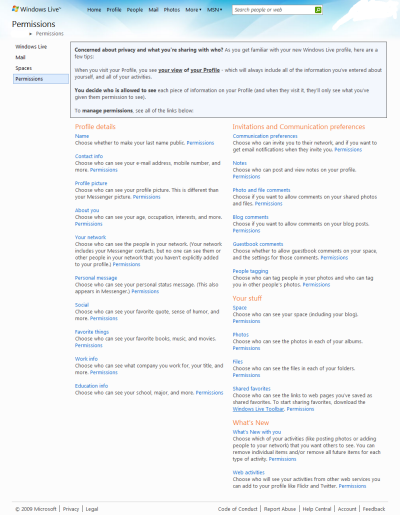Friday Rant - Check your Windows Live permissions!

A reader dropped me an email to let me know that changes that Microsoft have made to the Windows Live setup now mean that the service is slowly morphing into a Facebook style online application. With this change comes a whole raft of permissions that you have to check and tweak.
When you type in a quick status message on MSN Messenger (or Windows Live Messenger as it's now called) you might be surprised to know that your message is being stored on a webpage that all your messenger contacts - and sometimes other people - can read. Even if they weren't online, or even on your contact list at the time you wrote the message.
Why has this happened? Because Microsoft are in the process of trying to shoehorn the existing Messenger system into a Facebook-like application using all the existing information that they have about us.
If you have deliberately avoided creating a Windows Space you may be horrified to find that your status messages have been published for you. When you publish a post on your Windows Space you know that you are publishing it. Whether you are showing it to the world or to a group of contacts of your own choosing, you know that you are publishing it. And you can delete it if you want. The vast majority of Messenger users are completely unaware that by typing a status message into the Messenger program they are publishing a message to a webpage and that message cannot be deleted.
So imagine you've accidentally typed your password into the Messenger Status window or pasted your credit card number thinking you were pasting a link ... you quickly delete the message thinking that it's gone but you don't realize it's now on your What's New page and all your contacts' What's New pages. And while you can change the permissions to stop anyone seeing your status messages you can't delete the entry.
So when you typed an ill thought out reply to a Messenger contact's status message, then quickly changed it, you might be surprised to find that it's been preserved for all to see.
Another change is that every user now has a profile (even if they never created one on MSN in the past). You may be surprised to find that your profile contains your previous status posts for the last six months or so. Your messenger contact list will be able to see this when they click on your profile. They may well be able to see the names and email addresses of other people on your contact list. Your "network" consists of both your "In Messenger" contacts and your "On Profile" contacts. In theory contacts should only appear on your profile list after you set them to do so but in practice you may already be revealing more about your 'Network' than you bargained for as in some cases we found this information is appearing by default.
Setting permissions for who can see what and how much information you are giving away on Windows Live is in itself a minefield. While Windows Live have generously provided a single page that links all the various permissions that you will need to set, there however are over twenty separate pages of them. You may be horrified to find that some of the items are already set to be public.
I've taken a look at this and there's a lot to take in. For example, the permissions settings page is a monster, where permissions for separate activities are spread across nearly two dozen web pages. There's no way to get an overview of permissions or anything sensible like that. In fact, I'd go as far as to call the whole thing a usability nightmare and whoever put together the system deserves a serious wedgie.
OK, so anyone who doesn't expect this sort of feature-creep making its way into services like Windows Live is naive. The terms and conditions do allow for pretty much anything to be done with the information that is provided, but I am quite surprised to find that these changes were introduced and people weren't made aware of it (I'm an occasional user of Messenger and I didn't know about any of this). To be honest, finding this out makes me sort of resent having to have a Windows Live account in order to gain access to paid for services such as TechNet or MSDN.
Given how Windows Live has changed over the past few months I wouldn't be surprised to find Messenger conversations stored and displayed online ... I certainly didn't know that personal messages were being stored.