Get extensions going in Firefox, redux

Previously on Null Pointer we looked at getting extensions working in Firefox betas. And that was fine until the fine folks at Firefox changed their minds.
This bug shows that Firefox now implements a per-application extension checking system. It's a little more fiddlier than before, but such is the life of a bleeding edge user. So once again we go back to the about:config page in Firefox and add the following variable:
| Name | Value | Type |
|---|---|---|
| extensions.checkCompatibility.3.6b | false | boolean |
Explanation for the variable's syntax is found at comment #18 of the bug.
On the previous blog post there was a comment that checkUpdateSecurity was not needed. I'd like to say that it is not needed, since removing security online is equivalent to dropping your pants and then attempting to get through airport customs, but when I re-enabled security, Greasemonkey refused to work.
I chose to re-enable security via a notification button in the add-ons window in Firefox, and that button changed extensions.checkCompatibility.3.6b from a boolean to a string — making the extensions stop working again.
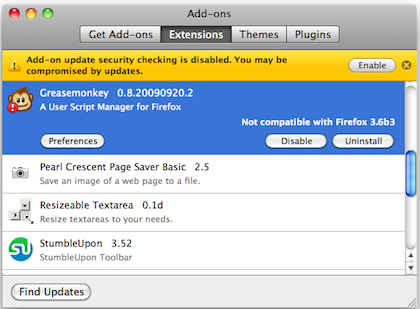
The offending add-on notification that likes to reset variable types.
There is no nice graphical interface for changing a variable's type or to delete a variable. The answer is to go into your profile and update the user.js file.
To change the variable's type I had to find the line: user_pref("extensions.checkCompatibility.3.6b", "false");
and remove the quotes from around false.
And it is business as usual for Firefox functionality.