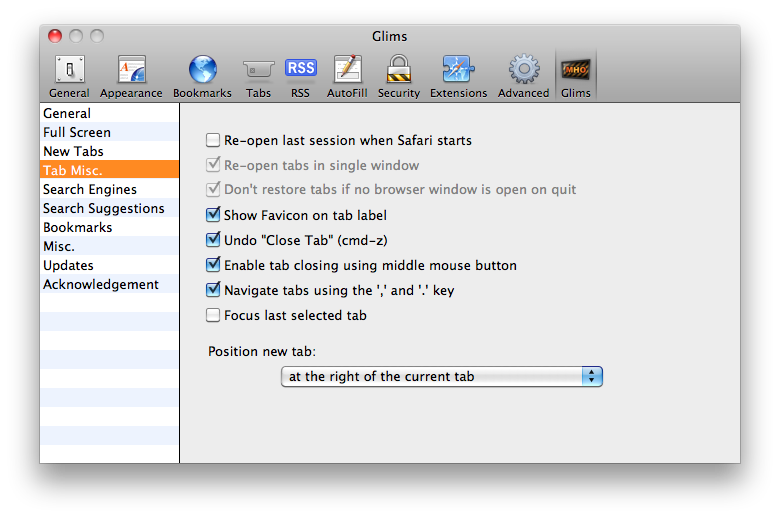Glims brings some of the best Chrome features to Safari

For a while I was a die hard Firefox user. Then it was Chrome. But now I've come full circle and switched backed to Apple's Safari 5 as my full-time desktop browser of choice. Other features being equal, Safari has one major feature that its competitors will probably never have: bookmark syncing with the iPhone and iPad. It's a major feature and benefit, so Safari gets the nod on my primary Mac.
One of the things that immediately annoyed me however when switching from Chrome to Safari was the loss of favicons in tabs. It sounds silly but the little thumbnails make navigating between open tabs much easier in Chrome, and surprisingly Safari doesn't have this feature. As with most software problems, this little oversight is fixed with another piece of software.
Glims for Safari (free) adds a cocktail of features to Safari, including three big features that I missed from Chrome:
- favicons in tabs
- undo close tab (cmd-z)
- position new tab at the right of the current tab (among other options)
If you're a Safari user it's a must download. If you're using another browser, tell me why in the TalkBack.
Glims v1 build 26 features list:
- Adds thumbnails to Google.com search results
- Adds thumbnails to Yahoo.com search results
- Adds search engines to the default Google search tab
- Adds full-screen browsing capability
- Adds Favicons to tab labels
- Adds keyword search from address bar
- Undo "Close Tab" (cmd-z)
- Re-opens last session when Safari starts
- Auto-Closes download window
- Adds new tab position option (right/left/leftmost/rightmost)
- Adds tab closing using middle mouse button
- Focus last selected tab
- Always open links in a new tab
- Type-ahead support (auto cmd-f)
- Sets the focus on the search field when opening a new window
- Adds Amazon's information banner on Google.com search results
- Adds Amazon's information banner on Yahoo.com search results
- Adds a "Max Window Size" menu item to resize the Safari window
- Forms autocomplete always on
- Autocomplete search phrase
- Adds bookmark separator
- Adds bookmark actions
- Dated download folders
- Localized to Japanese, French, Polish, German, Spanish, Italian, and Korean