Gmail for iOS gets a facelift and faster search

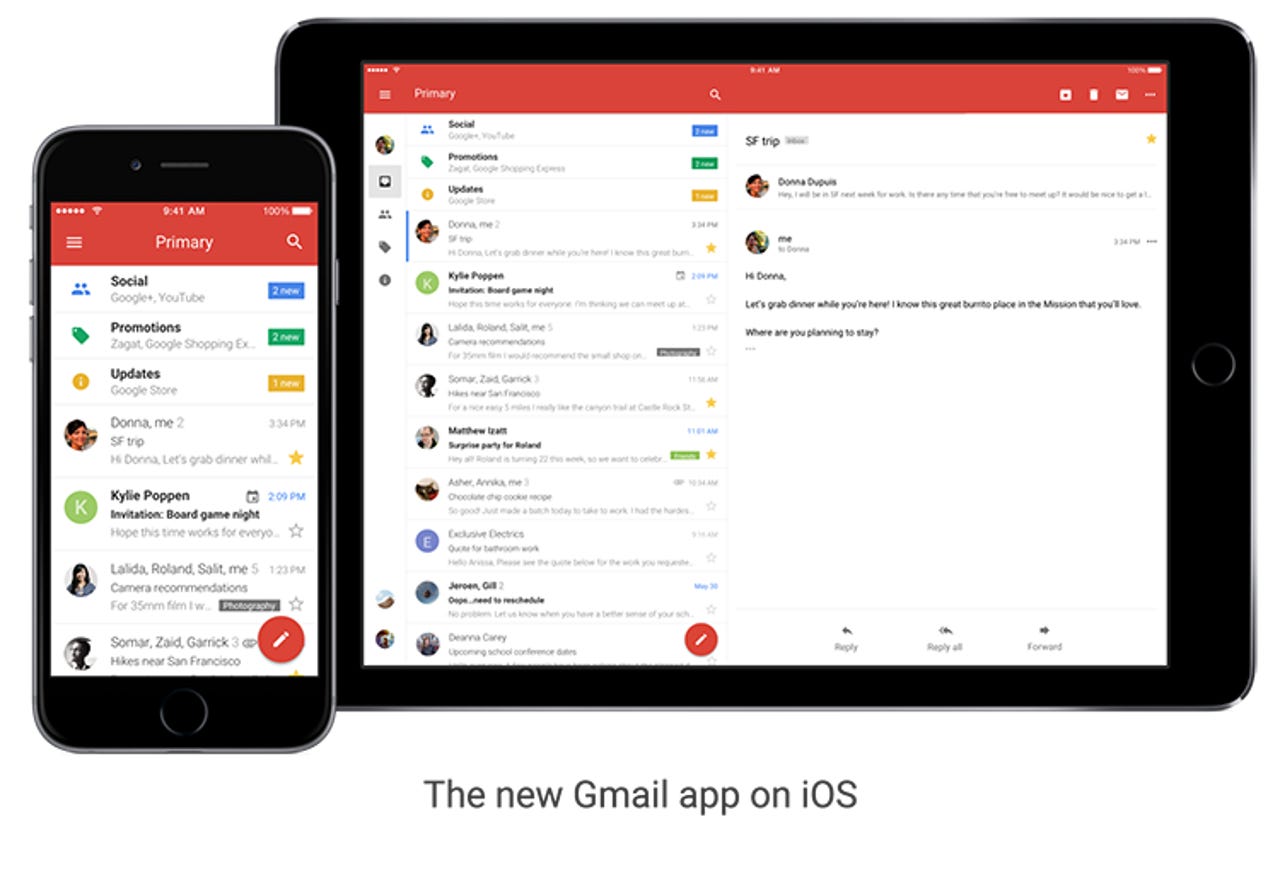
Google updates Gmail for iOS with "undo" feature to recall mistakenly sent email.
Google has overhauled the look and feel of the Gmail app for iOS, aligning it more closely with the Gmail app for Android.
The new Gmail for iOS offers a cleaner, more colorful look that's consistent with Google's Android app -- and should be faster to use, thanks to new swipe-to-delete actions, and improved search.
Visually, the update introduces a new red bar at the top of the screen, contact profile images, and Google's floating action button to initiate a new email. iOS users may recognize some common elements with the Inbox by Gmail app, minus smart suggestions and reminders.
Gmail users on iOS can now recall a mistakenly sent email. The feature previously was only available on Gmail for the desktop and in the Inbox by Gmail app. Gmail will hold off sending an email for a few seconds, in which time users have a chance to hit an 'undo' button that appears in a dark grey box at the bottom of the screen. A similar undo option is available when archiving messages in the Gmail app.
Improvements to search include instant results, predictions, and spelling suggestions, aligning it with the faster experience of Google's web search on mobile.
Google released the new app for iPhone and iPad on Monday as version 5.0.3 of Gmail for iOS. According to Google, it's the biggest overhaul to the app since 2012.
While it is a major update, the app still remains squarely aimed at Gmail users as opposed to a general email client. For example, the app only supports multiple Google accounts, compared to Microsoft's popular Outlook for iOS app. Also, the swipe action only supports archiving or deleting, which can be adjusted in settings within the app, whereas Outlook and Apple's Mail app offer additional features such as reminders.
Google also updated its Calendar app for iOS, which now includes a month view and week view in landscape. It also integrates with Apple's Spotlight search, meaning that people can use the iPhone's built-in search to find events, reminders, and goals in Google Calendar.