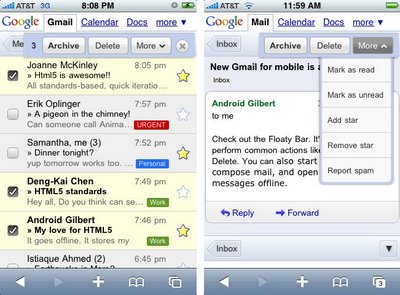Gmail for iPhone, Android: Updated and lookin' good

Google announced an updated version of Gmail for iPhone and Android-powered phones on Tuesday in the official Gmail blog. The new version is not a standalone app; it simply runs in your Web browser -- and quite speedily, might I add. That being said, Google has introduced many new features that will surely make any Gmail user happy.
If you've ever been checking your e-mail on your phone, and have lost service, it might be frustrating to be unable to view the message you were just reading, or the directions to a party you had saved in your e-mail. The new Gmail for mobile allows you to open recently read messages and write e-mail even with no connection.
"You'll notice that it's a lot faster when performing actions like opening an e-mail, navigating, or searching. And if the data network drops out on you..., you'll still be able to open recently read messages and to compose over a flaky, or non-existent, network connection," said Google mobile engineer Joanne McKinley in a blog post.
One of the largest improvements is a new floating toolbar, or "floaty bar." Gone are the days when you had to select a message, and then scroll all the way up to archive it. When you select a message, a floaty bar shows up near the top of the screen and gives you options to delete, or archive the message. You also can choose "more," which lets you mark the message as read or unread, add or remove a star, or report spam.
The way you see the actual message, AKA the appearance, has also been revamped. Labels are now easier to read and look more like the labels you see in your computer's Gmail.
Gmail for mobile only supports iPhone and iPod touch OS 2.2.1 or above. All Android-powered phones are supported. New features and improvements will continue to be added. Go to gmail.com from your mobile browser to try the new version.