Go hands and eyes free with StartTalking Android application

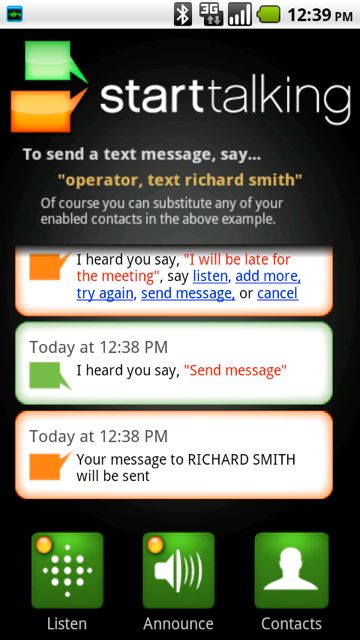
StartTalking VNR (no colorbars)
Availability
Usage experiences
StartTalking is placed into a listening mode and works with the display off so that you actually see less battery consumed than if you were sending text messages in a standard way. I understand the listening mode consumes only 4% of your battery per hour so you shouldn't see any real impact on battery life using the application. It is also important to know that you need to have your ringer on and volume up so you cannot use the application if you are in vibration/silent mode.The ability to use this program with the display off is one of the killer features of the app because the display on at night is one way to get a $124 ticket even if you are not using your phone to make a call. I love that my EVO 4G sits in my pocket or next to me in the car and lets me send text messages and listen to incoming messages without ever touching the device. It is easy to stay focused on driving with StartTalking.
Currently, StartTalking lets you create text and voice text messages, listen to incoming messages, hear a prompt for the time, post to Twitter, and post to Facebook. This functionality is free and the folks at AdelaVoice plan to add more features and functions through a paid version that will have a one time cost.
Using the application is dead simple. To start with you walk through the setup wizard and then have the chance to watch a tutorial video right on your device. You then select contacts to enable for the program since accessing your entire contact list will end up slowing the program down and in all likelihood you only text a select group of contacts. For me, I just chose 15 contacts to setup at this time, out of about 400 on my phone. You then choose whether to have your key word by Operator or Computer. I used the default Operator key word and have to admit my daughter is getting sick of me saying Operator all the time. After you put your Android device into listening mode, you simply state, "Operator, text (say a name)". Every interaction with the program is then carried out via voice prompts with a visual running list of the conversation you are having with the program.
StartTalking "listens" for you to say the key word and filters out ambient background noise. In practice, I found the program works much better in a silent environment, but it does well in a car as you drive too. The voice to text part of the program is carried out through the Google servers that other Android voice to text programs use while all the interaction through StartTalking is carried out with their program. You can also send voice messages as text messages and your recipient selects the hyperlink to play the voice message so you can give a personal sense to your text messages.
I paired my BlueAnt Q2 Bluetooth headset and was pleased to experience support for StartTalking through Bluetooth as well. My experiences indicated that the Bluetooth headset mode is MUCH better in the car at getting my voice to my EVO 4G too and this may just be the killer auto mode I was looking for.
Closing thoughts
I am pretty impressed with StartTalking at this time and have to honestly say I will be using my HTC EVO 4G in the car more than I have in the past now that I am much less distracted. I understand that people will say you should not be doing ANYTHING with your phone, but honestly using StartTalking is about the same, and probably requires even less effort, than having a conversation with someone in your car so I don't see this as much of a safety issue.These are the kind of programs we need to be able to stay focused on driving and still stay in touch with people. The best practice while driving is still not to use the phone at all, but that doesn't always happen so it is nice to see StartTalking helping reduce the problems that technology is causing as we drive in our cars. The application is FREE so if you have an Android 2.1+ device please give it a try and test it out.