Google Maps puts Londoners on the right track

Visitors to London and locals alike can now get public transport directions for the London Underground from within Google Maps on desktop and mobile devices.
Public transport directions for London Underground, buses, trams and Docklands Light Railway (DLR) are all provided by the new feature.
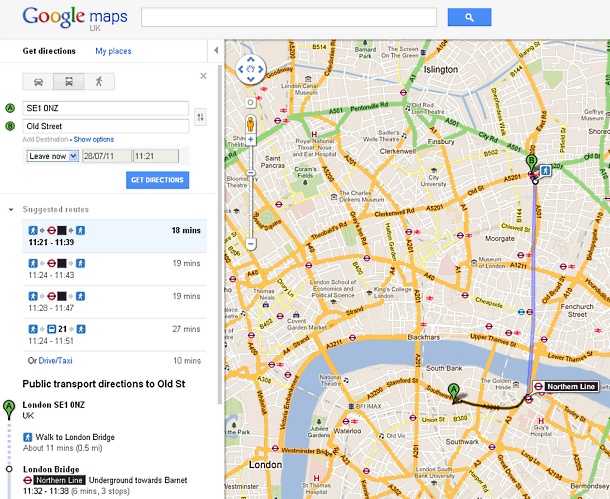
To access public transport directions on the desktop or mobile Google Maps interface, a user simply needs to search for a destination as normal then click 'get directions' followed by the 'by public transport' icon.
Destinations can be entered as full addresses, points of interest, businesses or restaurants and multiple routes are offered where possible. The user also has the option of manually altering the route, if desired.
When accessing the feature from a mobile — the Android, iOS and BlackBerry mobile platforms are supported — Google Maps uses the current location of the handset to decide on the best route to the destination.
Additionally, Android users can also access the Transit Navigation beta feature of Google Maps, which triggers alerts when it's time to change bus or train and when a user arrives at their destination.
Google notes that it is only able to offer the feature thanks to Transport for London (TfL) making its timetable information available through the London Datastore.
"We're strong supporters of open data and bringing information out into the open, and believe that making information publicly accessible can be an enormous engine of economic growth and innovation," Thijs van As, product manager of Transit Directions at Google, said on Thursday.
On Wednesday, Google also rolled out Google Maps 5.8 for Android, which improves the functionality of Places and Latitude on the platform.
The update includes features such as the ability to upload photos for a Place and the addition of 'My Places' and descriptive terms to the mobile version of Google Maps on Android. The descriptive terms information allows a user to quickly see what a business is best known for, for example, "great service" or "best chicken curry".
It also gives users the option to add a new Place, such as a new business, that had not previously been marked on the map.