Google Mobile Sync for iPhone syncs Google Contacts and Calendar data

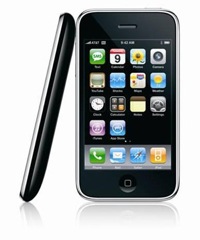
This new Google Sync tool uses Microsoft Exchange ActiveSync protocol to enable the syncing capability so all existing contact and calendar data will be erased on your iPhone when you setup this new Exchange account on your iPhone. If you already sync with an Exchange server, then I don't think this product is for you since it looks like an either or product that won't allow you to sync both on the iPhone.
These features are part of the new Google Mobile Sync for iPhone capability:
* Get Google Calendar events on your device * View multiple Calendars in different colors * Synchronize your Contacts with Google * Have changes pushed directly to your phone
I personally connect to my work Exchange server so this isn't something I will use. However, if you were someone thinking about the Google Android device because you need to sync to Google services, this may be a good solution for you with your iPhone.