Google Photos is what it is (and it's not a media manager)

I decided to try an experiment in Google Photos. My image library has 411,328 files in it (many of which are vector files, rather than photos). Even so, I have 241,315 .png files, 31,691 .jpg files, and a very small smattering of other raster formats.
While NeoFinder, the image management program I finally settled on, is great at managing all my media assets (raster and vector), it can still take an enormous time to locate just the right image to use. Google Photos touts the ability to identify people in images, group pictures of the same person, and even identify some objects. In theory, if I wanted to find all the iPhone images in my photo library, Google Photos would help.
So I set Google Photos to be private and had it scan in my media asset library. It took two days to go through the entire library, eventually importing 19,281 photos.
Clearly there were fewer photos imported than I had in my collection, but it's certainly possible that 30 percent or so of my JPEGs are duplicates. Unfortunately, I had somewhat higher expectations. I had read this Lifehacker article, which claimed that .png support was included in Google photo. However, a quick search of Photos help clarified: no .png support.
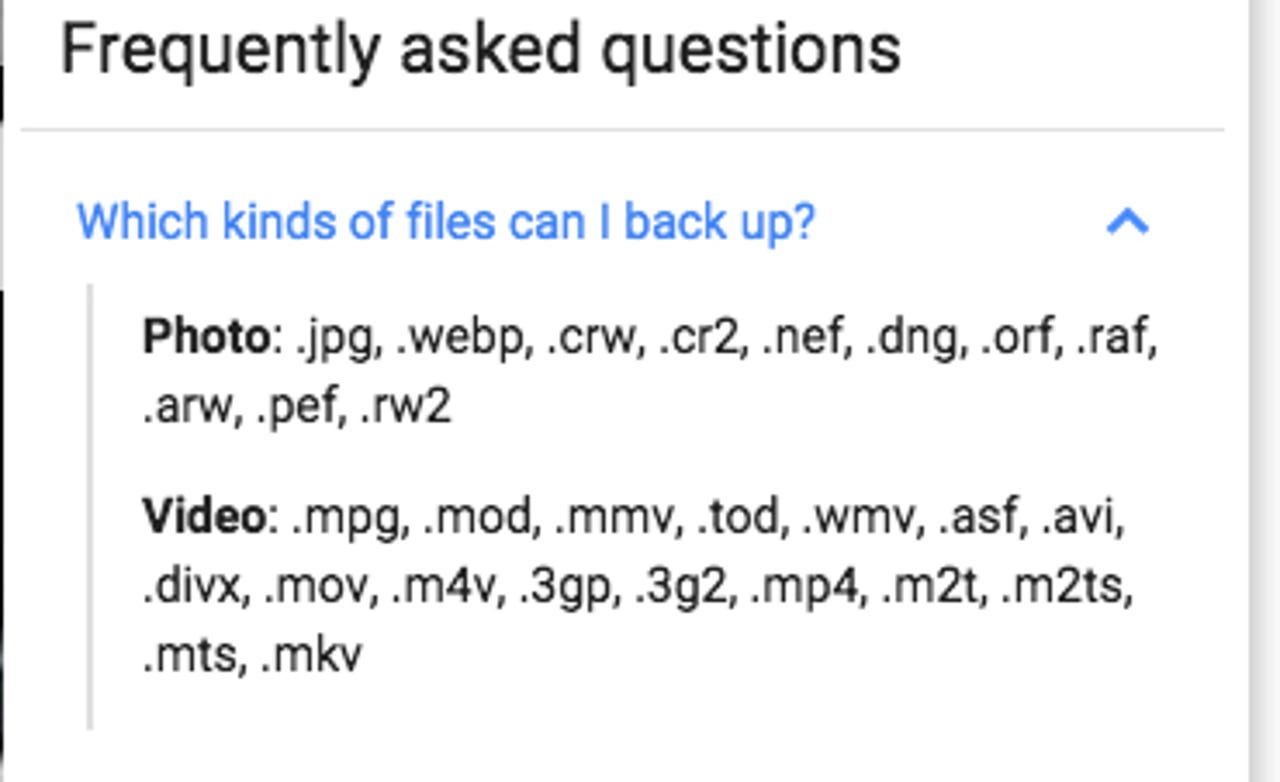
While that was a bummer, I was still hopeful. I have a large collection of licensed people images which are useful in spicing up presentations. I often tell stories using these images, and it's much easier if I can use the same person with different positions and expressions. Unfortunately, finding related images from the same model is often very time-consuming in NeoFinder. I was hoping Google Photos would help.
Unfortunately, Google Photos (even after letting it it process for a few days) only identified a few people in my collection.
It did not, for example, index this guy:
I was also hoping Google Photos would index objects. It knows about some things (like ducks):
But when I searched for "iPhone" it returned "no results" despite many images like this (I have a lot more images of iPhones and devices, but this set of images is showing up close enough together to show you):
A search for "Macintosh" or "Mac" turned up a few images, but far from all, and my search for "apple" resulted in, well, apples:
I had no idea my library had so many fruit images (the list of apple-the-fruit images scrolls on for a few more screens).
read this
The bottom line
At no point does Google represent that Google Photos is meant as a media asset management system, so it's not fair to fault the service for not being one. On the other hand, Google does claim that its image search capability is particularly strong and I was disappointed to find out that it really was rather weak. And yes, I could have tagged the people who were not indexed, but I can also do that in NeoFinder. My goal was to find a way to very quickly find sets of my images without tagging them or keying them.
Sadly Google Photos isn't really up to that challenge.
ONE FINAL NOTE
Google Photos is a heck of a program. Don't take this experiment as a dig against Google Photos for maintaining your photos. One of the things we regularly do here on DIY-IT is see what we can get out of services, how we can use them in new ways, and we found Google Photos to be a fine photo manager, but not much more. And that's cool.
By the way, I'm doing more updates on Twitter and Facebook than ever before. Be sure to follow me on Twitter at @DavidGewirtz and on Facebook at Facebook.com/DavidGewirtz.